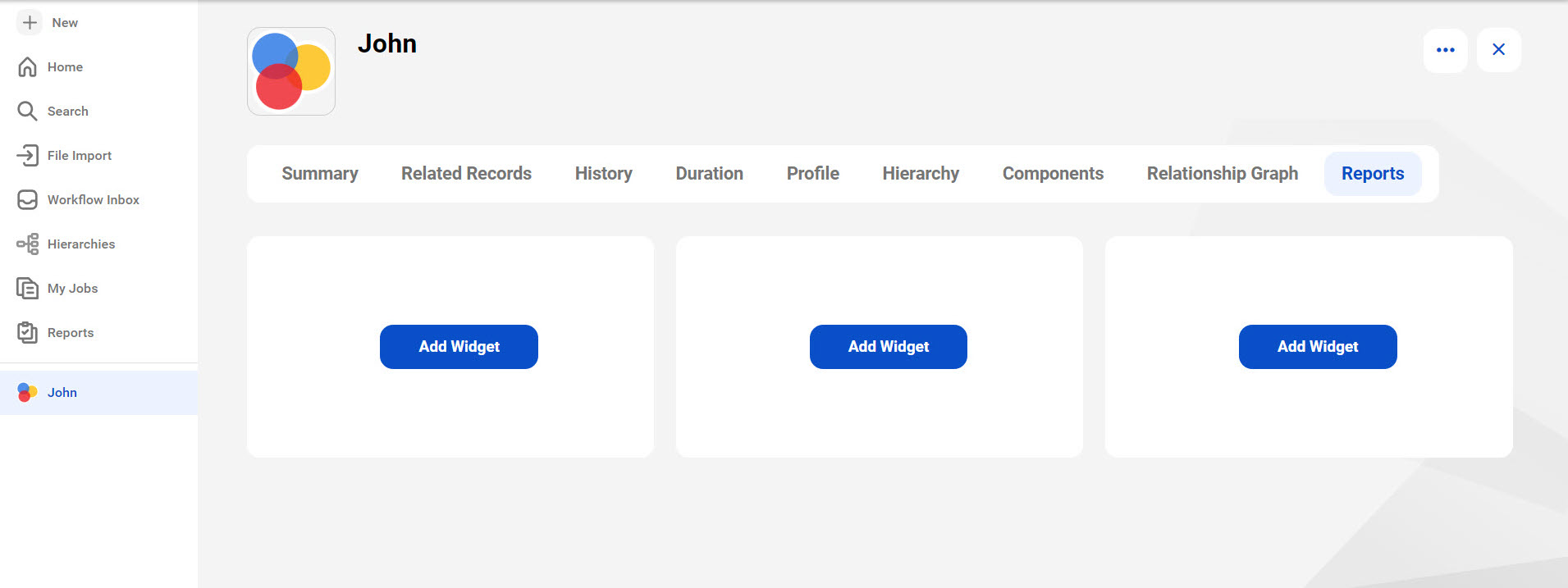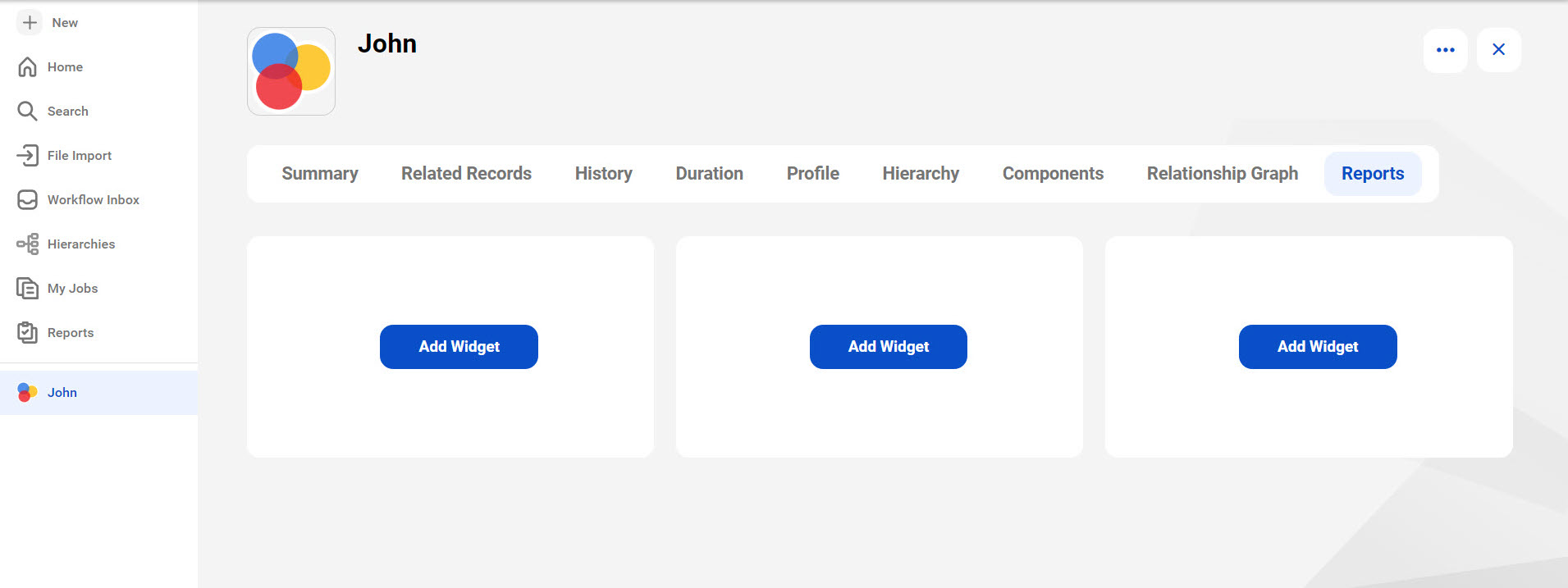Configuring a Report component
The Report component visualises the report data of the individual records. The users can add multiple widgets to display data as charts.
1On the Page Components tab of a custom page, drag the Report component to a section.
2Click Save.
The following image shows the Report component of a record: