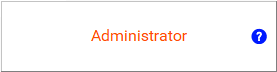 | 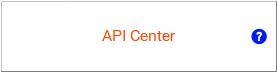 | 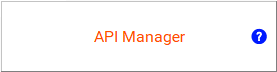 | ||
Administrator provides organization management capabilities across all cloud services. Use Administrator to manage security, licenses, users, user groups, user roles, runtime environments, connections, schedules, add-on bundles, and swagger files. | Use API Center to design, publish, manage, and monitor APIs in your organization. You can provide API consumers with access to the APIs for enterprise services and processes that you create with API Center. | Use API Manager to manage your organization's API endpoints. With API Manager, you can create a managed endpoint to which you apply security policies and for which you monitor activity. | ||
 | ||||
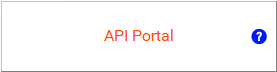 | 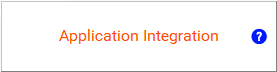 | 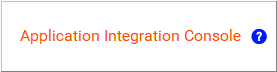 | ||
Use API Portal to integrate, test and monitor the API endpoints you consume. With API Portal, you can examine, test, and generate SDK packages for these endpoints, as well as view your usage of these endpoints. | Application Integration enables you to orchestrate and automate business processes. Use features like decision making, parallel execution, XQuery, and fault handling. Create processes that are event-driven or exposed as APIs and guides that provide interactive access to data. To access third-party applications, create service connectors and connections. | Application Integration Console allows you to monitor and manage the Application Integration service. Monitor invoked assets, create schedules, configure system services, configure server properties, and view logs and metrics. | ||
 | ||||
 | 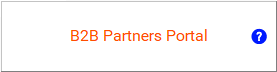 |  | ||
B2B Gateway enables you to integrate with your partners through EDI messages quickly and easily. The gateway's out-of-the-box processing mappings for key EDI messages simplify and expedite EDI message handling and integration to backend systems. | Use B2B Partners Portal to track and monitor files that you exchange with your trading partners. | Business 360 Console provides an easy-to-use interface to model data, integrate with external systems, configure assets to enhance data quality, manage data flows, and define processes to manage your master data. | ||
 | ||||
 |  | 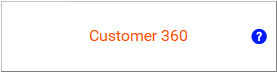 | ||
Use CLAIRE GPT to process, manage, and analyze data through natural language prompts. CLAIRE GPT is built on top of CLAIRE, Informatica's AI machine learning engine that powers data management solutions. CLAIRE GPT lets you easily discover data and explore metadata available in Data Governance and Catalog. | Cloud Data Integration for PowerCenter (CDI-PC) allows seamless modernization of PowerCenter workloads to Informatica Intelligent Data Management Cloud (IDMC). Leverage a unified interface to manage your domains and keep them up-to-date with simplified and automated updates. You can also assess PowerCenter repositories within CDI-PC domains, and then convert the PowerCenter assets to Data Integration assets in a self-service mode. | MDM - Customer 360 SaaS provides clean, consistent, and connected information about customers. Use the master customer data to make better business decisions about customers and manage customer relationships. | ||
 | ||||
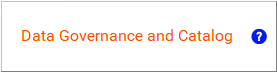 | 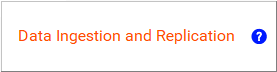 | 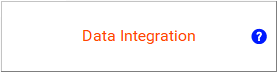 | ||
Data Governance and Catalog helps you to drive data intelligence by helping users understand, analyze, interpret and use data at an enterprise scale and collaborate across the organization to unlock data value. | Data Ingestion and Replication provides an easy-to-use interface for configuring and running point-in-time and continuous ingestion and replication flows of data from database, IoT, or streaming sources to on-premises or cloud targets. | Data Integration helps you build high-performant cloud data warehouses. Create and manage data integration projects that include mappings, mapping tasks, masking tasks, file ingestion and replication tasks, synchronization tasks, replication tasks, taskflows, and more. | ||
 | ||||
 | 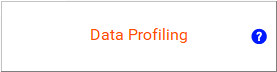 | 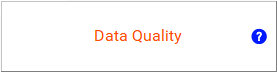 | ||
Use Data Marketplace to connect data consumers to data owners so that they can find, understand and access data from across the organization using a self-service shopping cart experience. | Data Profiling determines the characteristics of columns in a data source, such as value frequency, patterns, and data types. You create and run a data profiling task on a data source to assess the source metadata and view the collected column data statistics. | Use Data Quality to verify and enhance the accuracy and usability of your data. Create assets such as rule specifications, which capture the logic of the business rules in your organization, and dictionaries, which store reference data that is relevant to your business rules. | ||
 | ||||
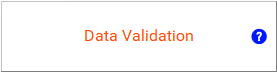 | 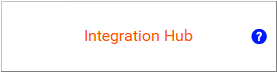 | 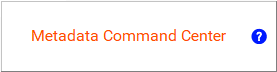 | ||
Use Data Validation to compare data sets and verify the validity and completeness of data. | Integration Hub provides a modernized, hub-based approach for data integration and application synchronization. Boost productivity and data availability with a publish-subscribe integration pattern. | Metadata Command Center is a management and administration application to help configure and customize end user applications such as Data Governance and Catalog. It also provides an interface to define and build a metadata repository by extracting metadata from various source systems. | ||
 | ||||
 |  | 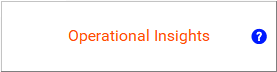 | ||
Monitor analyzes the state of orchestration and deployment activities across all cloud services and provides in-depth, actionable insights. Monitor all data integration jobs, running data integration jobs, and all import and export instances. | Multidomain MDM SaaS creates high-quality master data that helps improve business outcomes and productivity with trusted, relevant, and authoritative information. | Operational Insights gives you visibility into the performance and operational efficiency of Informatica assets across your enterprise. View enterprise health, domain-level analytics, job and workflow statistics, and node-level resource consumption. | ||
 | ||||
 | 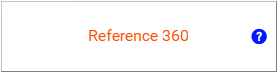 | 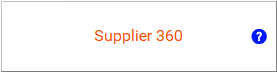 | ||
Use MDM - Product 360 SaaS to create the next-generation product experience for customers. Manage, enrich, visualize, and share product information strategically across the enterprise. | MDM - Reference 360 enables you to manage your reference data. Unlock the true value of reference data by centrally defining, managing, and governing your enterprise reference data. | MDM - Supplier 360 SaaS manages supplier network by onboarding, mastering, and governing suppliers. It also creates trusted supplier profiles and manage their relationships and risks. |