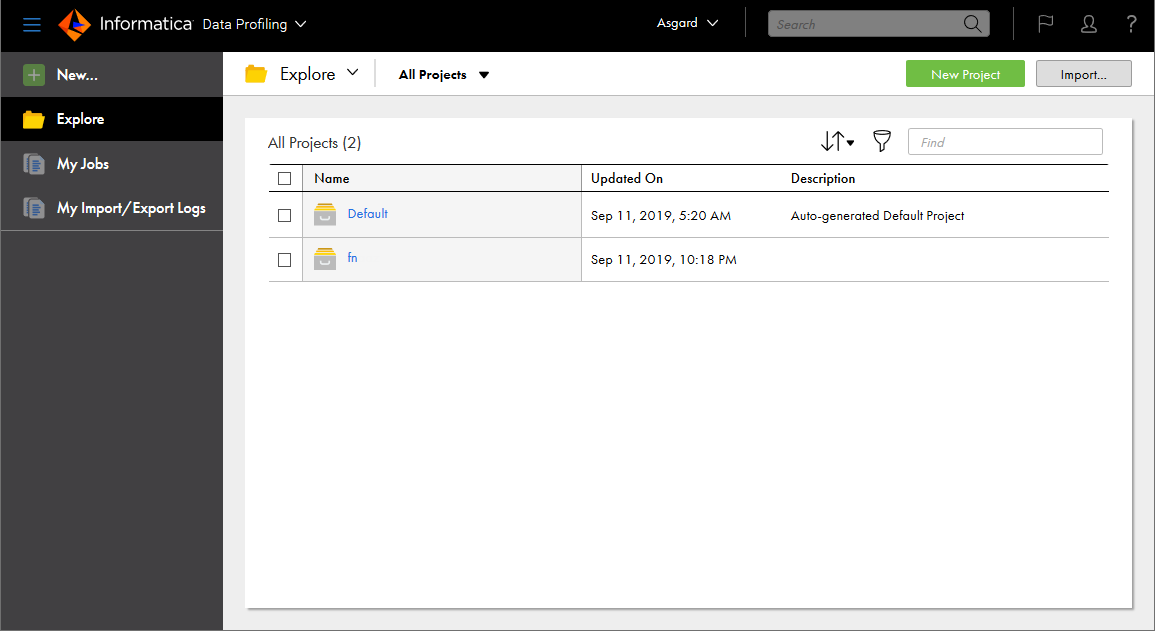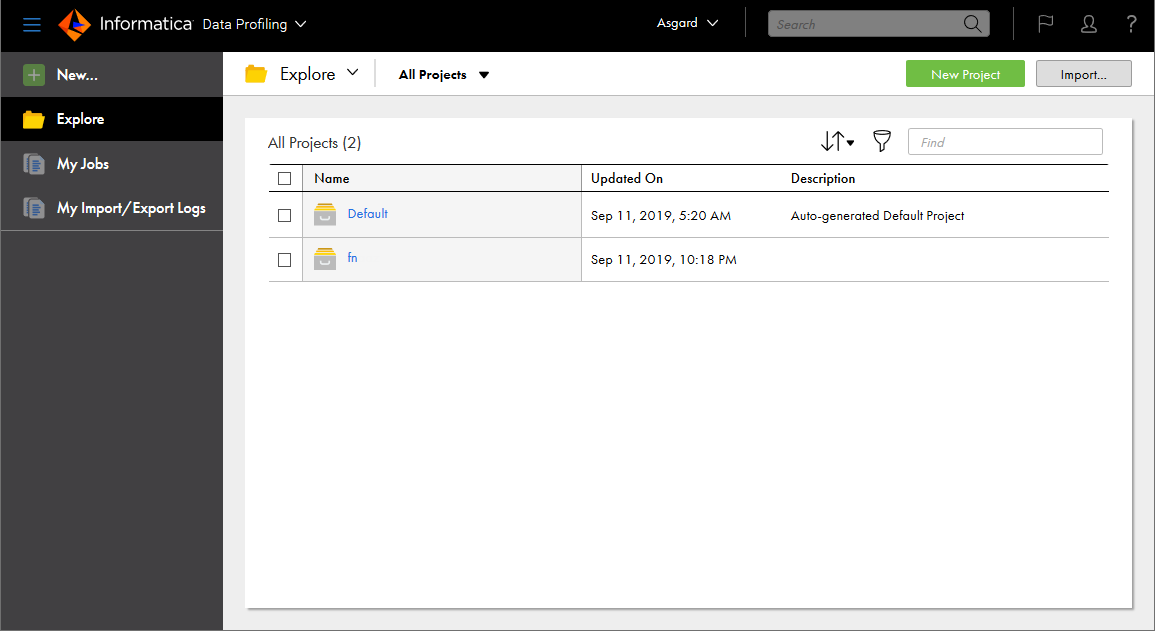Data Profiling
Use Data Profiling to create and run data profiling tasks. In Data Profiling, data profiling tasks are also called profiles.
When you run a profile on a source object, the results include the following column statistics:
- •Number of distinct, non-distinct, and null values
- •Percentage of distinct, non-distinct, and null values
- •Documented and inferred data types
- •Number of patterns
- •Percentage of top pattern
- •Maximum and minimum length of values
- •Maximum and minimum values
- •Average, sum, and standard deviation for numeric data types
- •Value frequencies
- •Outliers
You can run data profiling tasks on relational data sources and flat file data sources.
When you select Data Profiling from the My Services page, the Explore page appears as shown in the following image:
You can access the following pages from the navigation bar for Data Profiling:
- •New. Create data profiling tasks.
- •Explore. Create and manage projects, folders, and assets.
- •My Jobs. View the status of your data profiling and exception jobs.
- •My Import/Export Logs. View the status of your imports and exports.
Note: You can open a profiling task and an exception task from the Explore page in Data Quality.