Use the test case ID to run a test case.
When you open a test case, the numeric value that you see in the URI is the test case ID. For example, in the following image, the test case ID is 41846:
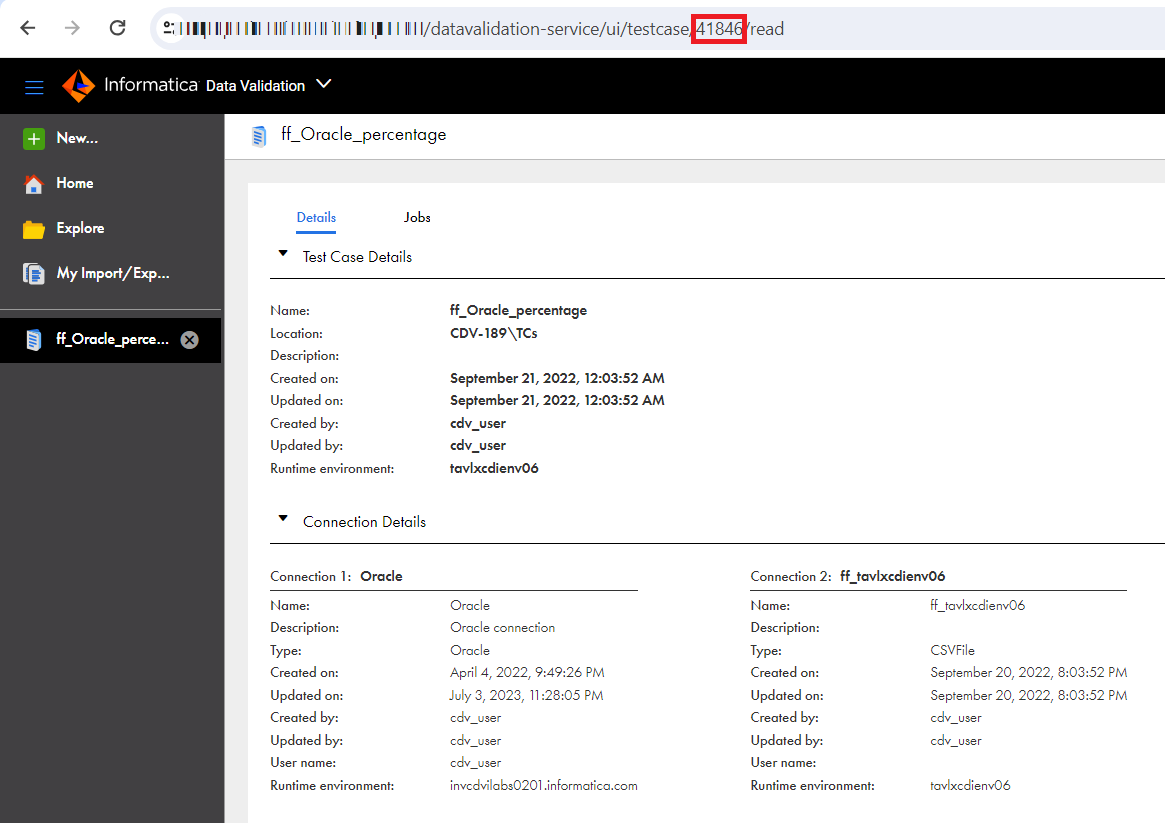
Field | Type | Description |
|---|---|---|
testCaseId | String | ID of the test case. |
testCaseRunId | String | Run ID of the test case. |
sequenceName | String | Instance name or name of the test case job. The sequence name uses the following format: <test_case_name>__<counter>. The counter is set to 001 when you run a test case for the first time. The counter is incremented by 1 for each test case run thereafter. |
startDateTime | String | Date and time when the test case run started. |
If the test case run failed, the POST request returns a 400 Bad request response. If the test case ID was not found, the POST request returns a 404 Test Case Not Found response. If the test case run failed, the POST request returns a 500 Internal Server response.
The POST request also returns the following response fields:
Field | Type | Description |
|---|---|---|
code | String | Code of the error message. |
message | String | Error message. |
debugMessage | String | Message that can be used for debugging the issue. |
details | String | Detailed information about the error message. |