Use the saved SQL query ID to view the query.
When you open a saved SQL query, the numeric value that you see in the URI is the saved SQL query ID. For example, in the following image, the saved SQL query ID is 259:
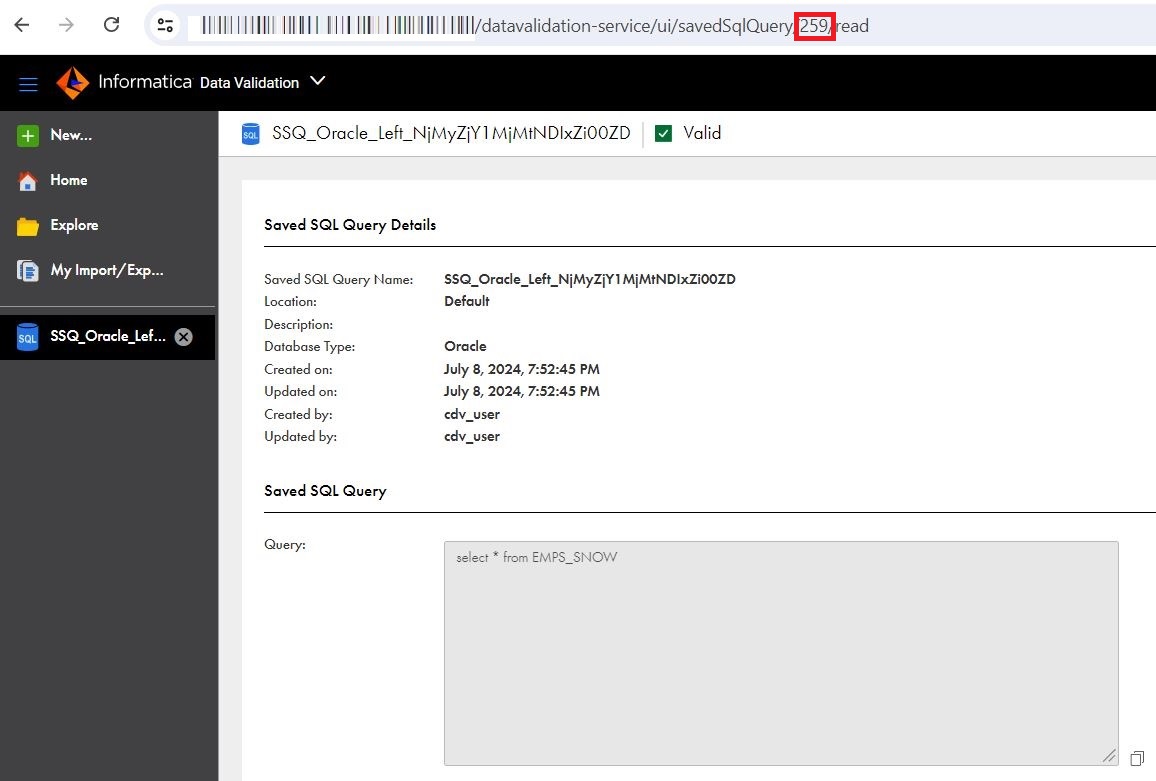
If the saved SQL query was found, the GET request returns a 200 Successful operation response and the following response fields:
Field | Description |
|---|---|
name | Name of the saved SQL query. |
description | Description of the saved SQL query. |
query | Saved SQL query that is used. |
databaseType | Connection ID and database type for the saved SQL query. |
id | <> |
databaseTypeName | Type of the database that the saved SQL query fetches data from. Displays one of the following values:
|
frsdocLocation | The location of the saved SQL query. |
validationState | Validation status of the SQL query. Displays one of the following values:
|
orgId | ID of the organization that contains the saved SQL query. |
createDateTime | Date and time when the saved SQL query was created. |
updateDateTime | Date and time when the saved SQL query was last updated. |
If the saved SQL query was not found, the GET request returns a 500 Internal Server Error response and the following response fields:
Field | Type | Description |
|---|---|---|
code | String | Code of the error message. |
message | String | Error message. |
debugMessage | String | Message that can be used for debugging the issue. |
requestId | String | String that uniquely identifies the request. Used for debugging purposes. |
details | String | Detailed information about the error message. |