Use the test case ID to view a test case.
When you open a test case, the numeric value that you see in the URI is the test case ID. For example, in the following image, the test case ID is 41846:
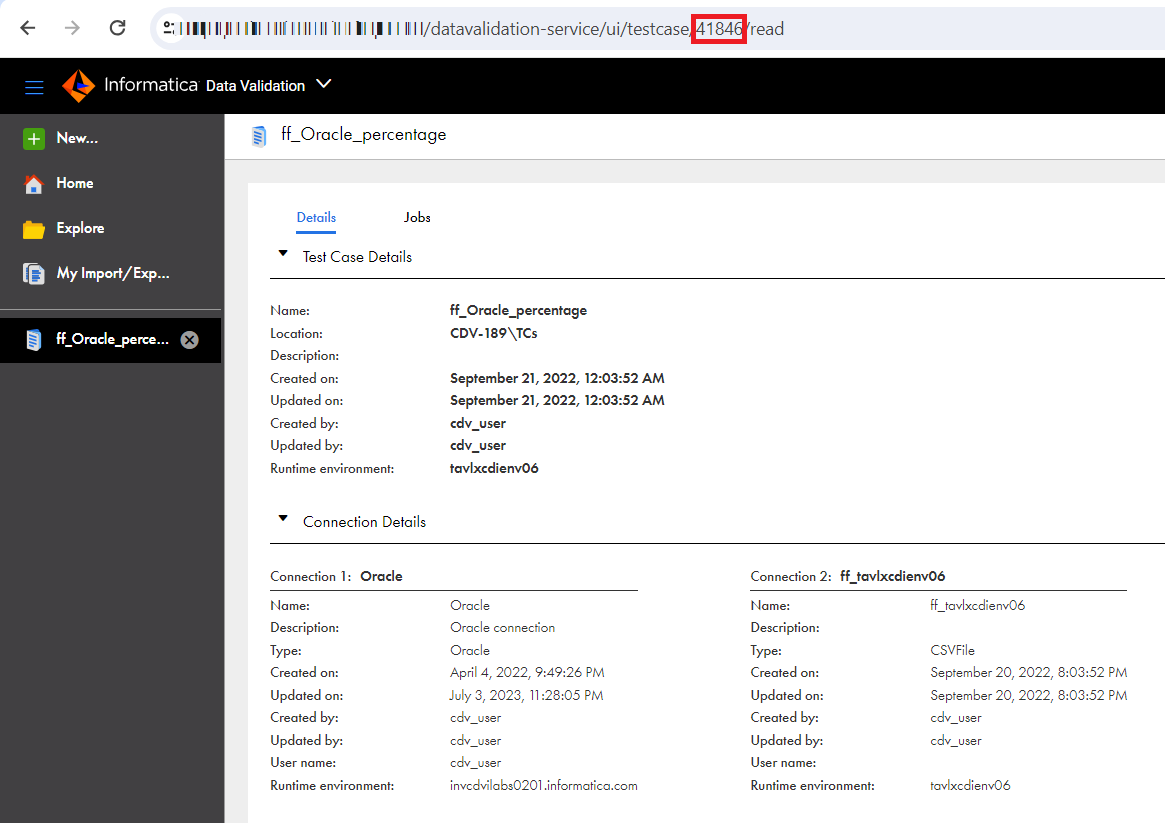
Field | Type | Description |
|---|---|---|
testCaseId | String | ID of the test case. |
orgId | String | ID of the organization that contains the test case. |
testCaseName | String | Name of the test case. |
description | String | Description of the test case. |
leftConnId | String | Connection ID of the first connection. |
leftTableName | String | Table name of the first connection. |
leftTablePk | Array | Primary key of the table in the first connection. |
rightConnId | String | Connection ID of the second connection. |
rightTableName | String | Table name of the second connection. |
rightTablePk | Array | Primary key of the table in the second connection. |
runtimeEnvId | String | Runtime environment where the test case runs. |
stagingConnectionId | String | Connection ID of the flat file connection that Data Validation uses to stores reports. |
frsDocId | String | ID of the test case in the Informatica repository. |
frsDocLocation | String | The location where the test case is saved. |
leftConnPath | String | The path of the first connection. Applies to Amazon Redshift v2 and Amazon S3 v2 connections. |
rightConnPath | String | The path of the second connection. Applies to Amazon Redshift v2 and Amazon S3 v2 connections. |
leftConnAdvancedParams | String | Advanced parameters for the first connection. |
rightConnAdvancedParams | String | Advanced parameters for the second connection. |
leftConnWhereClause | String | WHERE clause for the first connection. |
rightConnWhereClause | String | WHERE clause for the second connection. |
createDatetime | String | The date and time when the test case was created. |
updateDatetime | String | The date and time when the test case was last updated. |
verboseMode | String | Defines the logging level. The value true indicates that the test case uses the verbose mode. The log includes messages of all logging levels. This option is useful for debugging. The value false indicates that the test case uses the standard mode. The log includes only error messages. |
keepDIAssets | String | Defines whether you want to save the Data Integration mappings and tasks that Data Validation creates when it runs the test case. The value true indicates that the Data Integration assets will be saved after the test case run. The value false indicates that the Data Integration assets will not be saved after the test case run. |
ignoreCase | String | Defines whether you want to ignore casing differences in the data. The value true indicates that the casing differences in the data will be ignored. The value false indicates that the casing differences in the data will be considered as a mismatch. |
trimString | String | Defines whether you want to trim leading and trailing white spaces in string values. The value true indicates that the leading and trailing white spaces in string values will be trimmed. The value false indicates that the leading and trailing white spaces in string values will be retained. Default is false. |
badRecordLimit | String | Defines the maximum number of unmatched, extra, and missing records to show in the detailed test results. Default is 100. |
colMappings | Array | Defines the name, type, precision, and scale for each column mapping. |
sampling | Array | Defines the sampling type and value used. |
If the test case ID is incorrect, the GET request returns a 400 Bad request response. If the test case ID was not found, the GET request returns a 404 Test Case Not Found response. If there was a server issue, the GET request returns a 500 Internal Server response.
The GET request also returns the following response fields:
Field | Type | Description |
|---|---|---|
code | String | Code of the error message. |
message | String | Error message. |
debugMessage | String | Message that can be used for debugging the issue. |
details | String | Detailed information about the error message. |