Use the test case run ID to view the history of a test case run.
When you open the report of a test case, the numeric value that you see in the URI after the testCaseRunID parameter is the test case run ID. For example, in the following image, the test case run ID is 25961:
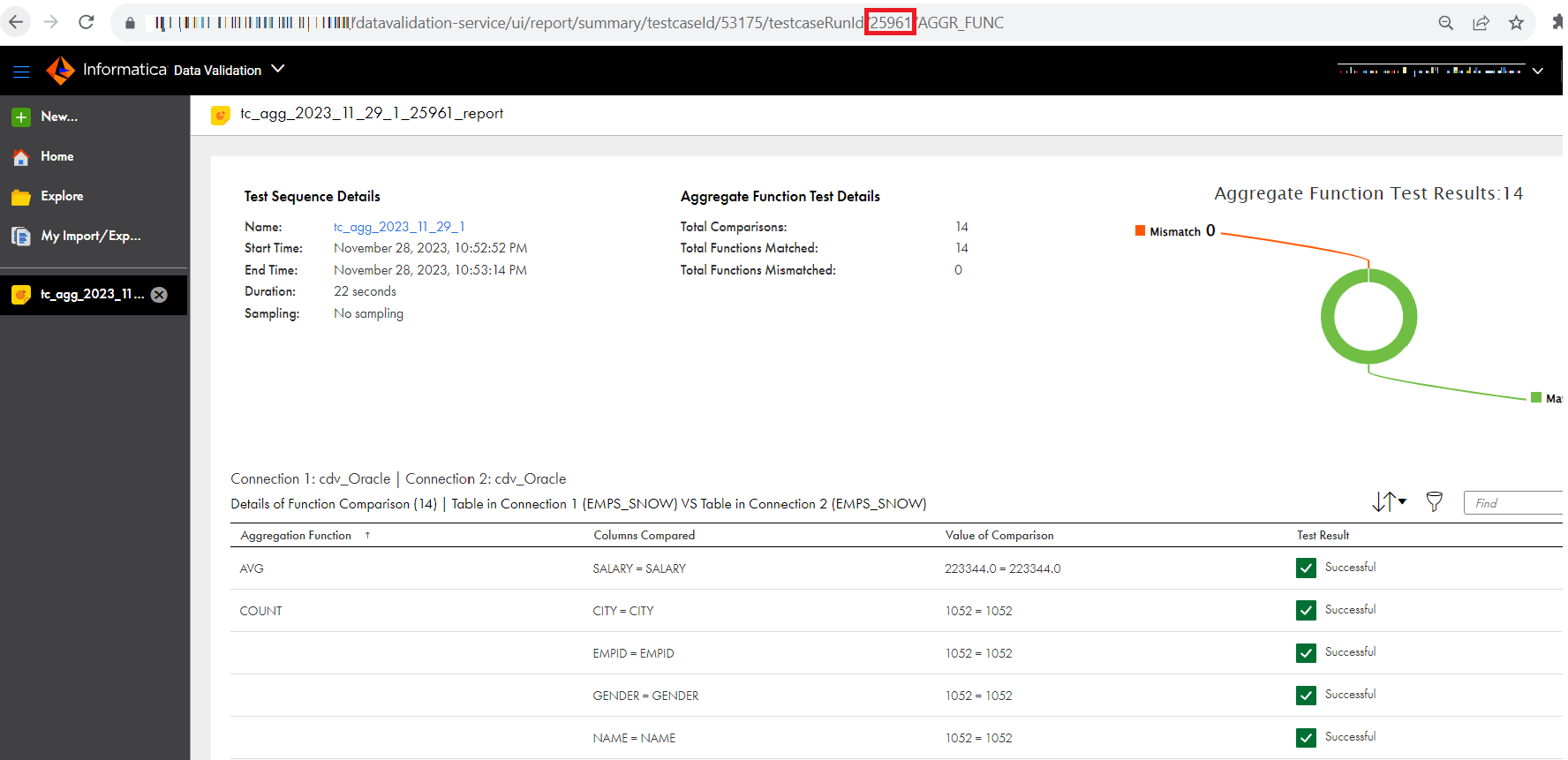
Field | Type | Description |
|---|---|---|
sequenceName | String | Instance name or name of the test case job. The sequence name uses the following format: <test_case_name>__<counter>. The counter is set to 001 when you run a test case for the first time. The counter is incremented by 1 for each test case run thereafter. |
testCaseId | String | ID of the test case. |
testCaseRunId | String | Run ID of the test case. |
startDateTime | String | Date and time when the test case run started. |
finishDateTime | String | Date and time when the test case run completed. |
duration | String | Number of milliseconds for which the test case ran. |
errorMessage | String | Detailed information about the error message. |
samplingStrategy | String | Defines the sampling type and value used. |
mappingStrategyType | String | Displays one of the following values based on the comparison method used:
|
report | Array | Array that gives the following details:
|
If the test case run ID is incorrect, the GET request returns a 400 Bad request response. If the test case run ID was not found, the GET request returns a 404 Test Case Not Found response. If there was a server issue, the GET request returns a 500 Internal Server response.
The GET request also returns the following response fields:
Field | Type | Description |
|---|---|---|
code | String | Code of the error message. |
message | String | Error message. |
debugMessage | String | Message that can be used for debugging the issue. |
details | String | Detailed information about the error message. |