1Open the existing MongoDB mapping that you want to upgrade to MongoDB V2.
The following image shows an existing mapping that uses the MongoDB connection and contains the configured advanced properties in the Source transformation:
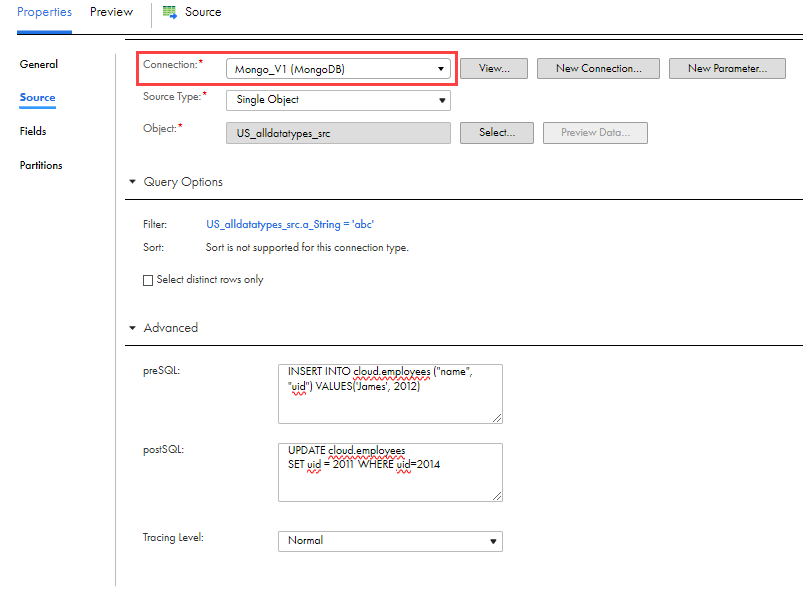
2In the Mapping Designer, click Switch to Advanced.
3In the Switch to Advanced dialog box, click Switch to Advanced.
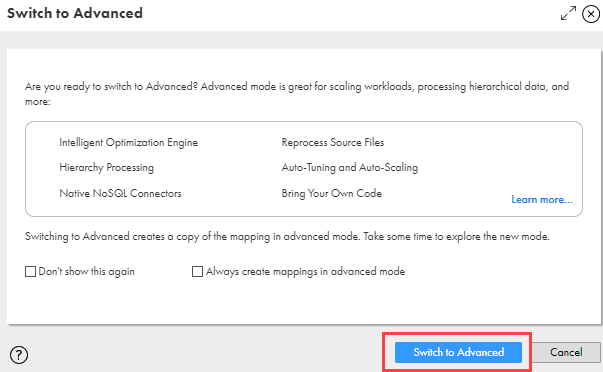
4To switch the connection, in the Connection field, change the connection from MongoDB to MongoDB V2.
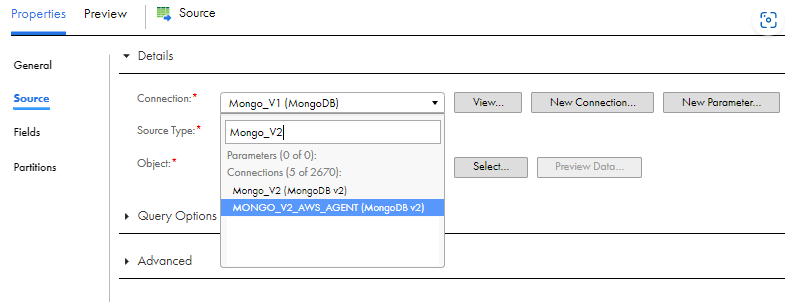
5In the Change Connection dialog box, click Yes to switch the connection.
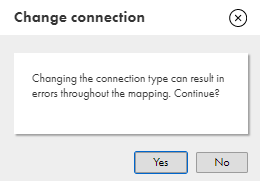
6In the switched connection, reselect the object path.
The following image shows the switched connection:
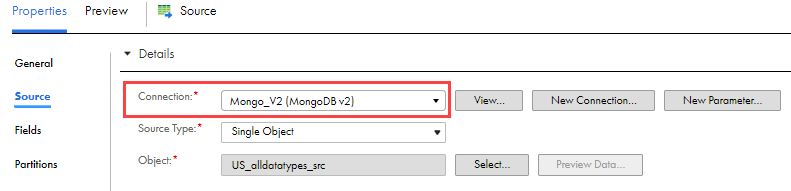
7Save the mapping.