1In Administrator, select Runtime Environments.
2Select the Secure Agent for which you want to increase memory from the list of available Secure Agents.
3In the upper-right corner, click Edit.
4In the System Configuration Details section, select the Type as TomCatJRE.
5Edit INFA_memory as -Xms32m -Xmx2048m -XX:MaxPermSize=2048m.
The following image shows the Agent Details page:
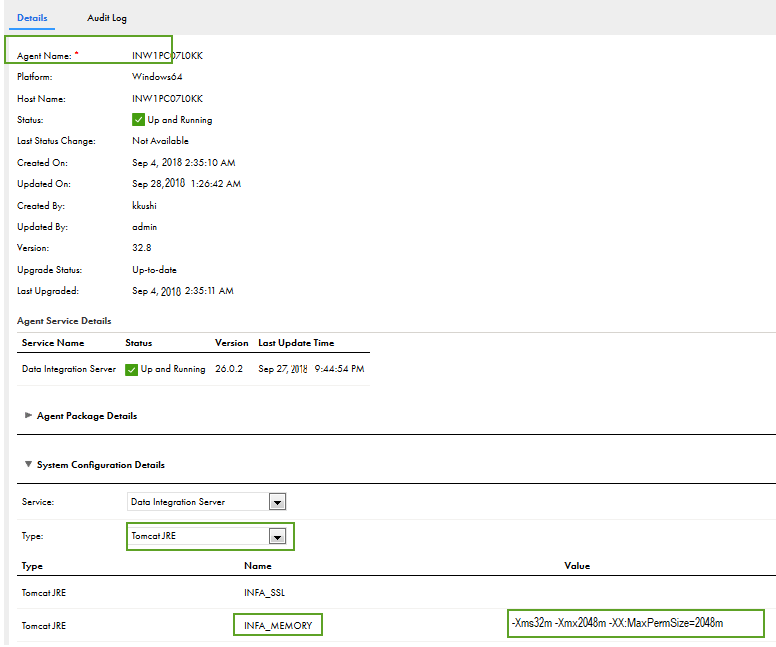
The minimum and maximum values for the Java heap size are given as an example. Specify the size according to your requirements.
Note: You must wait for the Data Integration Service to load new values after you configure the Secure Agent.