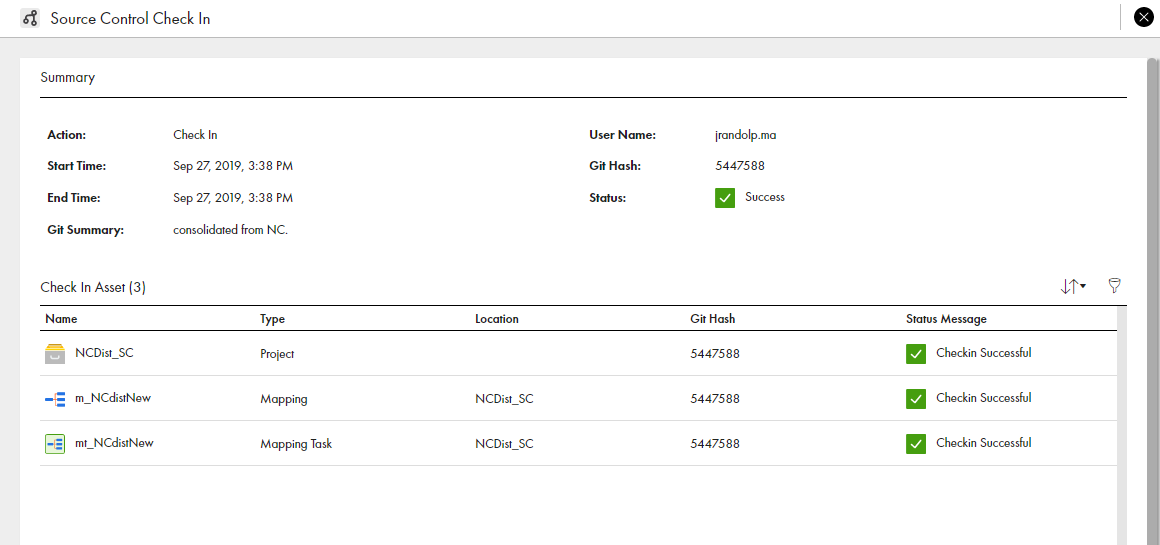
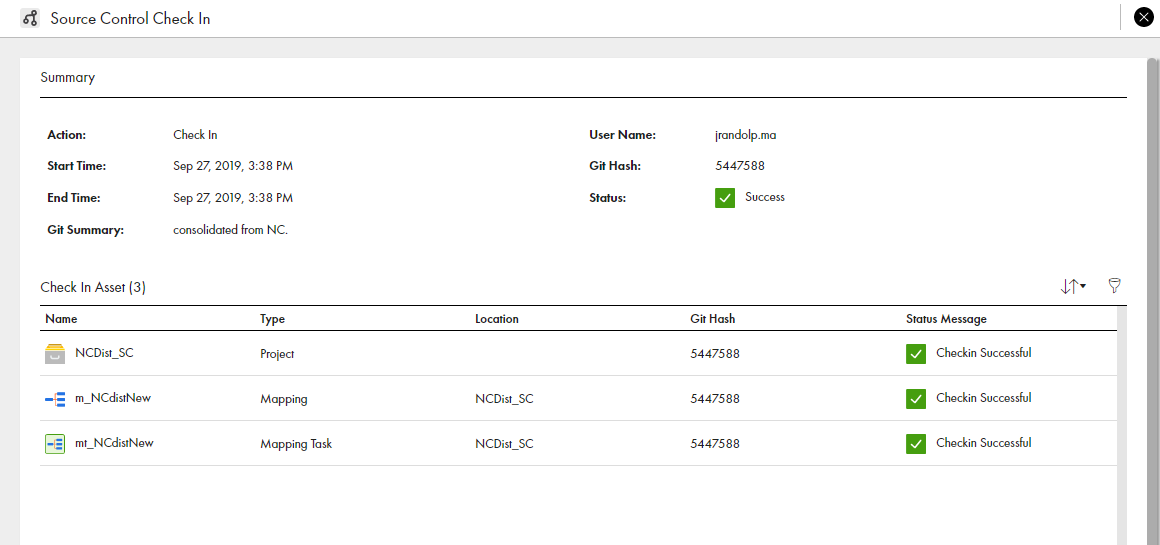
Property | Description |
|---|---|
Action | Action that was performed in the source control repository. |
Start Time | Date and time the action was started. |
End Time | Date and time the action ended. |
Git Summary | Description of the revision. Applicable for the following actions:
|
User Name | User who performed the action. |
Git Hash | Git identifier for the revision. Informatica Intelligent Cloud Services displays the first seven characters of the git hash. Applicable for the following actions:
|
Status | Status of the action. An action can have one of the following statuses:
|
Property | Description |
|---|---|
Name | Name of the project, folder, or asset. |
Type | Type of object. |
Location | Project or folder in which the asset resides. |
Git Hash | Git identifier for the action. Applicable for the following actions:
|
Status Message | Status of the individual object and details about the status. |