The Daily and Cumulative Connection Calls panel shows the number of daily and cumulative connection calls. By default, the panel shows information for the current month and all runtime environments.
You can use the Daily and Cumulative Connection Calls panel to gain insights into connection usage.
The following image shows the Daily and Cumulative Connection Calls panel:
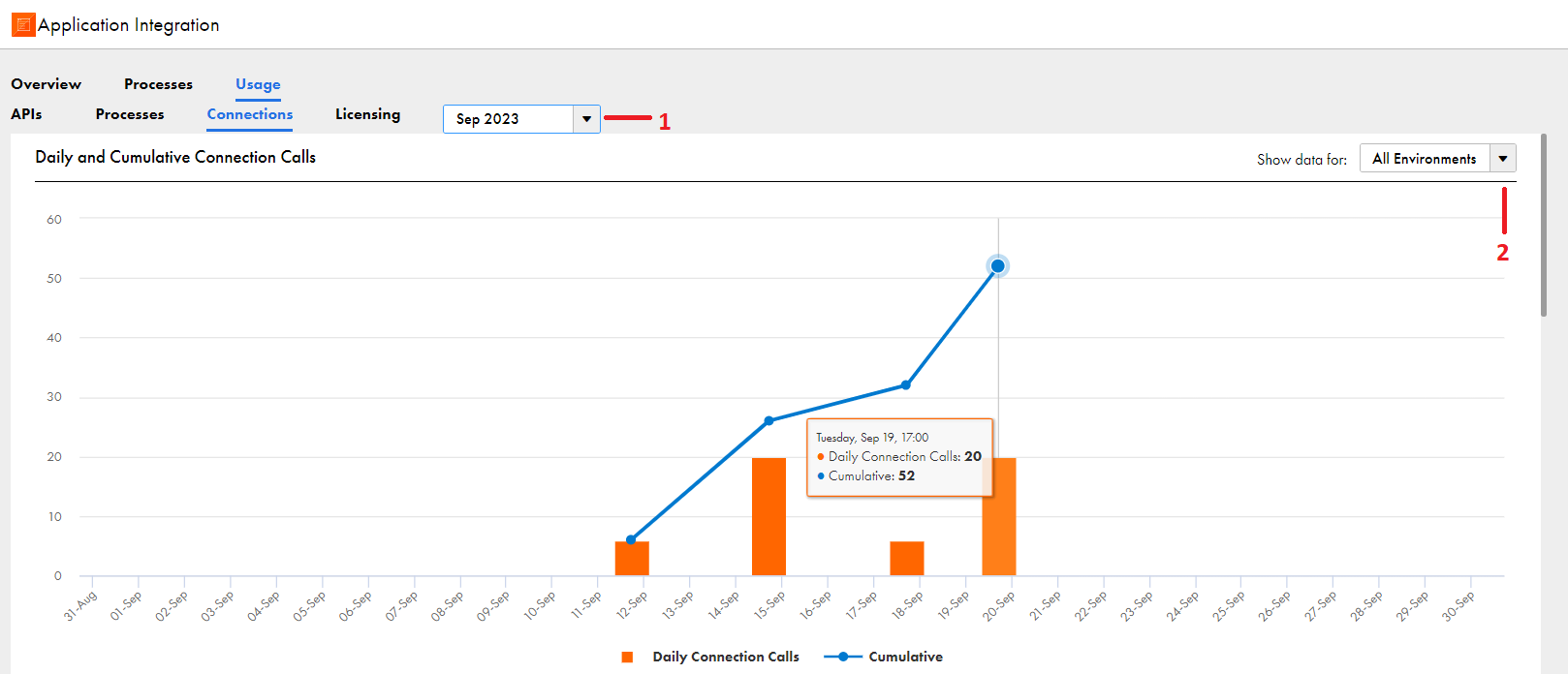
1. From the list, select the month for which you want to view the number of daily and cumulative connection calls. You can select the current month, one of the preceding 2 months, or a custom date range. If you select the Custom option, you can select a duration of 1 month in the past 13 months.
2. From the list, select the runtime environment or runtime environment category for which you want to view the number of daily and cumulative connection calls. You can select one of the following values:
- - All Environments
- - A specific runtime environment
- - Cloud Only
- - All Agents
Hover over a bar or a point in the trend line of the chart to view the number of daily and cumulative connection calls.
The Connection Calls by Endpoints panel shows the number of daily connection calls for a selected endpoint or endpoint category. By default, the panel shows information for the current month and the top 5 endpoints in your organization.
You can use the Connection Calls by Endpoints panel to find the most commonly used connection endpoints.
The following image shows the Connection Calls by Endpoints panel:
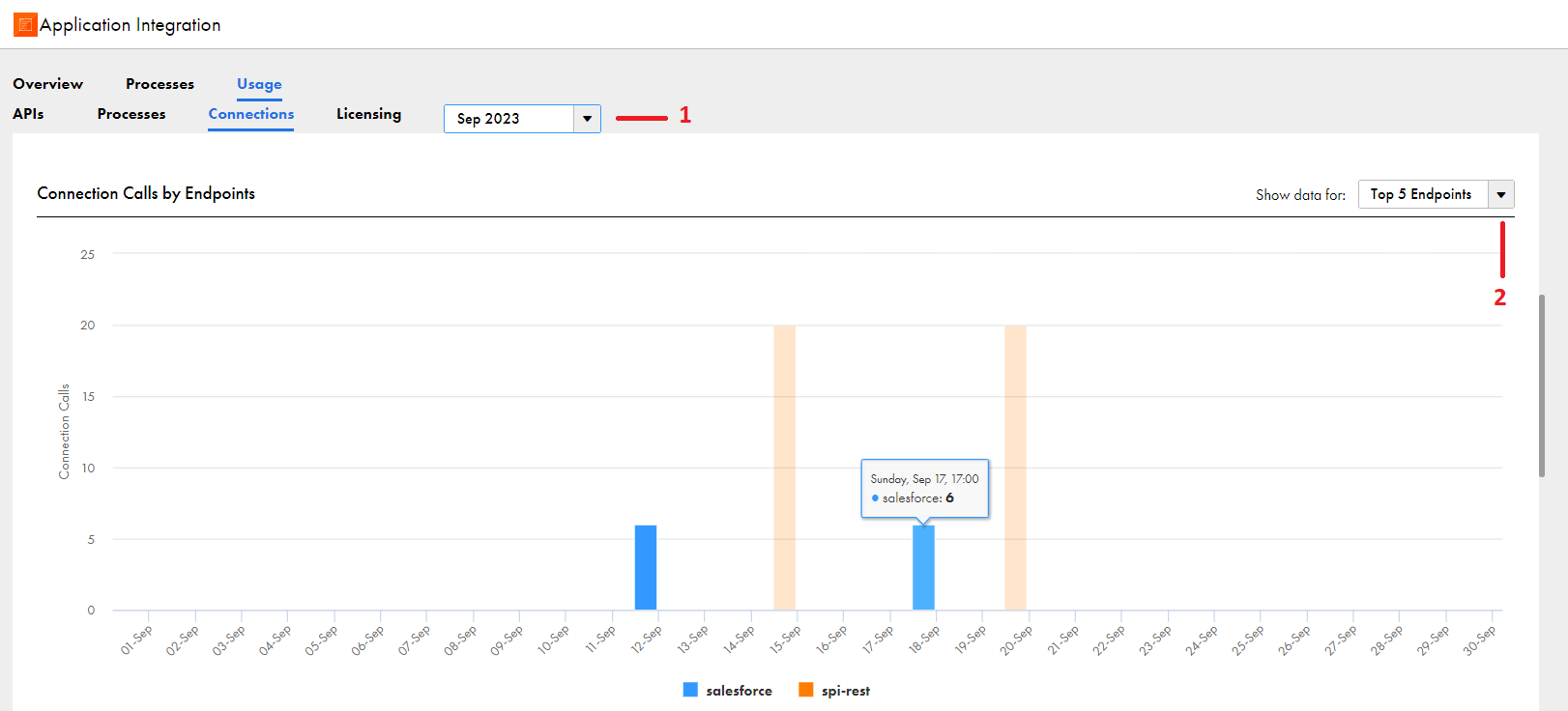
1. From the list, select the month for which you want to view the number of daily connection calls. You can select the current month, one of the preceding 2 months, or a custom date range. If you select the Custom option, you can select a duration of 1 month in the past 13 months.
2. From the list, select an endpoint or endpoint category for which you want to view the number of daily connection calls. You can select one of the following values:
- - All Endpoints
- - Top 5 Endpoints
- - Bottom 5 Endpoints
- - A specific endpoint
Hover over a bar in the chart to view the number of daily process runs for the specified endpoint or endpoint category.
The Connection Calls by Type of Connection panel shows the number of daily connection calls for a selected connection type. By default, the panel shows information for the current month and the top 5 connection types with the most connection calls.
You can use the Connection Calls by Type of Connection panel to find the most commonly used connection types. It helps you assess whether there are more connection calls made to on-premises systems or Cloud-based systems.
The following image shows the Connection Calls by Type of Connection panel:
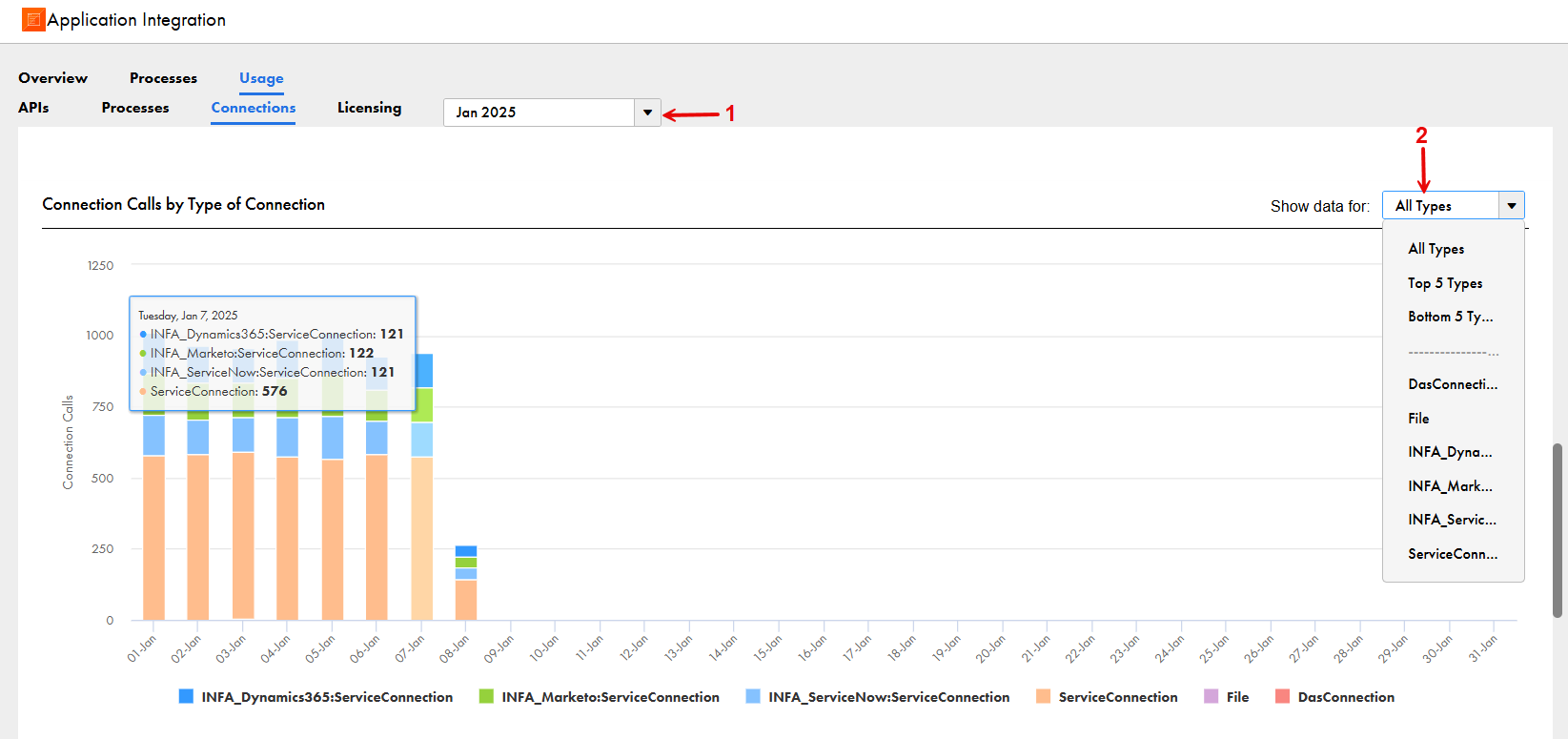
1. From the list, select the month for which you want to view the number of daily connection calls. You can select the current month, one of the preceding 2 months, or a custom date range. If you select the Custom option, you can select a duration of 1 month in the past 13 months.
2. From the list, select a connection type for which you want to view the number of daily connection calls. You can select one of the following values:
- - All Types
- - Top 5 Types
- - Bottom 5 Types
- - A specific connection type - Connections that use native connectors.
- - ServiceConnection – Connections that use service connectors.
Hover over a bar in the chart to view the number of daily connection calls by connection type.
The Connection Calls by Runtime Environment panel shows the number of daily connection calls for a selected runtime environment or runtime environment category. By default, the panel shows information for the current month and the top 5 runtime environments with the most connection calls.
You can use the Connection Calls by Runtime Environment panel to assess the load on different runtime environments and decide whether load balancing is needed.
The following image shows the Connection Calls by Runtime Environment panel:
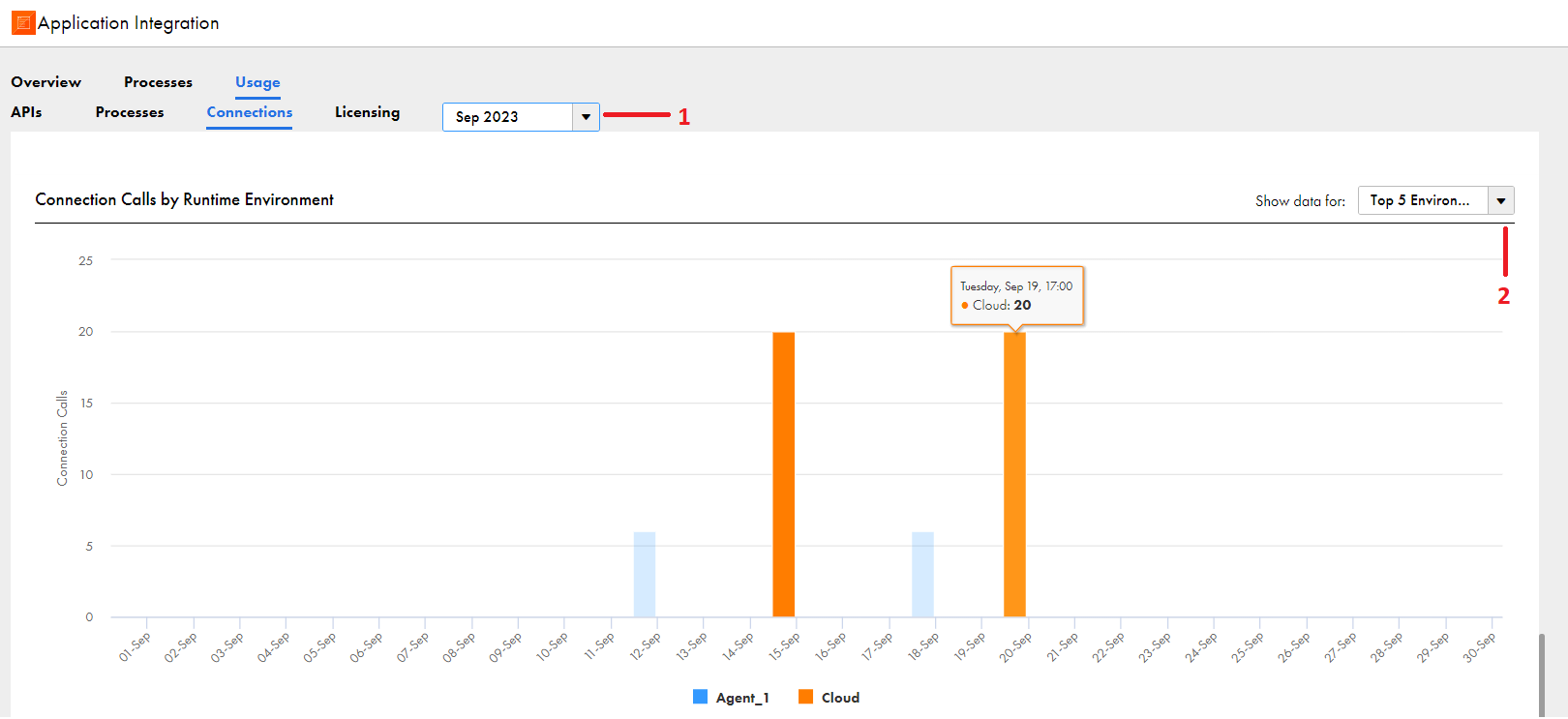
1. From the list, select the month for which you want to view the number of daily connection calls. You can select the current month, one of the preceding 2 months, or a custom date range. If you select the Custom option, you can select a duration of 1 month in the past 13 months.
2. From the list, select a runtime environment or runtime environment category for which you want to view the number of daily connection calls. You can select one of the following values:
- - All Environments
- - Top 5 Environments
- - Bottom 5 Environments
- - A specific runtime environment
- - Cloud Only
- - All Agents
Hover over a bar in the chart to view the number of daily connection calls by runtime environment.