1Place the cursor on the time frame start point in a graph.
2Left-click your mouse.
3Drag the cursor to the time frame end point in the graph.
The following image shows the time frame from 10:51 p.m. to 12:51 p.m. selected:
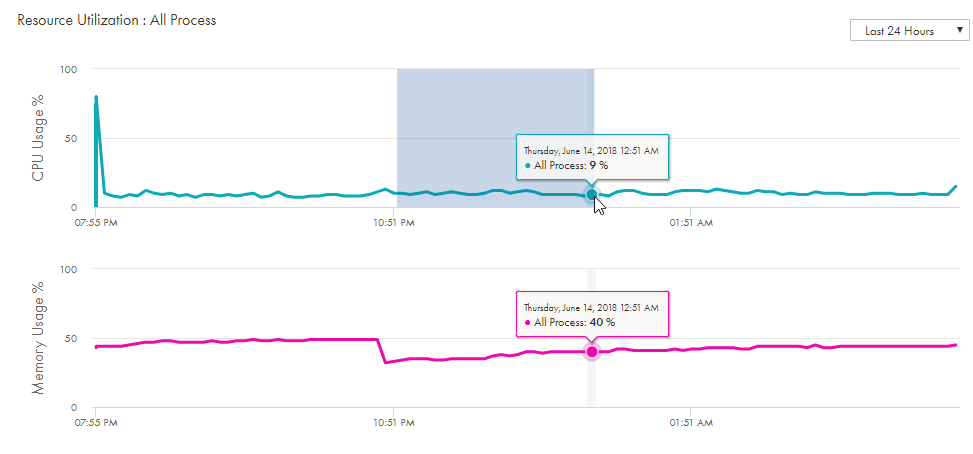
The resource utilization graphs update to display data only for the specified time frame, as shown in the following image:
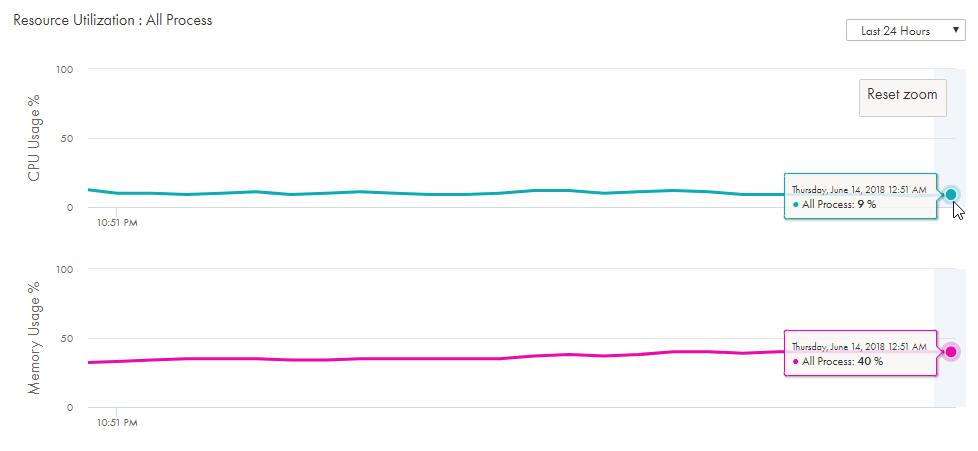
4Click Reset zoom to return the graphs to the original state.