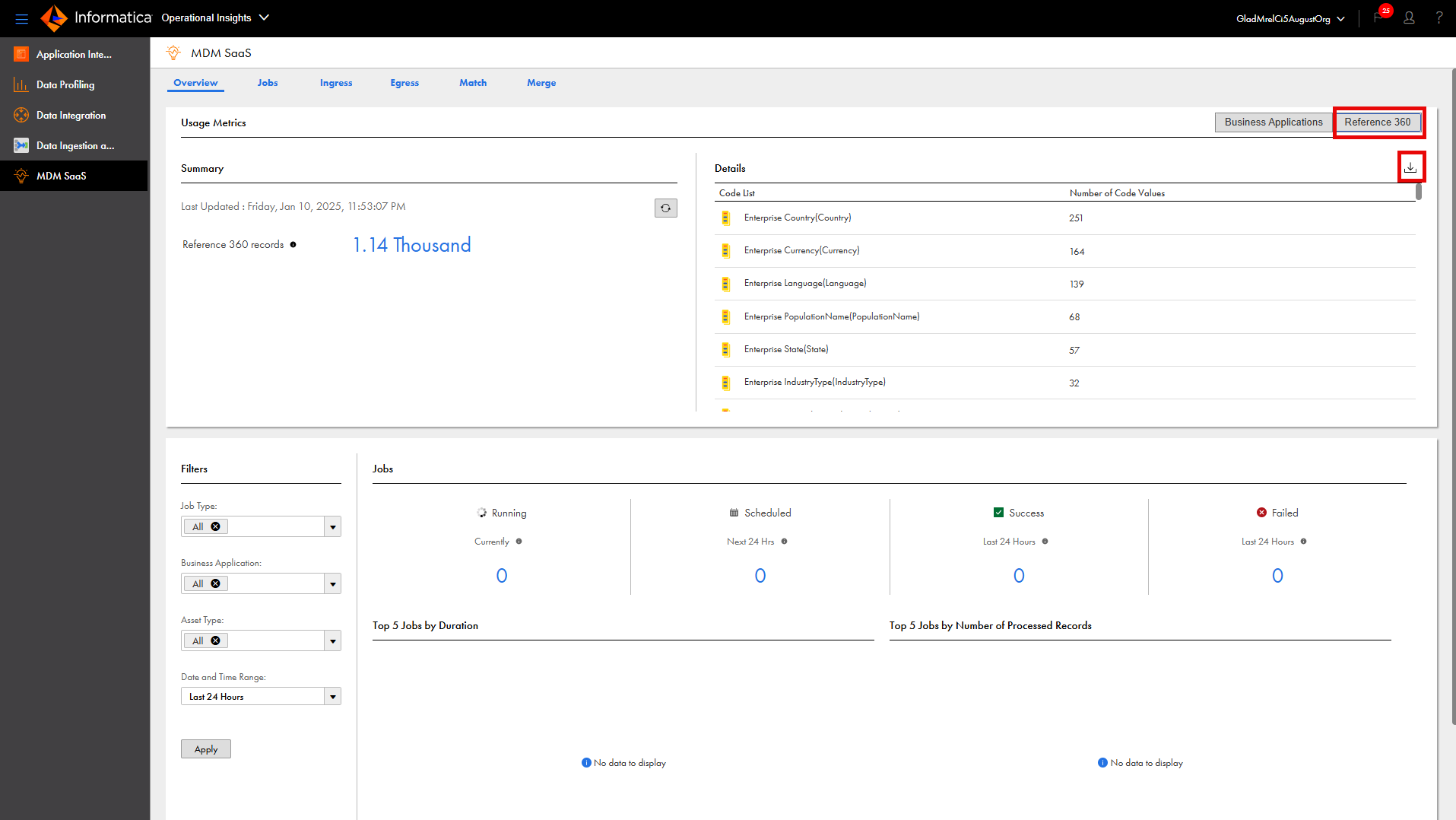
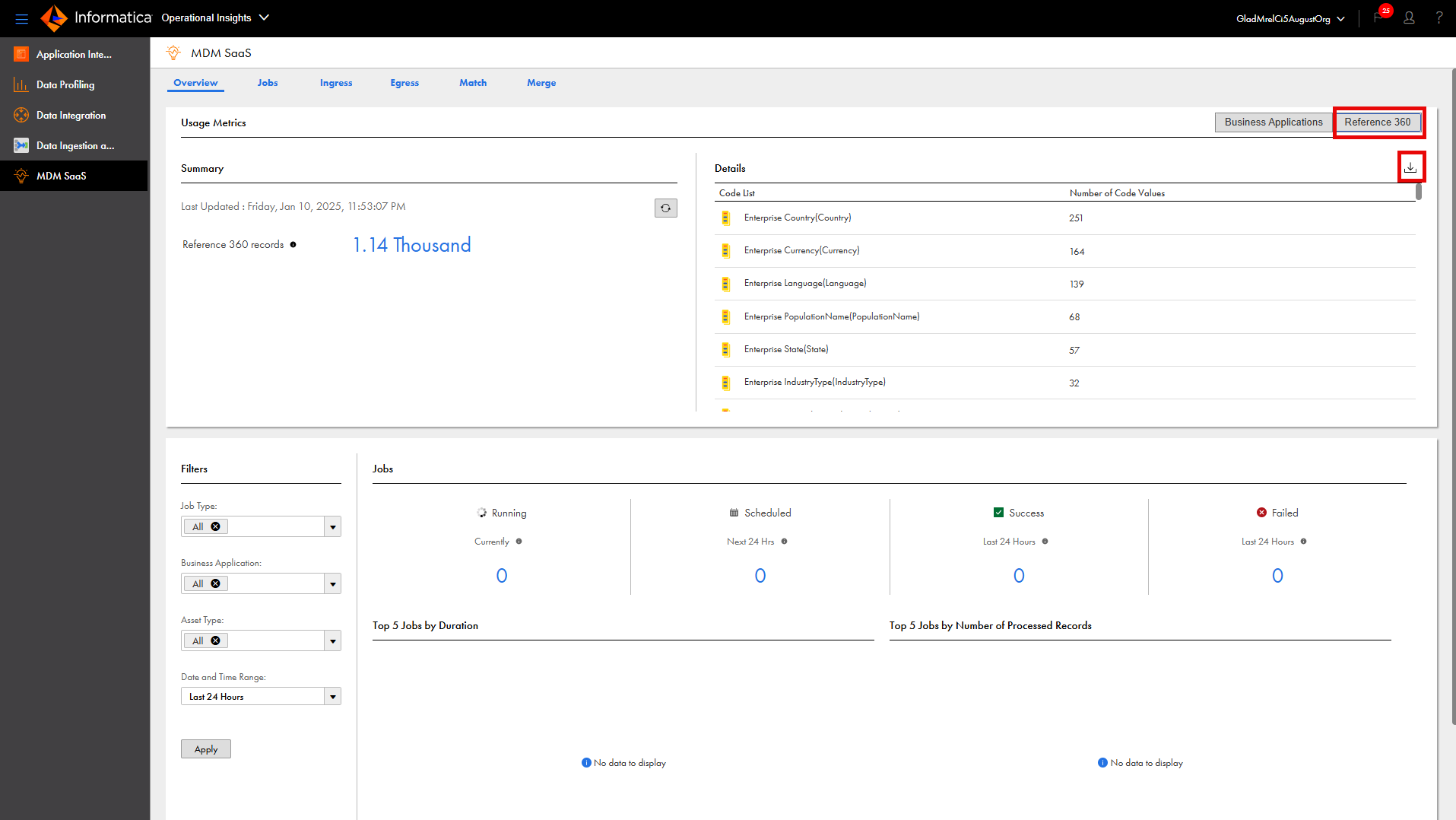
REST API | URI |
|---|---|
Get history of specified assets by time range (v2) | /external/v2/assets/audit |
REST API | URI |
|---|---|
Get reference data sets (v2) | /external/v2/rds |
Get reference data set details (v2) | /external/v2/rds/{rdsKey} |
Get code lists (v2) | /external/v2/rds/{rdsKey}/codelists |
Get history of a reference data set by time range (v2) | /external/v2/rds/{assetKey}/summary/audit |
REST API | URI |
|---|---|
Get modified code lists by time range (v2) | /external/v2/codelists/modifications |
Get code list details (v2) | /external/v2/codelists/{codeListKey} |
Get history of a code list by time range (v2) | /external/v2/codelists/{assetKey}/summary/audit |
Get crosswalks for a code list (v2) | /external/v2/codelists/{codeListKey}/crosswalks |
Get latest modified code values by time range (v2) | /external/v2/codelists/{codeListKey}/codevalues/modifications |
Export the subset of code values to a JSON file (v2) | /external/v2/codelists/{codeListKey}/codevalues/subset/{subSetIdentifier}/cursor |
Update cursor settings of the subset of code values (v2) | /external/v2/codelists/{codeListKey}/codevalues/subset/{subSetIdentifier}/cursor |
Create a subset ID for code values in a hierarchical code list (v2) | /external/v2/codelists/{codeListKey}/codevalues/subset |
Get history of code value hierarchies by time range (v2) | external/v2/codelists/{codeListKey}/codevalues/hierarchy/audit |
Get history of code values of a code list (v2) | /external/v2/codelists/{codeListKey}/codevalues/audit |
Unlock a code list (v3) | /external/v3/codelists/{codeListKey}/unlock |
REST API | URI |
|---|---|
Unlock a crosswalk (v2) | /external/v2/crosswalks/{crosswalkKey}/unlock |
Get crosswalk details (v2) | /external/v2/crosswalks/{crosswalkKey} |
Delete duplicate mappings of a crosswalk (v2) | /external/v2/crosswalks/{crosswalkKey}/mappings/duplicates |
Get job details of a crosswalk cleanser job (v2) | /external/v2/crosswalks/{crosswalkKey}/mappings/duplicates/status |
Get value mappings for a code value (v3) | /external/v3/crosswalks/{crosswalkKey}/mappings |
Delete value mappings of a crosswalk by mapped source and target code values (v3) | /external/v3/crosswalks/{crosswalkKey}/mappings |
Get history of a crosswalk by time range (v3) | /external/v3/crosswalks/{assetKey}/summary/audit |
Get history of value mappings of a crosswalk by time range (v3) | /external/v3/crosswalks/{assetKey}/mappings/audit |
REST API | URI |
|---|---|
Get hierarchy details (v2) | /external/v2/hierarchies/{key} |
Get hierarchy model relationships (v2) | /external/v2/hierarchies/{key}/relations |
Get history of a hierarchy by time range (v2) | /external/v2/hierarchies/{assetKey}/summary/audit |
Get history of hierarchy relationships by time range (v2) | /external/v2/hierarchies/{assetKey}/mappings/audit |
REST API | URI |
|---|---|
Export code lists at a point in time to JSON and CSV format (v4) | /external/v4/export |
Export value mappings at a point in time to JSON and CSV format (v4) | /external/v4/export |
Export incoming crosswalk mappings (v4) | /external/v4/export |
Export outgoing crosswalk mappings (v4) | /external/v4/export |
Export value mappings with display attributes in the header (v4) | /external/v4/export |
Export hierarchies to JSON and CSV format (v4) | /external/v4/export |
REST API | URI |
|---|---|
Import code values and import value mappings (v3) | /external/v3/import |
Import hierarchy relationships (v3) | /external/v3/import/hierarchy |
Get import job status (v3) | /external/v3/import/job/{jobId} |
Get failed import job report (v3) | /external/v3/import/job/{jobId}/errorDetails |
REST API | URI |
|---|---|
Search code values (v2) | /external/v2/search |