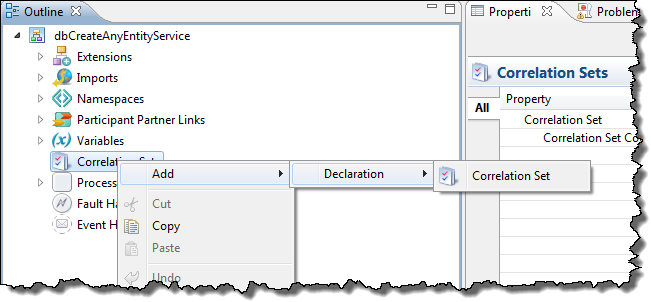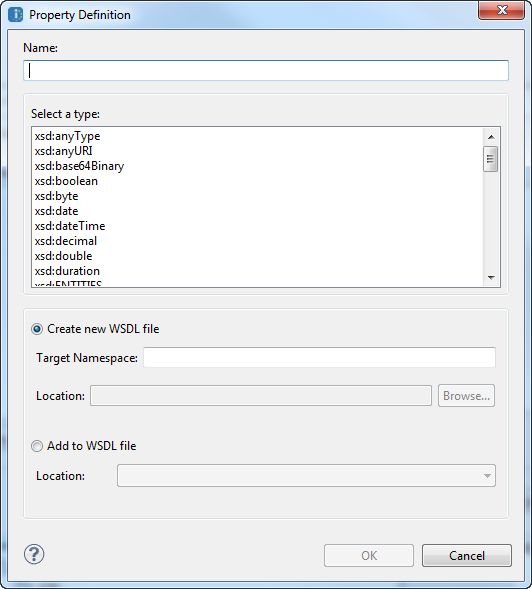Creating a Property Definition
Create a property definition, and add it to an existing WSDL. Create a new WSDL, if desired, for a property based on a schema simple type. You can create a property as follows:
- 1. From the Outline view, right-mouse click on Correlation Sets, and select Add Correlation Set.
- 2. In the Correlation Set Properties dialog, select New.
- 3. In the Property Definition dialog, select a Name for the property (for example, OrderId).
- 4. Select the property type: schema type or schema element.
The property must be a schema simple type.
- 5. Select whether to add the property definition to an existing WSDL or to create a new WSDL. If the WSDL referenced in your process is a URL or otherwise shared by many partners, it is best to create a new WSDL.
- 6. To create a new WSDL, do the following:
- a. Type in a Target Namespace for the WSDL (for example urn:MyNewNamespace).
- b. Select Browse, and in the Open dialog, browse to a Project Explorer project or file system location.
- c. Type in a filename for the WSDL file, and click Open.
- d. Click OK and skip to Step 8.
- 7. To add to an existing WSDL, select a WSDL from the picklist. The list consists of WSDLs that were added to your process. Click OK.
- 8. In the Available Properties list of the Correlation Set Properties dialog, notice that the new property is listed.
- 9. Do one of the following:
- - Continue to Creating a Property Alias.
- - Click OK to close the dialog. You can add property aliases later. They are required before you can add a message correlation set.
If you create a new WSDL, Process Developer does the following:
- •Adds the WSDL to the Imports section of the Outline view.
- •Adds the new namespace to the process.
- •Adds an <import> element to the new WSDL to reference the process' WSDL file. This allows you to select appropriate messages, types or elements for property aliases.
- •Adds the new WSDL to Project Explorer, Participants, and Interfaces views.