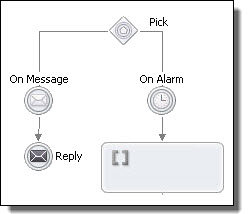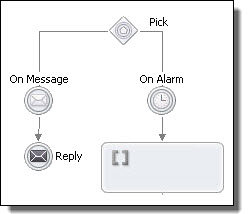Empty
BPMN Implementation: Abstract task, Start/End/None throw event
The empty activity is a "no op" instruction in the business process. This activity is useful for synchronization of concurrent activities. For example, you can use an empty activity to show how links are affected, whether or not a fault is caught, and at what scope level it is caught.
Required Properties | Optional Properties |
|---|
none | Name. |
| Join Condition. |
| Suppress Join Failure. |
| Comment. |
| Documentation. |
| Setting Visual Properties and Using Your Own Library of Images |
| Execution State. |
| Extension Attributes and Extension Elements. |
To build an empty activity:
- 1. Drag an Abstract task (or Start/End/None throw event) to the Process Editor canvas.
You can add a background color to the abstract task, but not the throw event.
- 2. Add the activity to an appropriate container or link another activity to it.
The following illustration shows an example of using the empty activity, implemented as an abstract task.
XML Syntax
<empty standard-attributes>
standard-elements
</empty>