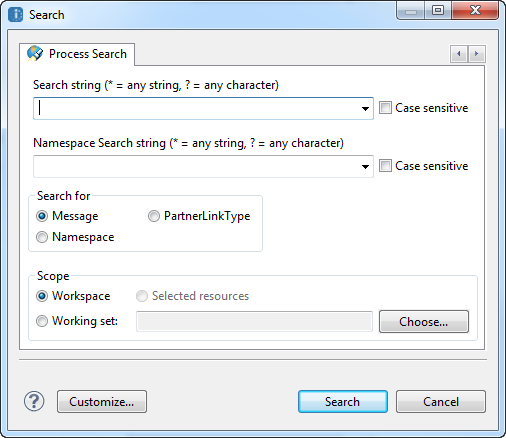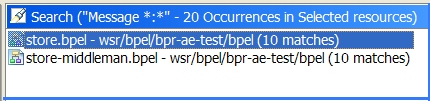Using Process Search
Process search helps you locate a WSDL component referenced in an ActiveVOS project file.
In Process Developer, you can search for the use of WSDL components within your BPEL files.
You can perform two kinds of searches:
- •Search for a string or pattern using the Process Search tab in the Search dialog.
- •Quick search for a WSDL component with the Find Where Used option. For more information, see Finding Where a WSDL Component is Used.
Process search helps you locate a WSDL component referenced in a BPEL file. If you do not remember the full name of the component, you can search using wildcards.
To perform a Process Search in the entire Workspace or in a Working set:
- 1. Select Process Search from the Search menu.
- 2. In the Search for panel, select the type of WSDL component:
- - Message
- - Partner Link Type
- - Namespace
- 3. For a message or partner link type search, do the following:
- - If desired, type in a search string, optionally with wildcards.
- - If desired, further refine the search by providing namespace information.
- 4. For a namespace search, if desired, type in a search string, optionally with wildcards.
- 5. Select the scope of the search:
- - Workspace, namely all BPEL files in the Project Explorer that were not imported from outside the workspace.
- - Working set, which is a named, customized group of project files and folders.
- - For details on using Selected Resources, refer to the next procedure.
- 6. Select Search.
- 7. A list of project files appears in the Search results view. If the Search view is not visible, select it from the Window > Show View menu.
In the following example, the search criteria had "messages starting with the string "a" in all namespaces in the entire workspace," as indicated in the Search title bar.
- 8. Double-click a file to open it.
To perform a Process Search with Selected Resources:
- 1. Display the Project Explorer view.
- 2. Select one or more files. When you open the Search dialog, the Select Resources option is selected.
- 3. Follow the procedure above, starting with Step 1.
In the following example, two files were selected in the Project Explorer before the Search dialog was opened. The search criteria was for all messages in all namespaces.