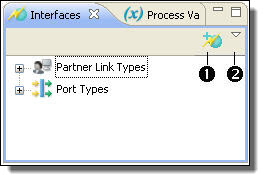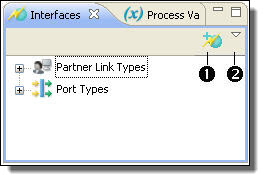Using the Interfaces View to Create Activities
For an easy starting point for creating activities, see Participants, where you can use options instead of using Interfaces view. If you are not familiar with BPEL requirements for partner link types, you can begin in the Participants view.
One of the key productivity features of Interfaces view is accessing WSDL operations for use in your process designs. You can begin by creating an orchestration project, import your WSDL, and then from Interfaces, drag a port type operation to the Process Editor canvas. For details, see Creating an Activity by Starting with a WSDL Interface.
- •If no WSDL elements exist in Interfaces view for an activity you need to create, select New Interface from the Interfaces toolbar. A wizard appears that helps you create a new WSDL. For details, see Creating a New Interface.
- •For system service activities, such as sending an email or retrieving a user from an identity service, use an operation from a built-in WSDL. For details, see System Services Interfaces.
- •To use a Java interface, see Creating a Java Interface
Interfaces Toolbar Options
Use the toolbar options to add a new interface or filter interfaces to show only the ones you are currently interested in.
1 | Creating a New Interface |
2 | Filtering the Interfaces View |
Filtering the Interfaces View
Create or edit a Reference Set. Also, select a Reference Set to filter Web Interfaces view.
By default, Process Developer shows all interfaces for all projects in the workspace. If you have several BPEL files open at the same time, you can filter the Interfaces view to display only the interfaces relevant to the BPEL file in focus or the project in focus.
You can use a filter in the following places:
- •Workspace. All interfaces.
- •Project. Interfaces from the currently open project.
- •Process. Interfaces from the BPEL file in focus.
- •System Services. Interfaces for invoke activities.
System Services Interfaces
When you select System Services in the new Participant dialog or in the filter in Interfaces view, you see interfaces that are defined within Process Developer WSDLs. These WSDLs are exposed so that you can create activities that can communicate with the Process Server.
The following is a description of system services you can use in receives, replies, invokes, and People activities.
The following is a description of system services you can use in receives, replies, and invokes.
Partner Link Type/Operation | Description |
|---|
Process Consumer Services |
Alert Service | |
Event Action | |
Monitoring Alert Service | |
REST Service | For details, see Using a REST-based Service |
Retry Invoked Servic | For details, see |
Guide Designer Service Call Step Service | For details, see the Process Developer Guide Designer documentation. |
Task Custom Notification | Creates a custom process to execute for a People activity's notification deadline. For details, see Process Developer Human Tasks Help. |
Partner Service Provider Services |
Process Developer Admin Operations | The operations provide an API to Process Developer administration functions |
Process Developer Task Extensions | Some operations that Process Central uses that are not a part of the standard WS-HT WSDL, such as task history and comments |
Data Access | |
Get Server Report | |
Human Task Operations | These are the core WS-HT operations |
Identity Search | |
Migration | |
OAuth | |
REST Service | For details, see Using a REST-based Service |
Send Email | For details, see Email Service |
Server Log Commen | |
Shell Command Execute | |