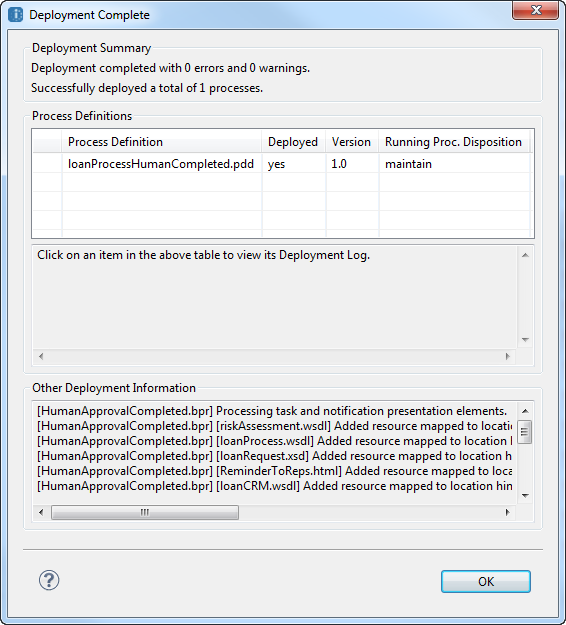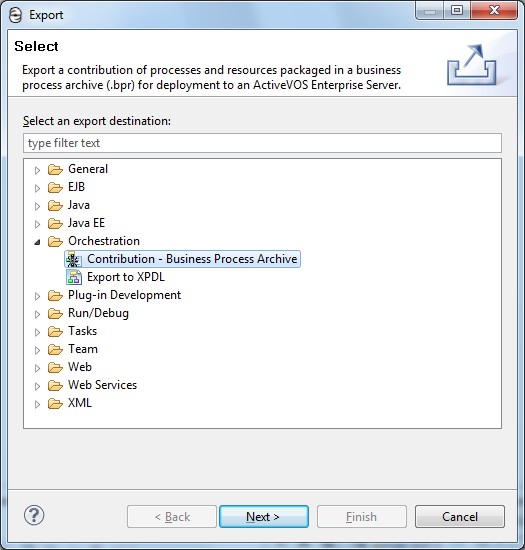
- a. Make sure that the loanProcessHumanCompleted.pdd file is selected.
- b. Press the Browse button and navigate to the deploy folder of your project and specify a file named loanProcessHumanCompleted.bpr. Note: the file is overwritten if it already exists.
- c. Select Web Service from the Type picklist.
- d. Create a .bprd file by checking Save the contribution specification as an Ant script in the workspace (.bprd) checkbox near the bottom of the dialog.
- e. Navigate to the deploy folder of your project and specify a file named loanProcessHumanCompleted.bprd--if the file already exists, you will be asked if it is ok to replace it. The .bprd file will have all the choices that you specify during the deployment and makes re-deploying the process a one-step process. You will see how to deploy using the .bprd file in the next topic when you deploy the partner processes.
Your dialog should look similar to this:
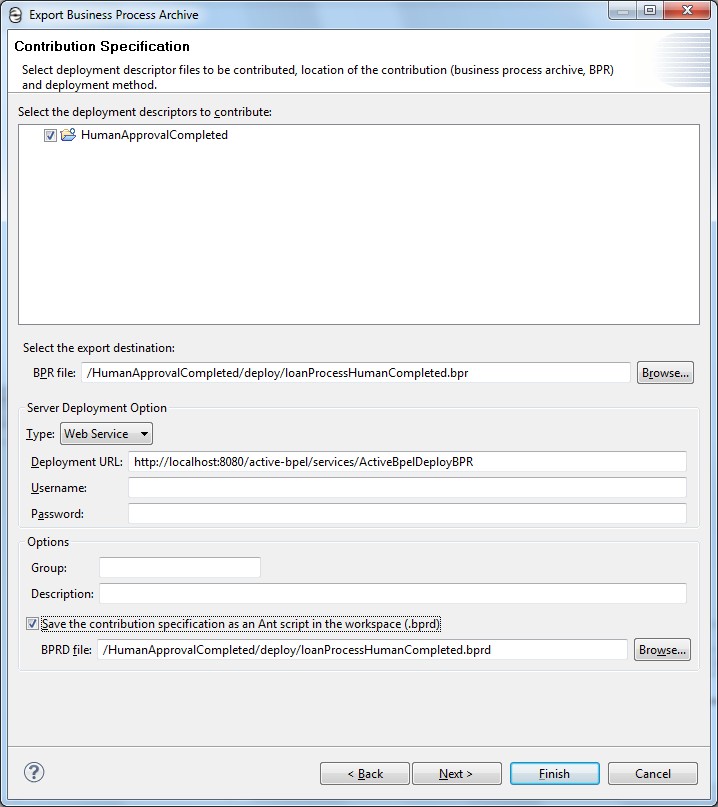
A dialog indicating the status of the deployment is displayed: