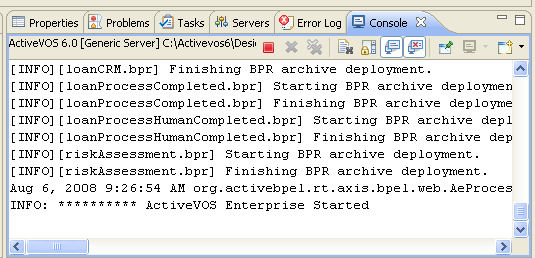Starting the ActiveVOS Server
The Process Server consists of the Process Server engine running under Apache Tomcat 7.0.33. Tomcat is the servlet container that is used in the official reference implementation for the Java Servlet and JavaServer Pages technologies.
Starting the Process Server:
Note: If the Process Server already exists in the list of Servers, skip to step 4 to start it.
- 1. Select the Servers view in the lower right of the workspace.
- 2. Right-mouse click within the Servers view and select New > Server.
- 3. In the Server type list, select Process Server, and select Finish.
- 4. Select the Start the Server button, as shown in the example.
As the server starts up, you see start up tasks scroll in the Console. Several files are deployed to the embedded server each time you start it. Many of these files are for BPEL for People activities that you may want to create for your next project. When the server is started, the message indicates this, as shown.