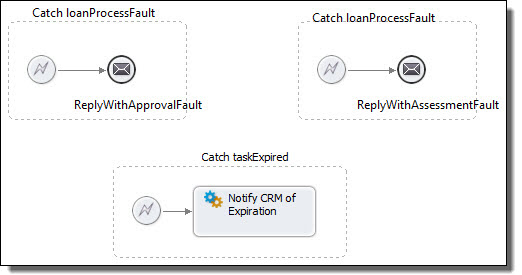Fault Name: b4p:taskExpired (you can use the ellipses... button and select this)
- a. In the Properties view on its Invoke side tab, set the Activity Name to Notify CRM Of Expiration.
- b. At the Input tab, select XPaths
- c. Choose Literal for the E/L type and use the following:
- d. To Part: Document
<loan:loanApprovalResponse xmlns:loan=
"http://schemas.active-endpoints.com/sample/LoanRequest/2008/02/loanRequest.xsd">
<loan:responseToLoanRequest>declined</loan:responseToLoanRequest>
<loan:responseDescription>We regret that your application
could not be processed under our Qik-Approve guidelines. Please
reapply in person at one of our offices.</loan:responseDescription>
<loan:rejectionReason>
<loan:reason>infoRequired</loan:reason>
<loan:description>Loan underwriting could not be completed
in the recommended time window.</loan:description>
</loan:rejectionReason>
</loan:loanApprovalResponse>
"http://schemas.active-endpoints.com/sample/LoanRequest/2008/02/loanRequest.xsd">
<loan:responseToLoanRequest>declined</loan:responseToLoanRequest>
<loan:responseDescription>We regret that your application
could not be processed under our Qik-Approve guidelines. Please
reapply in person at one of our offices.</loan:responseDescription>
<loan:rejectionReason>
<loan:reason>infoRequired</loan:reason>
<loan:description>Loan underwriting could not be completed
in the recommended time window.</loan:description>
</loan:rejectionReason>
</loan:loanApprovalResponse>