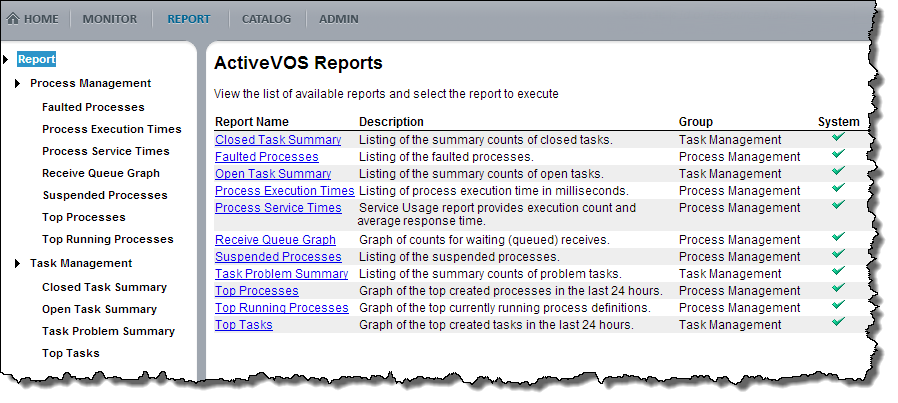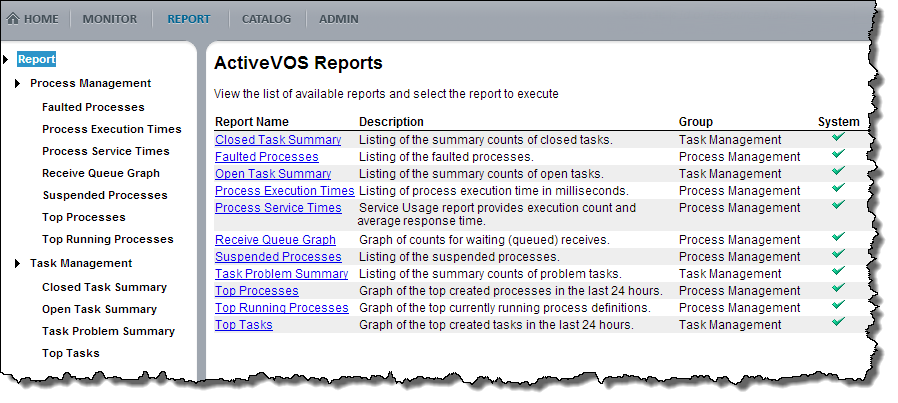Reports (Process Developer)
The Dashboard and Report pages display business activity monitoring reports. These pages help you understand statistics about active processes. Process Server includes several basic reports, and you can deploy your own custom reports to the server.
The Dashboard gives you a quick status of where your system is by displaying thumbnail reports of the most frequently needed information. You can click on a thumbnail to link to a larger display of the report on the Reports page.
The Reports page has two main categories of reports:
- •Process Management: Process-based reports show data about any active process
- •Task Management: Task-based reports show data about active human tasks
An active process or task is one that has started, and perhaps completed, execution. A report may provide greater state detail about running, faulted, or suspended processes and similar detail about unclaimed, started, or suspended tasks.
Reports have the following features:
- •A report consists of data retrieved from the database at an interval basis set internally. The date and time of the report is displayed.
- •You can select a link on a report item to view details about the active process or human task.
- •Toolbar icons on a displayed report allow you to open and save a report to applications such as Microsoft Word or Excel.
- •Top processes and tasks (for the Top reports) are the most active, based on a 24-hour rolling window
Report Viewer Toolbar
Use the report viewer toolbar as follows:
- •Toggle table of contents. For user-defined reports that define table of contents entries, you can turn the display on or off. The basic Process Server reports do not use a table of contents.
- •Run report. For user-defined reports that include runtime parameters, you can select parameters to display different report data. The basic Process Server reports do not use runtime parameters.
- •Export data. You can select data elements from a report and then select export preferences for the data.
- •Export report. Export a report in a format compatible with applications such as Microsoft Word or Excel.
- •Print report. Print a report in HTML or PDF format.
User-Defined Reports
You can create your own reports in Process Developer and deploy them to the server. During deployment, you can specify a Process group name or Contribution group name for a report category. Using a group name, your reports can be grouped like the process and task reports on the Reports page.
Process Developer provides a project template that contains the configuration details needed for creating reports for deployment to the server. The template contains a connection to database tables and views as well as style elements for the layout and display of reports.
A comprehensive report creation environment lets you create text or graphical reports.
For details, see the Creating Reports for the Process Server in Process Developer Help.