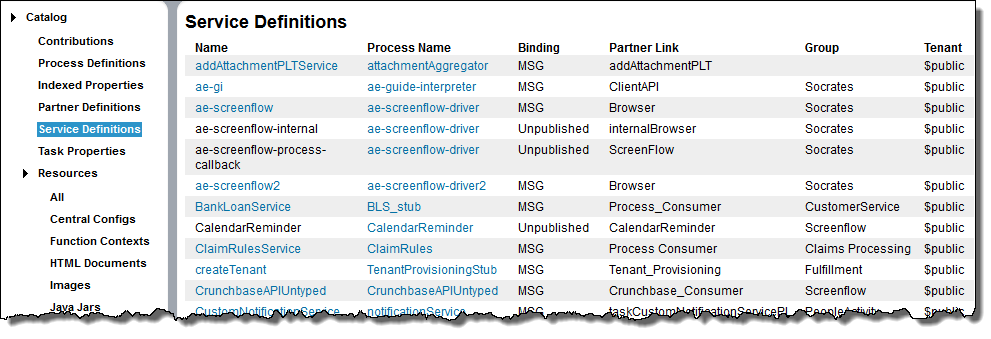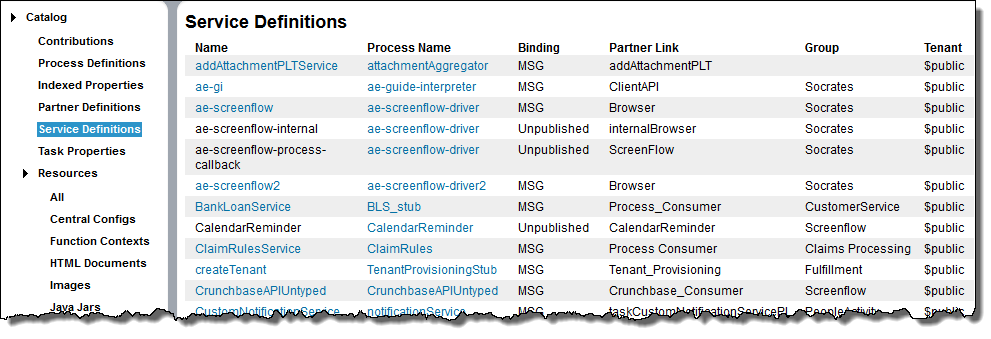Service Definitions
A deployed process contains at least one My Role partner link, and a My Role partner link is assigned a service name in the Process Deployment Descriptor (PDD) file. The service name identifies the WSDL that the Process Server engine generates during deployment. The WSDL includes the messages, operations, service, and binding details for the Web Service exposed by the process’ My Role partner link.
The process receives messages at the Web Service address, which is shown in the following example:
http://localhost:8080/active-bpel/services/[servicename]
In addition to this default service endpoint, Process Server provides several others, including REST, JSON, and XML. For details, see the Process Server topics of this help.
Note: Some services are deployed as unpublished, indicating they are not exposed as Web Services. An example is a Retry Policy system service, which is a process deployed to tell the engine how many times to retry a non-communicating service. This type of process is not intended for outside consumption. For more information on unpublished services, see the Process Developer Help.
The following details and links are included on the Service Definitions page.
Field | Explanation |
|---|
Name | Service name assigned to a My Role partner link in the PDD file. Select the name to link to the WSDL generated for this partner link. The WSDL is the Web Service that receives inbound messages. The WSDL address is in the form of: http://localhost:8080/active-bpel/services/[servicename]?wsdl Clicking on this link shows the services source. |
Process Name | Process containing the My Role partner link associated with this service. Clicking on this link displays the Deployed Process Detail page . |
Binding | Standard SOAP binding styles indicating how to format inbound messages for the service. Values are: - - MSG (Document Literal)
- - RPC Literal
- - RPC Encoded
- - Unpublished (system service)
- - Policy
|
Partner Link | Name assigned to a My Role partner link that is exposing the service. Select the name to link to the Deployed Process Version Detail page. |
Group | The name of the group representing users and other groups. See for more information. |
Tenant | The tenant's name. See . |
Using the Selection Filter
To display a service, you can type its name into the Service Name field and select Submit. You can also use the asterisk (*) wildcard to search for names. For example *par* returns all service names containing the “par” characters. To view all services, leave the Service Name field blank and select Submit.