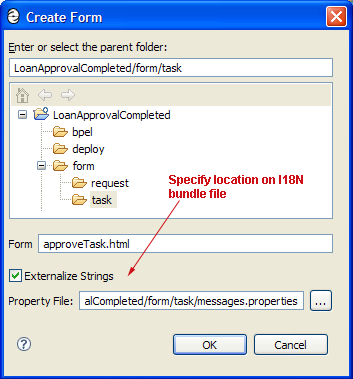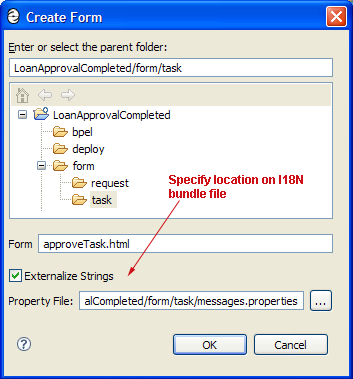Internationalization
Form content can be externalized into standard bundle property files when the form (Request or Task) is first created by selecting the Externalized String option and entering the file name and path to where the bundle is saved. A bundle file (for example messages.properties) is automatically created when the form is generated.
The generated HTML contains entries in the form ${bundle_key_name}. For example, in the case of the Loan Approval form, the label for the First Name is given as:
<head>
...
<!-- Specifies the location of the bundle file relative to the HTML form -->
<link rel="i18n" charset="UTF-8" type="text/plain" href="messages.properties" />
...
</head>
<body>
...
<tr>
<!-- bundle entry for first name -->
<th align="right">${firstName}</th>
<td> ... </td>
</tr>
...
</body>
The corresponding entry in the bundle file (for example, messages.properties) is:
firstName=First Name:
lastName=Last Name:
loanType=Loan Type:
Process Sever links the HTML form with a bundle file by using a HTML <link rel="i18n"> element in the HTML head. Therefore, the bundle file must be deployed to Process Server at the time the HTML form is generated. Additional language bundles can be saved along side of the default bundle and deployed to the server; for example messages.properties (default), messages_fr.properties, and messages_fr_CA.properties. In this case (with multiple bundles), only the default bundle messages.properties (one without the language or country) needs to be specified in the <link> element.
At runtime, Process Central downloads the required bundle (based on the bundle referenced in the <link rel="i18n"> element), and applies the translation before returning the form's content to the web browser. The requested bundle resource depends on the browser's Accept-Language header information as configured by the user. A URL parameter can also be used to force the use of a specific language bundle. For example to log in and use Process Central using the French (fr) language bundle, append ?lang=fr to a Process Central URL (for example, http://localhost:8080/activevos-central/avc/avc.jsp?lang=fr)