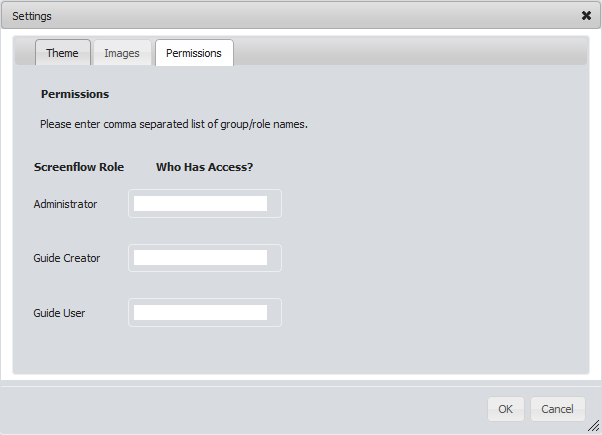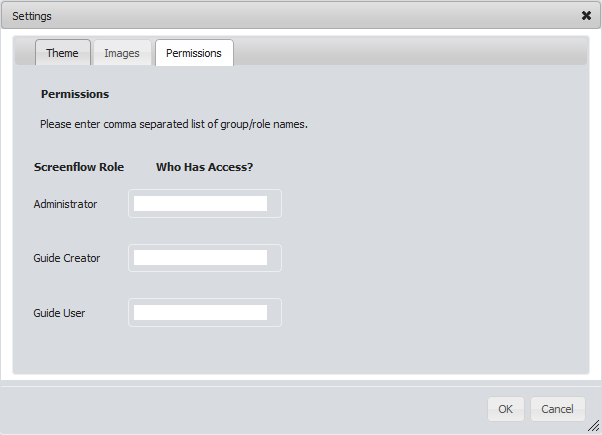Setting Features in the app-config.xml File
You can set some general Guide Designer features by editing values in the app-config.xml file. This file is located within the config subdirectory in the project's workspace files. These elements are within the features element and have default values of either true or false. These are discussed in "Features" topic within the Guide Designer API text. However, here is a summary:
- •guidePermissions: If this value is set to true, the Settings dialog will have a Permissions tab that lets guide designers set who can access the guides within a project.
Use this dialog to set the groups and role names that will have access to this project's guides. The default is false.
- •handleRedirectOnDone: If enabled, a guide can redirect to another URL when the guide concludes. The default is false.
- •polymorphism: If enabled, the guide designer lets users choose more than one object as a reference to. The default is false.
- •redirectToObject: When a guide reaches an End step, the behaviors that can coccur can be set. The default is false.
- •runAsUser: If enabled and your host supports data access and modification requests, an elevated user can perform these requests. The default is false.
- •showEmbedLink: If enabled, a guide can show HTTP link for embedding the guide. The default is true.