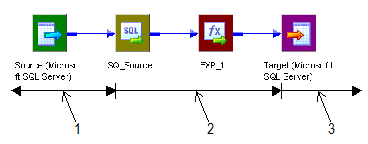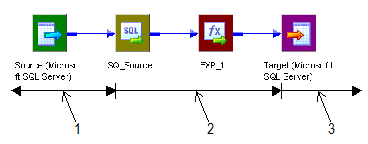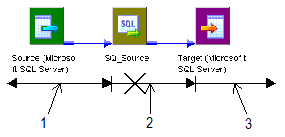Processing Threads
The DTM allocates process memory for the session and divides it into buffers. This is also known as buffer memory. The DTM uses multiple threads to process data in a session. The main DTM thread is called the master thread.
The master thread creates and manages other threads. The master thread for a session can create mapping, pre-session, post-session, reader, transformation, and writer threads.
For each target load order group in a mapping, the master thread can create several threads. The types of threads depend on the session properties and the transformations in the mapping. The number of threads depends on the partitioning information for each target load order group in the mapping.
The following figure shows the threads the master thread creates for a simple mapping that contains one target load order group:
- 1. One reader thread.
- 2. One transformation thread.
- 3. One writer thread.
The mapping contains a single partition. In this case, the master thread creates one reader, one transformation, and one writer thread to process the data. The reader thread controls how the PowerCenter Integration Service process extracts source data and passes it to the source qualifier, the transformation thread controls how the PowerCenter Integration Service process handles the data, and the writer thread controls how the PowerCenter Integration Service process loads data to the target.
When the pipeline contains only a source definition, source qualifier, and a target definition, the data bypasses the transformation threads, proceeding directly from the reader buffers to the writer. This type of pipeline is a pass-through pipeline.
The following figure shows the threads for a pass-through pipeline with one partition:
- 1. One reader thread.
- 2. Bypassed transformation thread.
- 3. One writer thread.
Thread Types
The master thread creates different types of threads for a session. The types of threads the master thread creates depend on the pre- and post-session properties, as well as the types of transformations in the mapping.
The master thread can create the following types of threads:
- •Mapping threads
- •Pre- and post-session threads
- •Reader threads
- •Transformation threads
- •Writer threads
Mapping Threads
The master thread creates one mapping thread for each session. The mapping thread fetches session and mapping information, compiles the mapping, and cleans up after session execution.
Pre- and Post-Session Threads
The master thread creates one pre-session and one post-session thread to perform pre- and post-session operations.
Reader Threads
The master thread creates reader threads to extract source data. The number of reader threads depends on the partitioning information for each pipeline. The number of reader threads equals the number of partitions. Relational sources use relational reader threads, and file sources use file reader threads.
The PowerCenter Integration Service creates an SQL statement for each reader thread to extract data from a relational source. For file sources, the PowerCenter Integration Service can create multiple threads to read a single source.
Transformation Threads
The master thread creates one or more transformation threads for each partition. Transformation threads process data according to the transformation logic in the mapping.
The master thread creates transformation threads to transform data received in buffers by the reader thread, move the data from transformation to transformation, and create memory caches when necessary. The number of transformation threads depends on the partitioning information for each pipeline.
Transformation threads store transformed data in a buffer drawn from the memory pool for subsequent access by the writer thread.
If the pipeline contains a Rank, Joiner, Aggregator, Sorter, or a cached Lookup transformation, the transformation thread uses cache memory until it reaches the configured cache size limits. If the transformation thread requires more space, it pages to local cache files to hold additional data.
When the PowerCenter Integration Service runs in ASCII mode, the transformation threads pass character data in single bytes. When the PowerCenter Integration Service runs in Unicode mode, the transformation threads use double bytes to move character data.
Writer Threads
The master thread creates writer threads to load target data. The number of writer threads depends on the partitioning information for each pipeline. If the pipeline contains one partition, the master thread creates one writer thread. If it contains multiple partitions, the master thread creates multiple writer threads.
Each writer thread creates connections to the target databases to load data. If the target is a file, each writer thread creates a separate file. You can configure the session to merge these files.
If the target is relational, the writer thread takes data from buffers and commits it to session targets. When loading targets, the writer commits data based on the commit interval in the session properties. You can configure a session to commit data based on the number of source rows read, the number of rows written to the target, or the number of rows that pass through a transformation that generates transactions, such as a Transaction Control transformation.
Pipeline Partitioning
When running sessions, the PowerCenter Integration Service process can achieve high performance by partitioning the pipeline and performing the extract, transformation, and load for each partition in parallel. To accomplish this, use the following session and PowerCenter Integration Service configuration:
- •Configure the session with multiple partitions.
- •Install the PowerCenter Integration Service on a machine with multiple CPUs.
You can configure the partition type at most transformations in the pipeline. The PowerCenter Integration Service can partition data using round-robin, hash, key-range, database partitioning, or pass-through partitioning.
You can also configure a session for dynamic partitioning to enable the PowerCenter Integration Service to set partitioning at run time. When you enable dynamic partitioning, the PowerCenter Integration Service scales the number of session partitions based on factors such as the source database partitions or the number of nodes in a grid.
For relational sources, the PowerCenter Integration Service creates multiple database connections to a single source and extracts a separate range of data for each connection.
The PowerCenter Integration Service transforms the partitions concurrently, it passes data between the partitions as needed to perform operations such as aggregation. When the PowerCenter Integration Service loads relational data, it creates multiple database connections to the target and loads partitions of data concurrently. When the PowerCenter Integration Service loads data to file targets, it creates a separate file for each partition. You can choose to merge the target files.