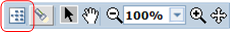Metadata Manager
This section describes new Metadata Manager features in version 10.0.
Tableau Resources
Effective in version 10.0, you can create and configure a Tableau resource to extract metadata from Tableau Server.
For more information about creating and configuring Tableau resources, see the "Business Intelligence Resources" chapter in the Informatica 10.0 Metadata Manager Administrator Guide.
For more information about supported metadata source versions, see the
PCAE Metadata Manager XConnect Support Product Availability Matrix on Informatica Network:
https://network.informatica.com/community/informatica-network/product-availability-matrices/overviewData Lineage Enhancements
Effective in version 10.0, data lineage diagrams have the following enhancements:
- Summary lineage for PowerCenter mappings
When you view a data lineage diagram that includes a PowerCenter mapping, Metadata Manager displays a summarized view of the mapping by default. The summary view displays mapping inputs and outputs in the data lineage diagram but hides the transformation logic. The summary view reduces the complexity of the data lineage diagram. It also reduces the amount of time it takes for Metadata Manager to generate the data lineage diagram.
To view all of the transformation logic in a mapping, click Switch to Detail on the data lineage diagram toolbar. The following image shows the Switch to Detail button:
To switch from the detail view to back to the summary view, refresh the diagram.
- Filter objects
- You can filter the objects that appear in a data lineage diagram. You can filter individual objects or all objects of a particular class. For example, you might want to remove all business terms from a data lineage diagram. You can remove any filter that you apply.
- Improved performance
Metadata Manager uses a file-based graph database for storing and retrieving data lineage linking information. As a result, Metadata Manager generates data lineage diagrams more quickly than it did in previous versions.
When you upgrade to version 10.0, the upgrade process creates the graph database and copies data lineage linking information from the Metadata Manager repository to the graph database. You can configure the location that Metadata Manager uses to store the graph database files.
- Cancel creation of a diagram
- If Metadata Manager takes a long time to generate a data lineage diagram, you can cancel creation of the diagram.
For more information about data lineage diagrams, see the "Working with Data Lineage" chapter in the Informatica 10.0 Metadata Manager User Guide. For more information about configuring the Metadata Manager lineage graph location, see the "Metadata Manager Service" chapter in the Informatica 10.0 Application Service Guide.
Metadata Catalog Views
Effective in version 10.0, the metadata catalog contains two different views for browsing metadata: the List view and the Tree view. Use the List view to drill-down through resources, logical groups, and metadata objects individually. Use the Tree view to display metadata objects in a hierarchy.
For more information about the metadata catalog views, see the "Viewing Metadata" chapter in the Informatica 10.0 Metadata Manager User Guide.
Impala Queries in Cloudera Navigator Resources
Effective in version 10.0, Metadata Manager can extract Impala query templates and query executions from a Cloudera Hadoop cluster.
For more information about Impala queries in Cloudera Navigator resources, see the "Database Management Resources" chapter in the Informatica 10.0 Metadata Manager Administrator Guide.
Parameters in Informatica Platform Resources
Effective in version 10.0, Informatica Platform resources can extract metadata for mappings that use mapping parameters.
If an Informatica Platform 10.x application includes a mapping that uses parameters, you can configure Metadata Manager to use the parameter values from a parameter set. You assign a parameter set to a mapping when you create an Informatica Platform resource. Metadata Manager uses the parameter values to display the mapping objects and to display data lineage.
For more information about Informatica Platform resources, see the "Data Integration Resources" chapter in the Informatica 10.0 Metadata Manager Administrator Guide.
Recent History
Effective in version 10.0, Metadata Manager maintains a history of the objects that you view in the metadata catalog. Use the recent history to quickly return to an object that you previously viewed. Metadata Manager clears the recent history when you log out.
For more information, see the "Viewing Metadata" chapter in the Informatica 10.0 Metadata Manager User Guide.
Related Catalog Objects and Impact Summary Filter and Sort
Effective in version 10.0, when you view details for a metadata object or business term, you can filter and sort the related catalog objects and the impact summary. You can filter and sort by object class, object name, or path. You can also filter the impact summary by metadata source type.
For more information, see the "Viewing Metadata" chapter in the Informatica 10.0 Metadata Manager User Guide.
Session Task Instances in the Impact Summary
Effective in version 10.0, the impact summary lists PowerCenter Session task instances. The impact summary lists a Session task instance when you view metadata details for an object that impacts or is impacted by a PowerCenter mapping. When you export the metadata object and include the impact summary, the export file also lists the associated Session task instance in the Impact Summary section.
The impact summary lists the Session task instance because it can affect the data flow. A Session task instance can override source or target connection information. It can also contain an SQL query that overrides the default query used to extract data from the source.
For more information about the impact summary, see the "Viewing Metadata" chapter in the Informatica 10.0 Metadata Manager User Guide.
Application and Data Lineage Properties
Effective in version 10.0, you can configure new application and data lineage properties in the Metadata Manager imm.properties file.
The following table describes new Metadata Manager application properties in imm.properties:
Property | Description |
|---|
xconnect.custom.failLoadOnErrorCount | Maximum number of errors that the Metadata Manager Service can encounter before the custom resource load fails. |
xconnect.io.print.batch.errors | Number of errors that the Metadata Manager Service writes to the in memory cache and to the mm.log file in one batch when you load a custom resource. |
The following table describes new data lineage properties in imm.properties:
Property | Description |
|---|
Lineage.PreCompute.ElementsInSingleTransaction | Maximum number of graph elements, including edges and vertices, that the Metadata Manager Service can process in a single transaction during lineage graph creation. |
Lineage.PreCompute.FetchBlockSize | Number of records that the Metadata Manager Service processes in one block when it retrieves data lineage linking information from the Metadata Manager warehouse to populate the graph database. |
For more information about the imm.properties file, see the "Metadata Manager Properties Files" appendix in the Informatica 10.0 Metadata Manager Administrator Guide.