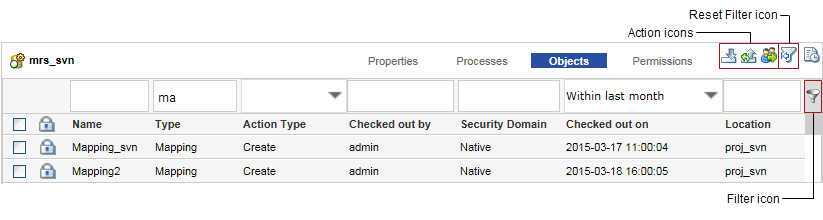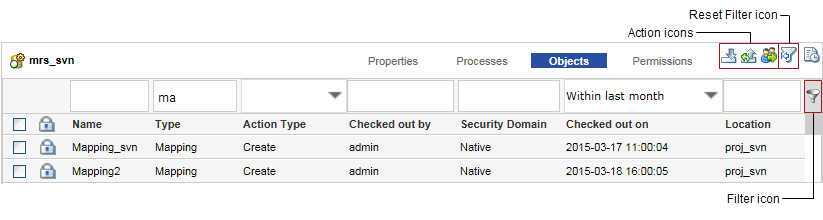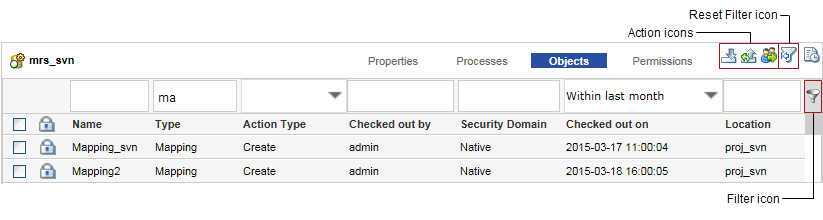Repository Object Administration
The Model repository locks objects to prevent users from overwriting work. The Model repository can lock any object that the Developer tool or the Analyst tool displays, except for projects and folders.
You can manage locked objects in a Model repository that is not integrated with a version control system. You can manage checked out objects in a Model repository that is integrated with a version control system. When the Model repository is integrated with a version control system, you can view, undo, or re-assign the checked-out state of an object.
Objects View
You can view and manage repository objects from the Objects tab of the Model Repository Service.
The following image shows the
Objects tab with a filter on the Type column:
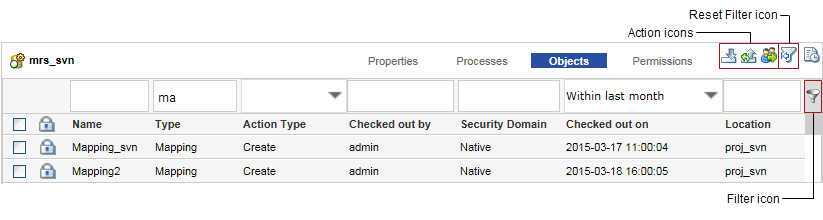
Note: If a Model repository is not integrated with a version control system, the Checked out on column is replaced with Locked on, and the Checked out by column is replaced with Locked by.
When you manage Model repository objects, you filter the list of objects and then select an action:
- 1. When you open the Objects tab, the display is empty. Enter filter criteria in the filter bar and then click the Filter icon to get a list of objects to manage. For example, to display a list of objects with Type names beginning with "ma," type ma in the filter bar, and then click the Filter icon.
- 2. Select one or more objects. Then right-click a selected object and select an action, or click one of the action icons.
To reset the Objects tab, click the Reset Filter icon.
Locked Object Administration
If the Developer tool or the Analyst tool shuts down, or if the Model repository becomes unavailable, objects retain locks. After the Model repository becomes available, you can view locked objects and unlock them.
You might want to unlock objects if the user who locked them is unavailable and another user is assigned to edit them.
You can perform the following operations:
- List locked objects.
- You can list the objects that are locked in the Model repository. You can filter the list by the time that a user locked the object. You might want to do this to identify the developers working on each object.
- Unlock an object.
- You can unlock any object that is locked in the Model repository.
Note: When you unlock a locked object that a user edited, the changes are lost.