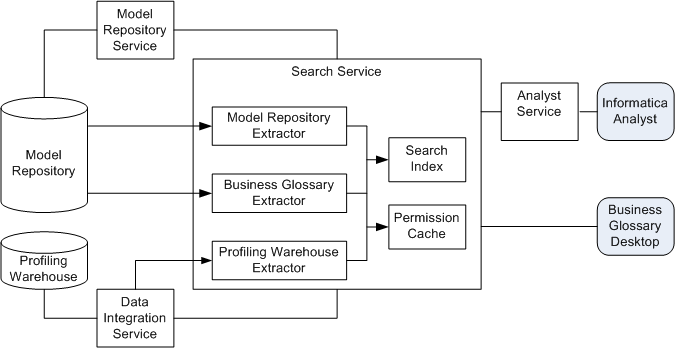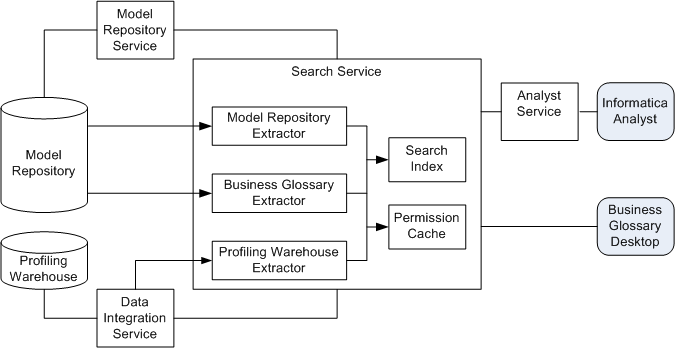Search Service Architecture
The Search Service interacts with different components in the Informatica domain when it builds the search index and returns search results. The Search Service can build a search index based on content in a Model repository and a profiling warehouse.
The following diagram shows the Informatica domain components with which the Search Service interacts:
Translator: Version: 9.6; Image file name: SearchServiceArchitecture_Visio.png; Instructions: Translated the Visio file, and then save it as a PNG file. You can find the visio file in the following Perforce location: ; Manny-11/19/13
When you create the Search Service, you specify the associated Model Repository Service. The Search Service determines the associated Data Integration Service based on the Model Repository Service.
To enable search across multiple repositories, the Search Service builds a search index based on content in one Model repository and one profiling warehouse. To enable search on multiple Model repositories or multiple profiling warehouses, create multiple Search Services.
The Search Service extracts content, including business glossary terms, from the Model repository associated with the Model Repository Service. The Search Service extracts column profile results and domain discovery results from the profiling warehouse associated with the Data Integration Service. The Search Service also extracts permission information to ensure that the user who submits a search request has permission to view each object returned in the search results. The Search Service stores the permission information in a permission cache.
Users can perform a search in the Analyst tool or Business Glossary Desktop. When a user performs a search in the Analyst tool, the Analyst Service submits the request to the Search Service. When a user performs a search in Business Glossary Desktop, Business Glossary Desktop submits the request to the Search Service. The Search Service returns results from the search index based on permissions in the permission cache.