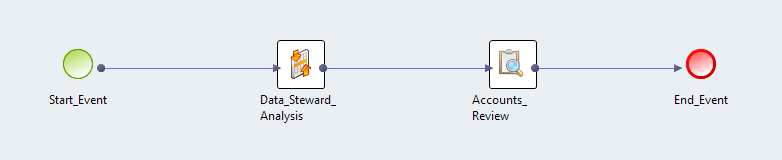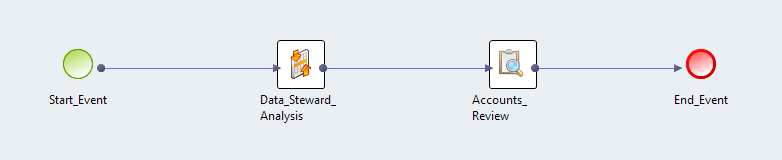Tasks and Workflows
An Informatica process called a workflow generates the tasks that you work on in the Analyst tool.
A workflow describes a sequence of tasks that Informatica applications can perform. A task might contain instructions to run a mapping, to send an email, or to distribute exception records to Analyst tool users. A task that distributes exception records to Analyst tool users is called a Human task. The tasks that you work on in the Analyst tool are instances of a Human task. Each task instance identifies a set of records in an exception database table.
A workflow that contains a Human task must also contain a Mapping task. A Mapping task runs a data process called a mapping. The mapping verifies the quality of the records in the source data and writes the records to different tables based on a set of data quality indicators. The Human task reads the table that contains the exception records and assigns the records to Analyst tool users for analysis and repair.
When the exception record table contains many records, a task instance identifies a subset of the records. The workflow distributes the task instances to the Analyst tool users that the workflow developer identifies. Analyst tool users can work on the task instances concurrently.
Steps in a Human Task
A Human task in a workflow contains one or more steps. A step is a metadata object that defines the flow of data through the Human task. The steps determine the types of task instance that the Human task creates and identifies the users who can work on the task instances.
The workflow developer can add the following steps to a Human task:
- Exception step
- An exception step generates a correct exceptions task instance in the Analyst tool.
- Cluster step
- A cluster step generates a correct duplicates task instance in the Analyst tool.
- Review step
- A review step generates a review exceptions task instance or a review duplicates task instance in the Analyst tool.
The following image shows the steps in a Human task in the Developer tool:
When a Human task contains multiple steps, the exception records pass from one step to another. The developer who configures the workflow defines the sequence of the steps. Each step identifies a set of users. The users can log in to the Analyst tool and work on the task instances that the step defines.
Note: The developer who configures the workflow can set access permissions for the Analyst tool users. The permissions can determine the columns of data that the users can view and the actions that the users can perform in the task instances. The developer can set access permissions on each step. The access permissions apply equally to all users who work on the task instances that the step defines.
By default, all users have full access to the data and the options in a task instance.