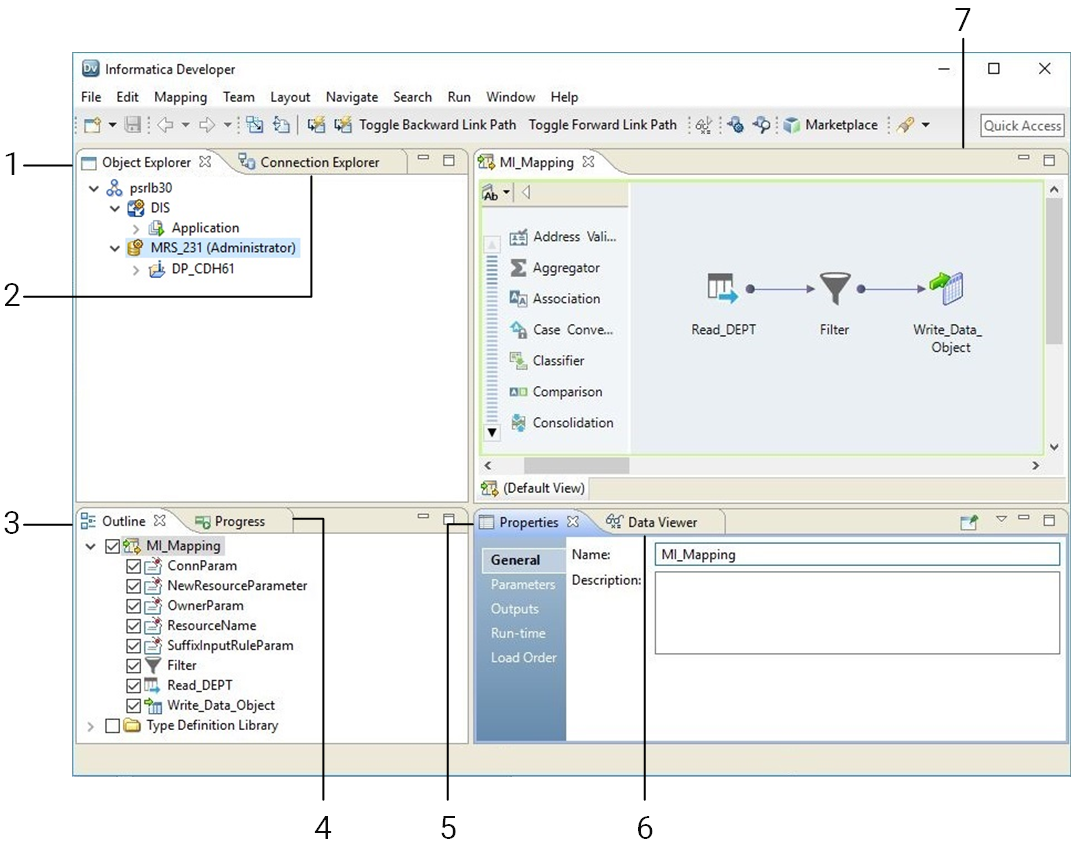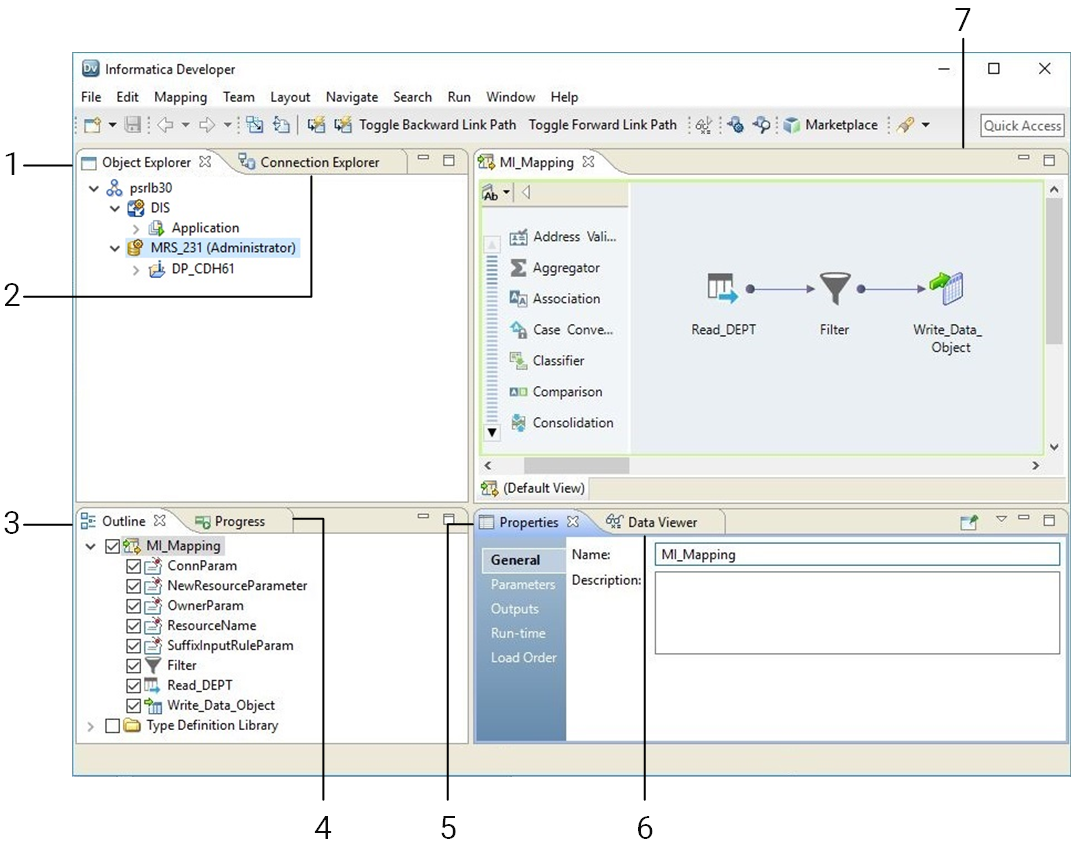Informatica Developer
This section describes new Developer tool features in version 10.2.1.
Default Layout
Effective in version 10.2.1, the following additional views appear by default in the Developer tool workbench:
- •Connection Explorer view
- •Progress view
The following image shows the default Developer tool workbench in version 10.2.1:
- 1. Object Explorer view
- 2. Connection Explorer view
- 3. Outline view
- 4. Progress view
- 5. Properties view
- 6. Data Viewer view
- 7. Editor
For more information, see the "Informatica Developer" chapter in the Informatica 10.2.1 Developer Tool Guide.
Editor Search
Effective in version 10.2.1, you can search for a complex data type definition in mappings and mapplets in the Editor view. You can also show link paths using a complex data type definition.
For more information, see the "Searches in Informatica Developer" chapter in the Informatica 10.2.1 Developer Tool Guide.
Import Session Properties from PowerCenter
Effective in version 10.2.1, you can import session properties, such as SQL-based overrides in relational sources and targets and overrides for the Lookup transformation from the PowerCenter repository to the Model repository.
For more information about the import from PowerCenter functionality, see the "Import from PowerCenter" chapter in the Informatica 10.2.1 Developer Mapping Guide.
Views
Effective in version 10.2.1, you can expand complex data types to view the complex data type definition in the following views:
- •Editor view
- •Outline view
- •Properties view
For more information, see the "Informatica Developer" chapter in the Informatica 10.2.1 Developer Tool Guide.