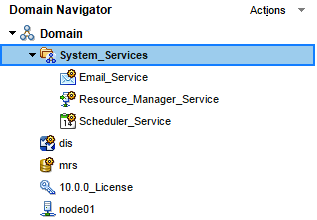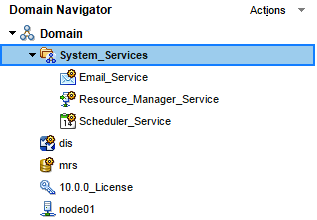Application Services
This section describes new application services features in version 10.0.
Disabling and Recycling Application Services
Effective in version 10.0, disabling and recycling application services have the following new features:
- Planned and Unplanned Notes
- When you disable or recycle an application service from the Administrator tool, you can specify whether the action is planned or unplanned. Planned and unplanned notes appear on the Command History and Events panels in the Domain view on the Manage tab.
- Comments
- When you disable or recycle an application service from the Administrator tool, you can optionally enter comments about the action. Comments appear on the Command History and Events panels in the Domain view on the Manage tab.
For more information, see the Informatica 10.0 Application Service Guide.
Data Integration Service
This section describes new Data Integration Service features in version 10.0.
Architecture
Effective in version 10.0, the Data Integration Service includes the following types of components:
- Service components
- Service components include modules that manage requests from client tools, the logical Data Transformation Manager (LDTM) that optimizes and compiles jobs, and managers that manage application deployment and caches. The service components run within the Data Integration Service process. The Data Integration Service process must run on a node with the service role.
- Compute component
- The compute component of the Data Integration Service is the execution Data Transformation Manager (DTM). The DTM extracts, transforms, and loads data to complete a data transformation job. The DTM must run on a node with the compute role.
When the Data Integration Service runs on a single node, the service and compute components of the Data Integration Service run on the same node. The node must have both the service and compute roles.
When the Data Integration Service runs on a grid, the service and compute components of the Data Integration Service can run on the same node or on different nodes, based on how you configure the grid and the node roles. When you configure a Data Integration Service grid to run jobs in separate remote processes, the nodes in the grid can have a combination of the service only role, the compute only role, and both the service and compute roles. Some nodes in the grid are dedicated to running the service processes while other nodes are dedicated to running mappings.
For more information about Data Integration Service components, see the "Data Integration Service Architecture" chapter in the Informatica 10.0 Application Service Guide.
ASCII Data Movement Mode
Effective in version 10.0, the logical Data Transformation Manager (LDTM) component of the Data Integration Service determines whether to use the ASCII or Unicode data movement mode for mappings that read from a flat file or relational source. The LDTM determines the data movement mode based on the character sets that the mapping processes. When a mapping processes all ASCII data, the LDTM selects the ASCII mode. In ASCII mode, the Data Integration Service uses use one byte to store each character, which can optimize mapping performance. In Unicode mode, the service uses two bytes for each character.
For more information about the data movement mode, see the "Data Integration Service Architecture" chapter in the Informatica 10.0 Application Service Guide.
Maximize Parallelism for Profiles
Effective in version 10.0, you can enable the Data Integration Service to maximize parallelism when it runs a column profile and performs data domain discovery if you have the partitioning option. When you maximize parallelism, the Data Integration Service dynamically divides the profiling data into partitions and uses multiple threads to concurrently process the partitions. When the Data Integration Service uses additional threads, the service can optimize profiling performance.
For more information about how to maximize parallelism, see the "Data Integration Service Management" chapter in the Informatica 10.0 Application Service Guide.
Multiple Cache, Target, and Temporary Directories
Effective in version 10.0, you can configure multiple directories for the following Data Integration Service properties:
- Cache Directory
- Configure multiple cache directories to optimize performance during cache partitioning for Aggregator, Joiner, or Rank transformations.
- Target Directory
- Configure multiple target directories to optimize performance when multiple partitions write to a flat file target.
- Temporary Directories
- Configure multiple temporary directories to optimize performance during cache partitioning for Sorter transformations.
For more information about optimizing cache and target directories for partitioning, see the "Data Integration Service Management" chapter in the Informatica 10.0 Application Service Guide.
Model Repository Service
This section describes new Model Repository Service features in version 10.0.
Version Control System Support
Effective in version 10.0, you can integrate the Model repository with a supported version control system. When the Model repository is integrated with a version control system, the version control system protects objects from being overwritten by other members of the development team. You can check objects out and in, view and retrieve historical versions of objects, undo a checkout, and reassign a checked out object to another user.
For more information, see the "Model Repository Service" chapter in the Informatica 10.0 Application Service Guide.
System Services
Effective in version 10.0, the domain includes system services. A system service is an application service that can have a single instance in the domain. System services are automatically created for you when you create or upgrade the domain. You can enable, disable, and configure system services.
The following image shows the System Services folder in the Domain Navigator:
The domain includes the following system services:
- Email Service
- The Email Service emails notifications for business glossaries and workflows. Enable the Email Service to allow users to configure email notifications.
The Email Service emails the following notifications:
- - Business glossary notifications.
- - Workflow notifications. Workflow notifications include emails sent from Human tasks and Notification tasks in workflows that the Data Integration Service runs.
- Resource Manager Service
The Resource Manager Service manages computing resources in the domain and dispatches jobs to achieve optimal performance and scalability. The Resource Manager Service collects information about nodes with the compute role. The service matches job requirements with resource availability to identify the best compute node to run the job.
Enable the Resource Manager Service when you configure a Data Integration Service grid to run jobs in separate remote processes.
- Scheduler Service
- The Scheduler Service manages schedules for deployed mapping and workflow jobs in the domain.
Enable the Scheduler Service when you want to create schedules, assign jobs to them, and run scheduled jobs.
For more information about system services, see the "System Services" chapter in the Informatica 10.0 Application Service Guide.