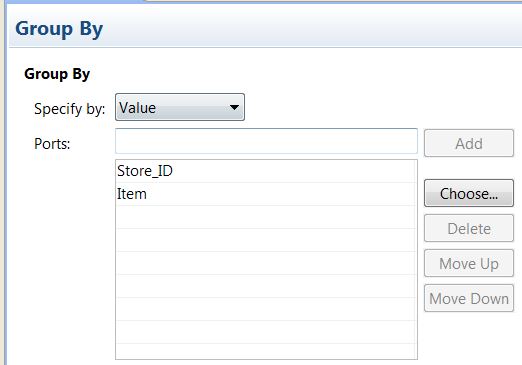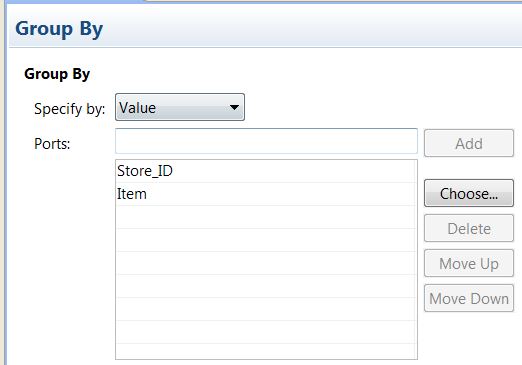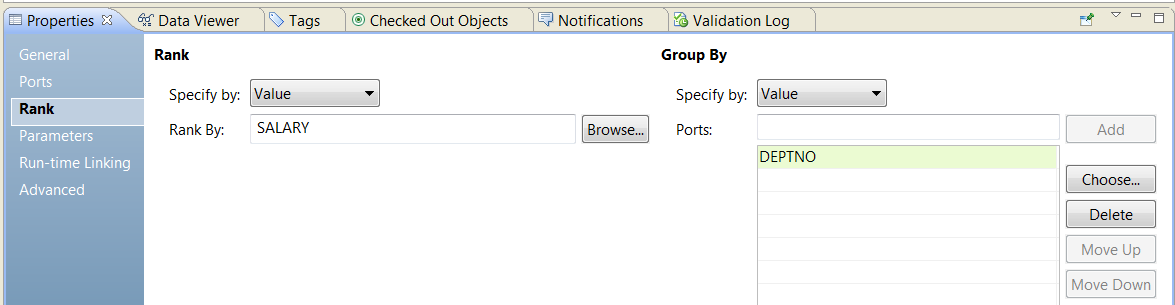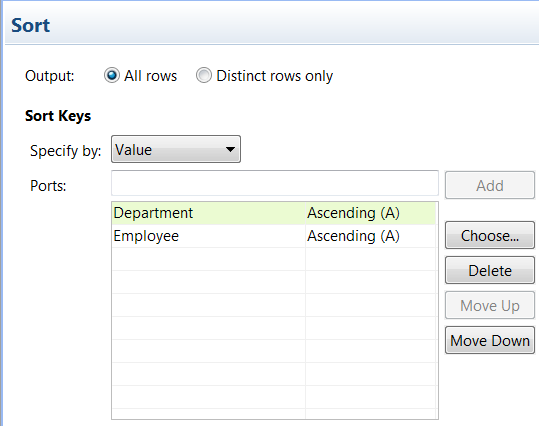Transformations
This section describes changed transformation behavior in version 10.0.
Informatica Transformations
This section describes the changes to the Informatica transformations in version 10.0.
Address Validator Transformation
Effective in Informatica 10.0, you cannot use a country name as a parameter value on the Default Country advanced property. When you define a parameter to specify the default country, enter the three-character ISO country code as the parameter value.
Previously, you entered the country name or the three-character ISO country code as the parameter value.
Aggregator Transformation
Effective in version 10.0, you define the group by ports on the Group By tab of the Aggregator transformation Properties view.
You can parameterize the ports you want to include in the aggregator group with a port list parameter. You can include dynamic ports in the Aggregator transformation.
Previously, you selected group by ports on the Ports tab of the transformation Properties view.
The following image shows the Group By tab in the Aggregator transformation:
For more information about the Aggregator transformation, see the Aggregator Transformation chapter in the Informatica 10.0 Developer Transformation Guide.
Data Processor Transformation
This section describes the changes to the Data Processor transformation.
Additional Output Ports for Relational to Hierarchical Transformation
Effective in version 10.0, a Data Processor transformation with relational input and hierarchical output can have additional output ports. For example, a transformation can work with services that produce validation reports in addition to the main output. Previously, additional output ports were not available.
Multiple JSON Input
Effective in version 10.0, you can use a wizard to create a Data Processor transformation in the Developer with an input file that contains multiple JSON messages. The transformation can process up to 1 M of JSON messages. Previously the transformation processed a single JSON message.
Pass-Through Ports for Relational to Hierarchical Transformation
Effective in version 10.0, a Data Processor transformation with relational input and hierarchical output can use pass-through ports. You add pass-through ports to the root group of the relational structure. Previously, pass-through ports were not available.
Match Transformation
Effective in Informatica 10.0, the Match transformation displays the following changes in behavior:
- •Effective in version 10.0, the Match transformation generates unique cluster ID values across all threads in the same process.
Previously, the Match transformation generated the cluster ID values independently on each thread.
- •Effective in version 10.0, you select the following option to connect the Match transformation to a persistent store of identity index data:
Identity Match with Persistent Record ID
Previously, you selected the Persist Record IDs option.
- •Effective in version 10.0, you can select the Clusters - Best Match output option in all types of identity match analysis.
Previously, you selected the Clusters - Best Match option in single-source identity match analysis.
Rank Transformation
Effective in version 10.0, you define the rank port and the group by ports on the Rank tab of the transformation Properties view.
You can parameterize the rank port with a port parameter. You can parameterize the group by ports with a port list parameter. You can include dynamic ports in the Rank transformation.
Previously, you selected the rank port and the group by ports on the Ports tab of the transformation Properties view.
The following image shows the Rank tab:
For more information about the Rank transformation, see the Informatica 10.0 Developer Transformation Guide.
Sorter Transformation
This section describes changes to the Sorter transformation in version 10.0.
Cache Size
Effective in version 10.0, the Sorter transformation pages fewer cache files to the disk which improves performance. If the configured cache size is too small for the Sorter transformation, the Data Integration Service processes some of the data in memory and only stores overflow data in cache files.
Previously, if the cache size was too small, the Data Integration Service paged all the cache files to the disk.
Sort Keys and Distinct Rows
Effective in version 10.0, you define the sort keys on the Sort tab of the Sorter transformation Properties view. You can also choose to create distinct rows on the Sort tab.
You can parameterize the ports you want to include in the sort key with a sort list parameter. You can include dynamic ports in the Sorter transformation.
Previously, you selected ports for sort keys on the Ports tab of the transformation Properties view. You selected to create distinct rows on the Advanced tab.
The following image shows the Sort tab:
For more information, see the Informatica 10.0 Developer Transformation Guide.