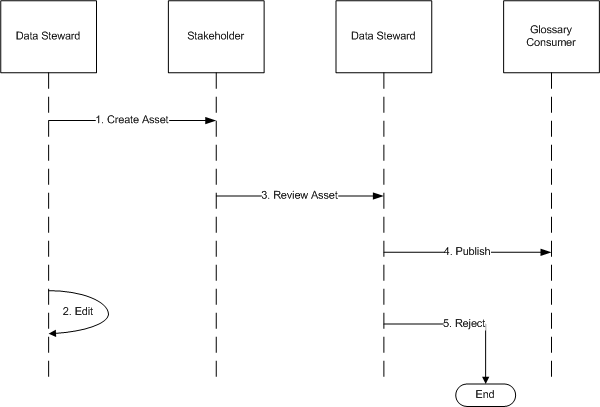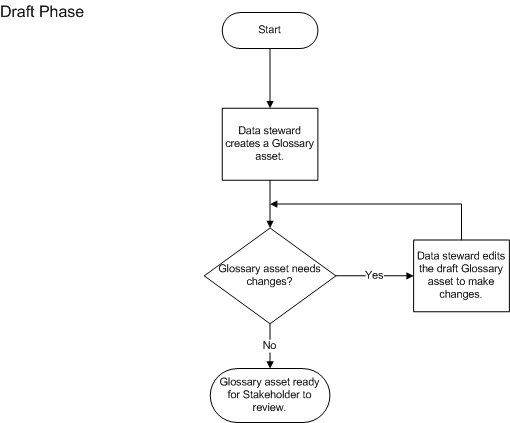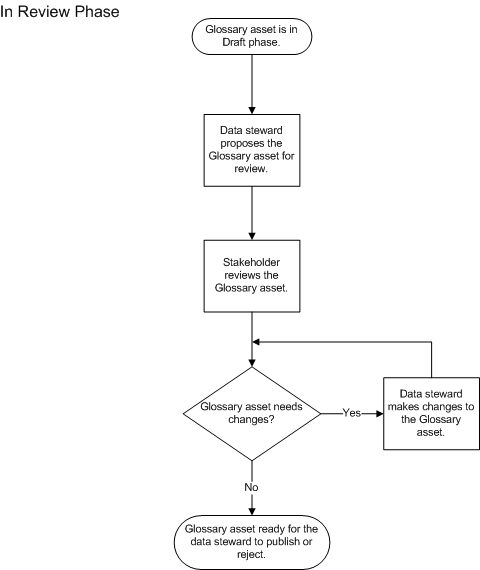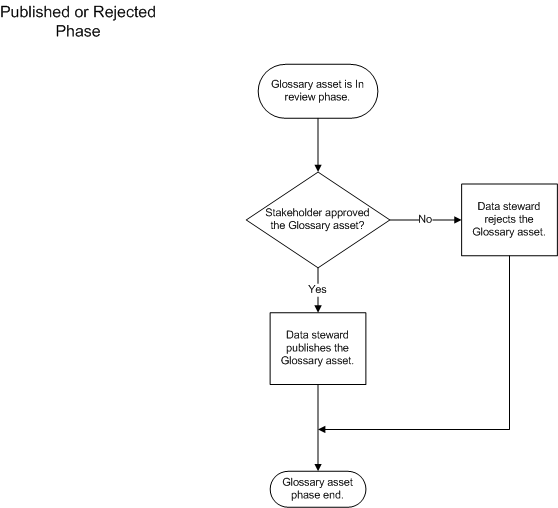Asset Lifecycle
Asset lifecycle refers to a change in phase or state of Glossary assets such as business terms, categories, and policies. A Glossary asset exists in one of three phases, and one of two states. The Analyst tool changes the phase of the asset based on the tasks that the data steward performs.
Data stewards and stakeholders are content managers who perform tasks to publish glossary assets. Data stewards collaborate with other business users in the organization to collect information required to configure the asset properties. Stakeholders review the assets to approve the publication of the asset. Glossary consumers can view published assets.
The following figure shows the tasks that the data steward and stakeholder perform in the asset lifecycle:
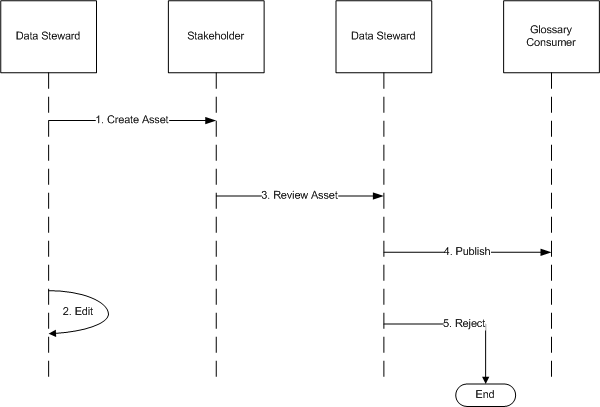
Data steward and stakeholders perform the following tasks to publish Glossary assets:
- 1. The data steward creates the Glossary asset in a glossary.
- 2. Optionally, the data steward edits the Glossary asset if required.
- 3. The stakeholder reviews the Glossary asset.
- 4. Based on the review, the data steward publishes the Glossary asset for glossary consumers to view.
- 5. Optionally, based on the review, the data steward rejects the Glossary asset. The glossary consumers cannot view rejected assets.
The state of a published asset is active by default. The data steward can change the state of the asset to inactive retire the asset.
To update properties of published or rejected asset, the data steward must create a new version of the asset. The revised asset is not visible to glossary consumers until the asset goes through the lifecycle. The Analyst tool displays the modified version and hides the current version after the data steward publishes the modified asset.
When the data steward publishes or creates a revision of the asset, the Analyst tool records the action. The Analyst tool displays the information of changes made to an asset in the Activity section of the asset.
Asset Creation
The data steward creates assets such as business terms, categories, and policies in a glossary that the data steward has the privilege to access. The asset that the data steward creates is in "draft" phase.
In the draft phase, the data steward collaborates with business users of the organization to collect information required to configure properties of the asset. The data steward can edit the asset to make changes to the asset properties based on inputs from business users. The data steward proposes a review by the stakeholder after defining the asset in the draft phase.
The following figure shows the tasks that the data steward performs in the draft phase to create an asset:
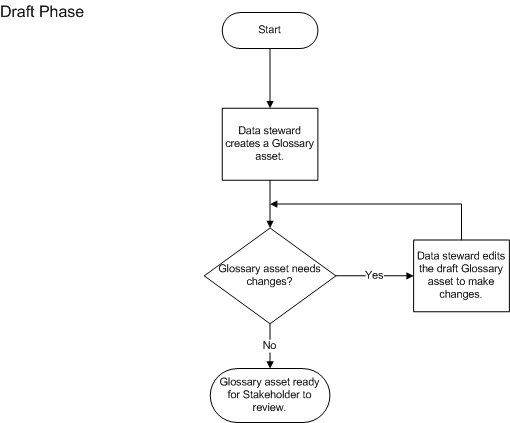
The data steward performs the following tasks in the draft phase:
- 1. The data steward configures asset properties.
- 2. Optionally, the data steward can edit the properties in the asset.
- 3. When the asset is ready for approval, the data steward proposes a review by the stakeholder. The Analyst tool changes the phase to "in review."
Asset Review
The stakeholder reviews assets such as business terms, categories, and policies that the data steward proposes for approval. The Analyst tool changes the phase of the asset to "in review" after the data steward proposes the asset for review.
The Analyst tool uses notifications to inform the stakeholder that an asset is ready for review. The stakeholder collaborates with other stakeholders, or the data steward to review the properties of the asset. After review, the stakeholder communicates approval or rejection of the asset to the data steward. In the review phase, the data steward and stakeholder use comments to communicate and record approvals.
The following figure shows the tasks that the content managers perform in the review phase:
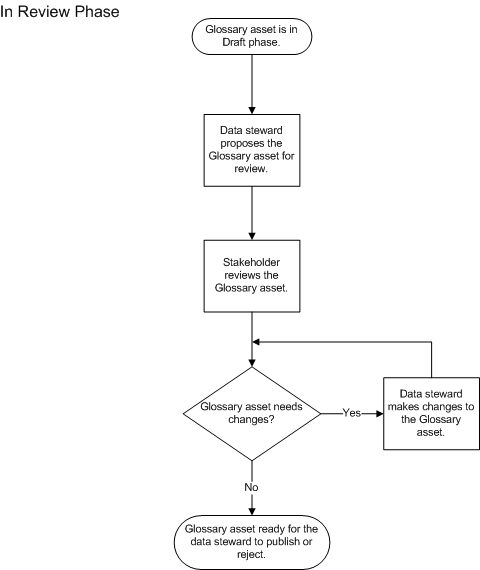
The content managers perform the following tasks in the review phase:
- 1. The stakeholder reviews the asset properties.
- 2. Based on feedback from the stakeholder, the data steward can edit the asset during the review phase.
- 3. Based on the outcome of the review by the stakeholder, the data steward publishes or rejects the asset. The Analyst tool changes the phase to "published" or "rejected."
Asset Publication or Rejection
The data steward publishes or rejects assets such as business terms, categories, and policies in a glossary based on the outcome of the review by the stakeholder. The Analyst tool changes the phase of the asset to "published" after the data steward publishes the asset. The Analyst tool changes the phase to "rejected" after the data steward rejects the asset.
After an asset is published, glossary consumers can view the asset in the Library workspace. Glossary consumers cannot see rejected assets. The data steward can create a new version of published or rejected assets to make modifications. The Analyst tool records changes made to the asset after the data steward publishes or rejects the asset. This information appears in the View History link in the Activity section.
The following figure shows the tasks that the data steward performs to publish or reject an asset:
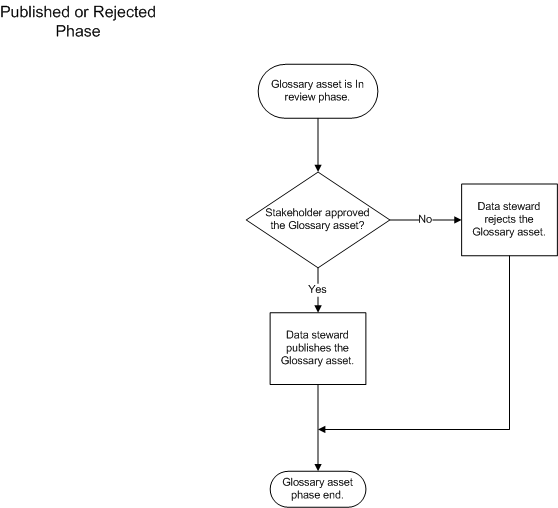
The data steward performs the following tasks before the Analyst tool changes the phase to published or rejected:
- 1. If the stakeholder approves the asset, the data steward publishes the asset.
- 2. If the stakeholder does not approve the asset, the data steward rejects the asset.
Asset Status
The asset status decides the visibility of the asset. Use the asset status to hide or retire assets that are no longer used.
A published asset can have one of the following states:
- Active
A published asset is in the active state by default. Business Glossary consumers can see the asset in the Library workspace if they have the permissions to view the asset.
- Inactive
- The data steward changes the state to inactive to control the visibility of the asset. Business Glossary consumers cannot see the asset in the Library workspace even if they have the permission to view the asset. A data steward can use the inactive state to retire an asset that is no longer used in the organization. The Analyst tool does not allow you to delete an asset.