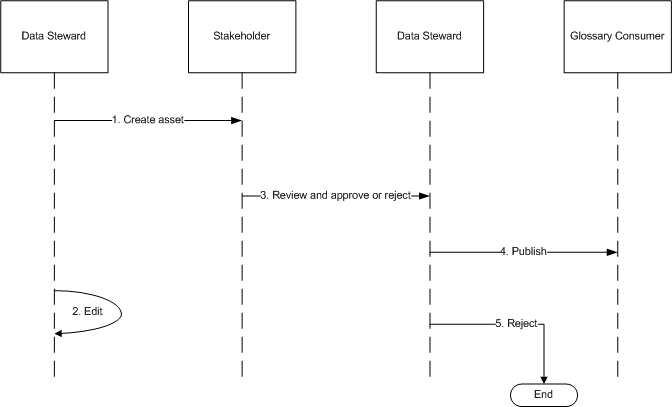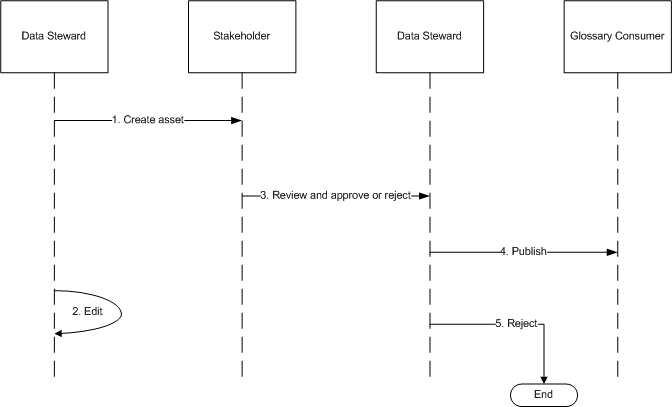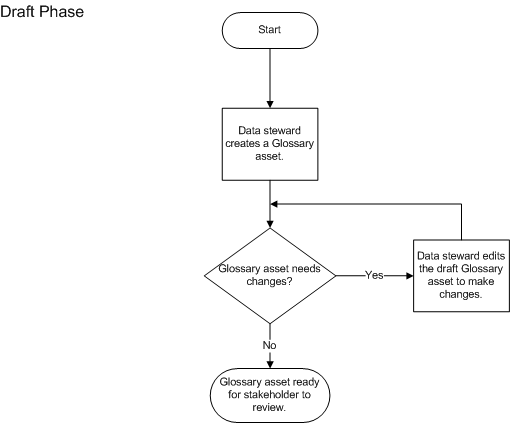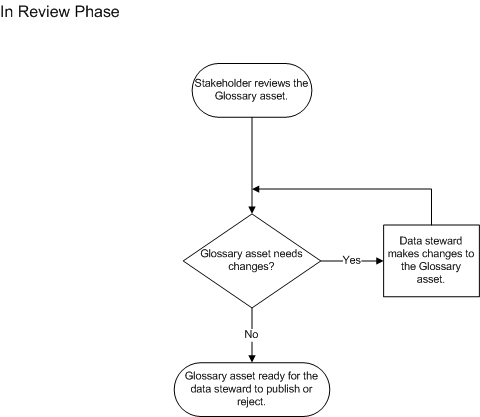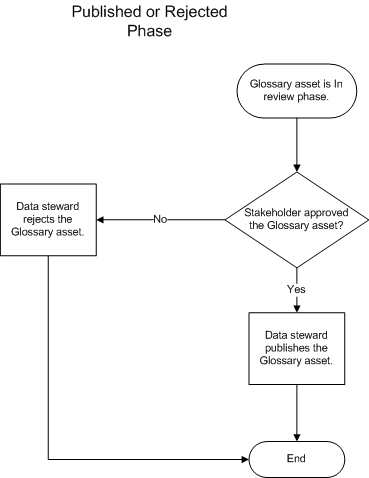Asset State
The asset phase and asset status represent the state of an asset such as a business term, business initiative, category, or policy. The Analyst tool changes the phase of an asset based on the task that the content manager performs. The data steward can manually change the asset status.
Data stewards collaborate with other business users in the organization to collect information required to configure the asset properties. Stakeholders review the assets to approve the publication of the asset. Glossary consumers can view published assets. Data stewards can change the status of a published asset to indicate if the asset is valid for the organization.
The following image shows the tasks that the data steward and stakeholder perform to publish Glossary assets:
Data steward and stakeholders perform the following tasks to publish Glossary assets:
- 1. The data steward creates the Glossary asset in a glossary.
- 2. Optionally, the data steward edits the Glossary asset.
- 3. The stakeholder reviews the Glossary asset and communicates approval.
- 4. Based on the review, the data steward either publishes the Glossary asset for glossary consumers to view, or rejects the asset. Glossary consumers cannot view rejected assets.
Draft Phase
When the data steward creates an asset, it is in the draft state. Glossary consumers cannot view draft assets.
When the asset is in the draft phase, the data steward collaborates with business users of the organization to collect information required to configure the asset. The data steward can configure the asset iteratively. The data steward proposes a review by the stakeholder after defining the asset in the draft phase.
The following image shows the tasks that the data steward performs in the draft phase to create an asset:
The data steward performs the following tasks in the draft phase:
- 1. The data steward collaborates with business users to configure asset properties.
- 2. When the asset is ready for approval, the data steward proposes a review by the stakeholder and the phase changes to in-review. Stakeholders receive a notification after the data steward proposes the asset for review.
Review Phase
The data steward proposes an asset for review after the data steward creates the asset. The data steward reviews the asset that the data steward proposes. When the data steward proposes an asset for review, the asset is in the In Review phase.
The stakeholder receives a notification when an asset is ready for review. The stakeholder collaborates with other stakeholders and the data steward to review the asset. In the review phase, the data steward and stakeholder use comments to communicate and record approvals. After review, the stakeholder communicates approval or rejection of the asset to the data steward.
The following image shows the tasks that the content managers perform in the In Review phase:
The content managers perform the following tasks in the review phase:
- 1. The stakeholder reviews the asset properties.
- 2. Based on feedback from the stakeholder, the data steward can edit the asset during the review phase.
Published or Rejected Phase
The data steward can publish or reject an asset based on the outcome of the review by the stakeholder. The phase of the asset changes to Published or Rejected based on the action the data steward performs.
After the data steward publishes the asset, glossary consumers can look up the asset in the Library workspace. Glossary consumers cannot see rejected assets. The data steward can create a new version of a published or rejected asset to make modifications to the asset properties.
The following image shows the tasks that the data steward performs to publish or reject an asset:
The data steward performs the following tasks:
- 1. If the stakeholder approves the asset, the data steward publishes the asset. The phase changes to Published.
- 2. If the stakeholder does not approve the asset, the data steward rejects the asset. The phase changes to Rejected.
Publishing or Rejecting a Glossary Asset
Data stewards publish or reject assets after the stakeholder reviews the asset. The phase of the asset changes after the data steward publishes or rejects the asset.
1. Click Open to open the Library workspace.
2. In the Library Navigator, click Assets.
3. Click the asset that you want to publish or reject.
The Analyst tool displays the business term, category, or policy in the Glossary workspace.
4. Choose to publish or reject the asset.
- - To publish the asset, select Publish in the Actions menu. The phase changes to published.
- - To reject the asset, select Reject in the Actions menu. The phase changes to rejected.
Asset Status
After the data steward publishes a business term, business initiative, category, or policy, the data steward can change the status of the asset. Use the asset status property to show the validity or relevance of an asset. Glossary consumers can look up active and inactive assets in the Library workspace.
An asset can have one of the following statuses:
- Active
A published asset is in the active state by default. Use the Active status to indicate that the asset is valid for the organization.
- Inactive
- Use the Inactive status to retire an asset if the asset is no longer valid for the organization. You cannot delete obsolete assets.
Example
Consider a term "Senior Sales Lead" in the sales glossary. The term is in use currently, but is not valid after six months because the organization decides to make the senior sales lead role redundant. The current status of the term is active. After six months, you can change the status of the term to inactive. The inactive status indicates that the role is no longer valid in the organization.