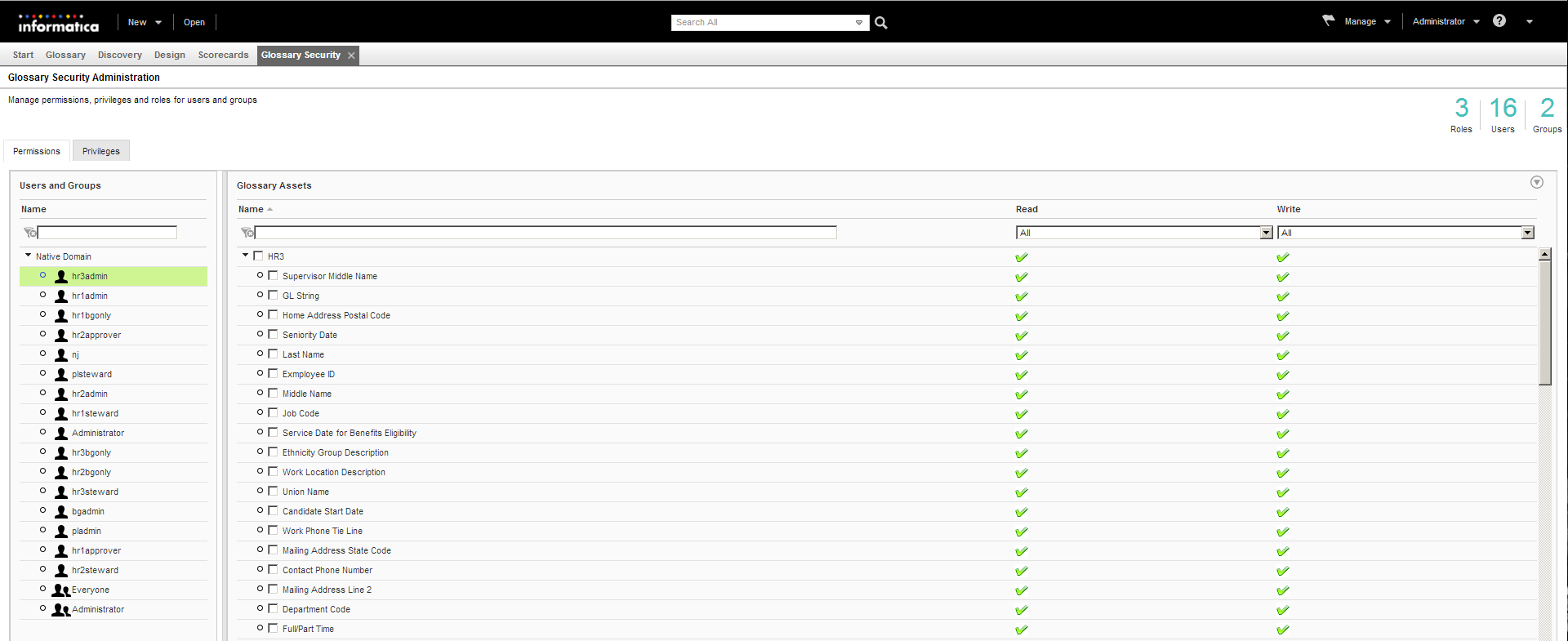
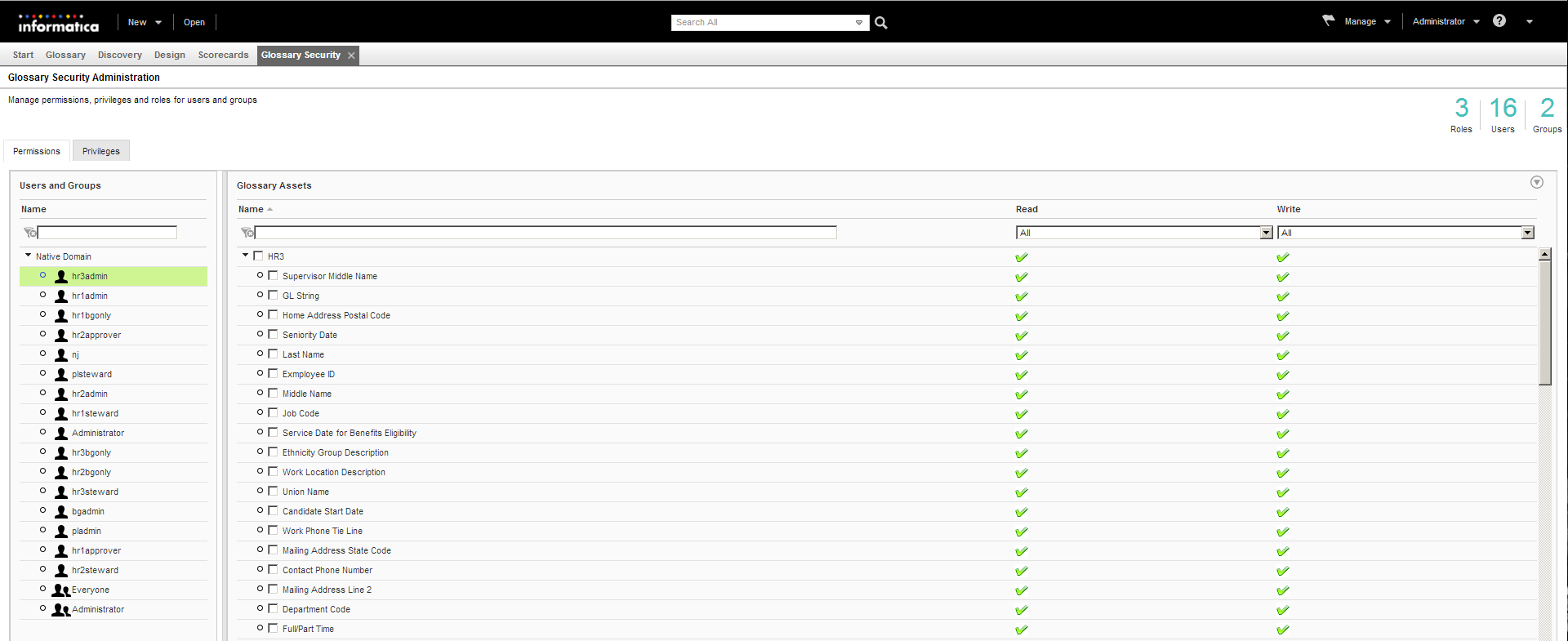
Workspace Panel | Description |
|---|---|
Permissions | Manage permissions for users and groups. |
Privileges | Manage privileges for users and groups. |
Users and Groups | Lists all users and groups that the service administrator creates in Informatica Administrator. |
Glossary Assets | Lists the Glossary assets for which you assign permissions or privileges. |