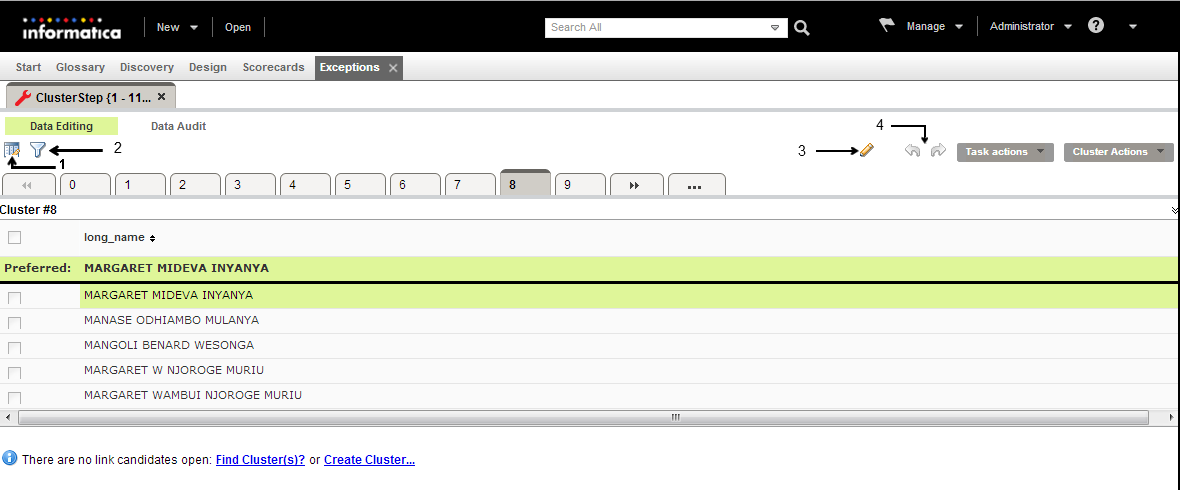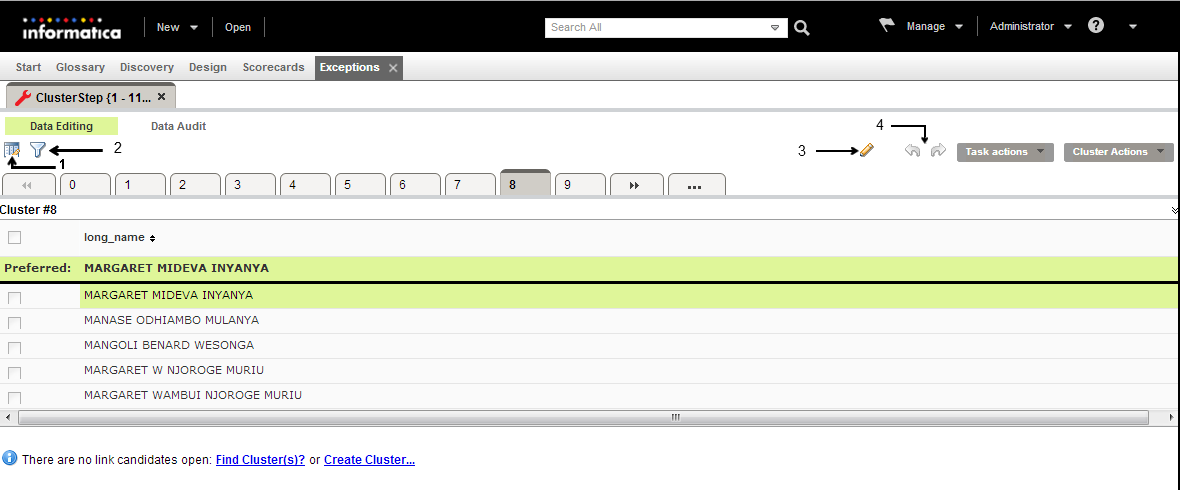Data Editing Panel for Duplicate Records
Complete a duplicate record correction task in the Data Editing panel of the Exceptions workspace. The Data Editing panel organizes the duplicate record clusters in a series of tabs. Each tab has a number. Click a tab to display the records in one cluster.
You can limit the amount of data that you view in the Data Editing panel. Configure which data columns to display in the Data Editing panel. You can filter which clusters appear in the Data Editing panel.
The following figure shows clusters on the Data Editing panel:
The Data Editing panel has the following options:
- 1. Configure
- 2. Filter
- 3. Edit
- 4. Undo and redo
The panel also contains the Task Actions menu and the Cluster Actions menu. The Task Actions menu contains the options to change the status of the task. The Cluster Actions menu contains the options that you can perform on a cluster.