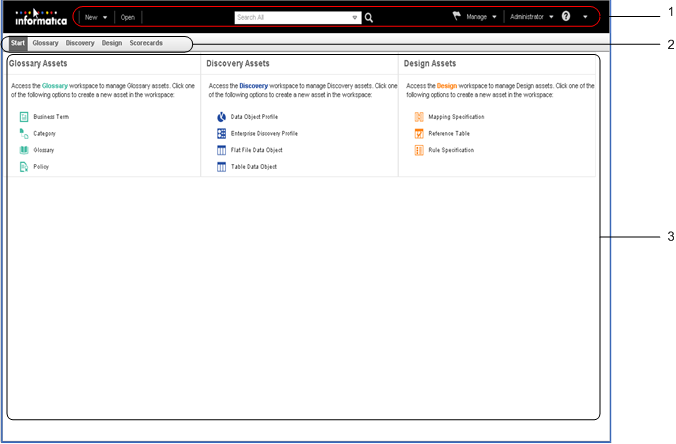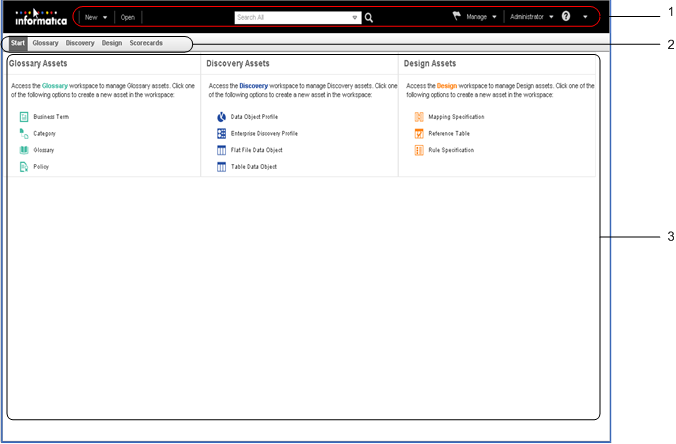Introducing Informatica Analyst
Informatica Analyst is a web-based application client that analysts can use to analyze, cleanse, standardize, profile, and score data in an enterprise.
Depending on your license, business analysts and developers use the Analyst tool for data-driven collaboration. You can perform column and rule profiling, scorecarding, and bad record and duplicate record management. You can also manage reference data and provide the data to developers in a data quality solution.
Informatica Analyst User Interface
The Analyst tool user interface consists of multiple workspaces that you use to create data integration and data quality solutions. A workspace is a web page that you can access based on license and privilege.
The following image shows the Analyst tool user interface:
- 1. Header area
- 2. Workspace tabs
- 3. Workspace access panel
The Analyst tool opens on the Start workspace. The Start workspace lists the workspaces that you have the license and privilege to use through workspace access panels.
The Analyst tool displays the following header menus:
- New
- Create assets in the Glossary, Discover, and Design workspaces.
- Open
- Open the Library workspace.
- Notifications alert
- View notifications for Glossary assets.
- Manage
- Open temporary workspaces and Notifications. You can open the Connections, Data Domains, Job Status, Projects, and Business Glossary Security workspaces.
- User name
- Set user preferences to change the password and to log out of the Analyst tool.
- Help
- Access help in the current workspace.
The Analyst tool contains the following permanent workspaces:
- Start
- Access other workspaces that you have the license to access through the workspace access panels. If you have the license to perform exception management, your tasks appear on the My Tasks panel of the workspace.
- Glossary
- Define and describe business concepts that are important to your organization. You can create and manage business terms, categories, glossaries, and policies.
- Discovery
- Analyze the quality of data and metadata in source systems. You can create and manage data object profiles, enterprise discovery profiles, flat file data objects, and table data objects.
- Design
- Design business logic that helps analysts and developers collaborate. You can create and manage mapping specifications, reference tables, and rule definitions.
- Scorecards
- Open, edit, and run scorecards that you created from profile results. You can add metrics, drill down on columns, and view trend charts for a scorecard.