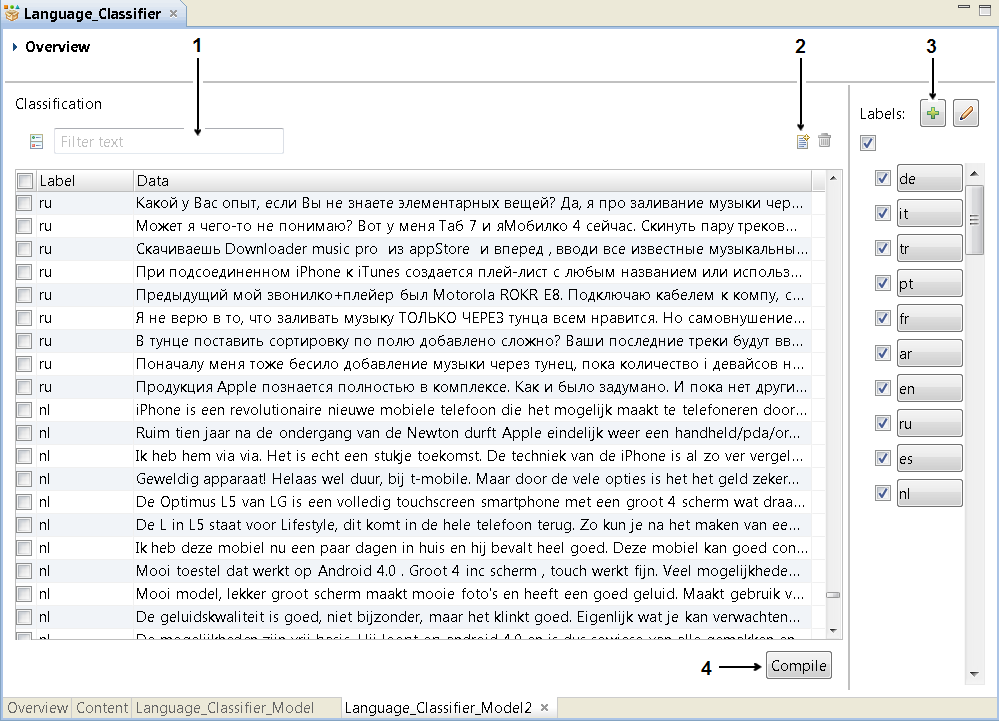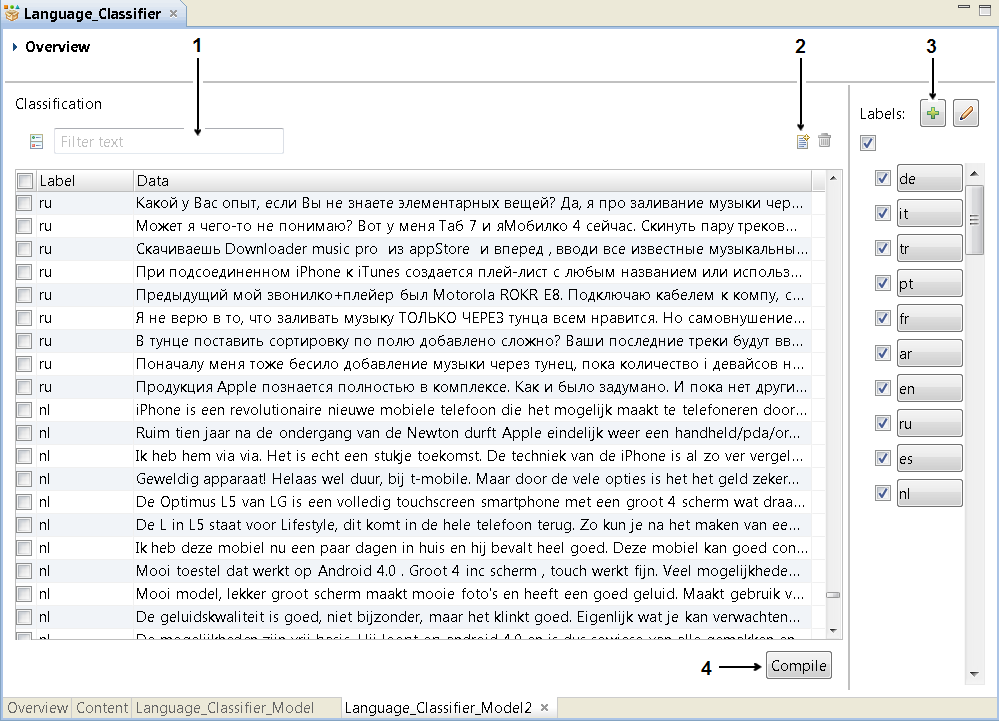Classifier Model Views
You can use the default view and the detailed view to update the data in a classifier model. The default view displays the label values and data values in a table. The detailed view displays the data values in a series of text boxes.
Use the default view to review and update the labels on each row. You can select one row, multiple rows, and all rows. The default view can display approximately 100 characters of row data. The detailed view can display all data in each row. Click the Classifier Model Data option to toggle between the views. Use the detailed view to review and update the data in a single row.
You can add data, filter data rows, and add labels to rows in each view. You can search the data values in a single row in the detailed view.
The following image show the default view of a classifier model that contains data for language classification:
1. Finds a value in the data rows.
- 2. Inserts a data row.
- 3. Manages labels.
- 4. Compiles the classifier model.
To assign a label to a data row, select the row and click a label name.