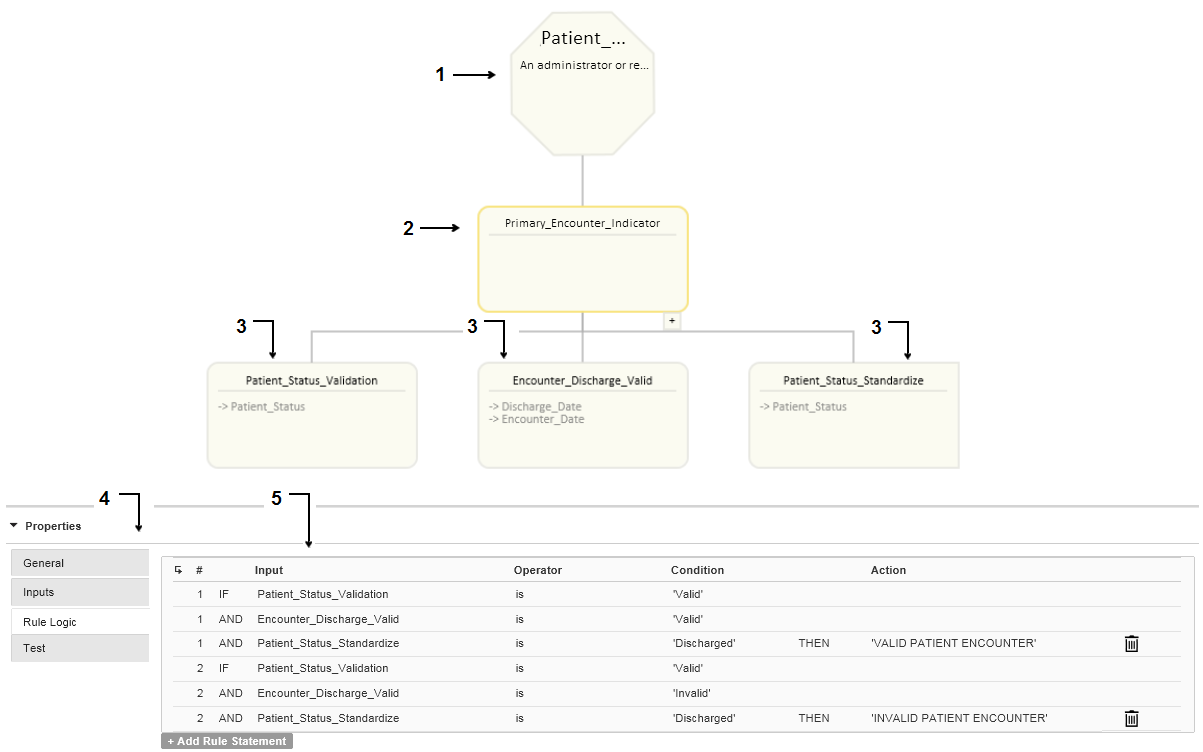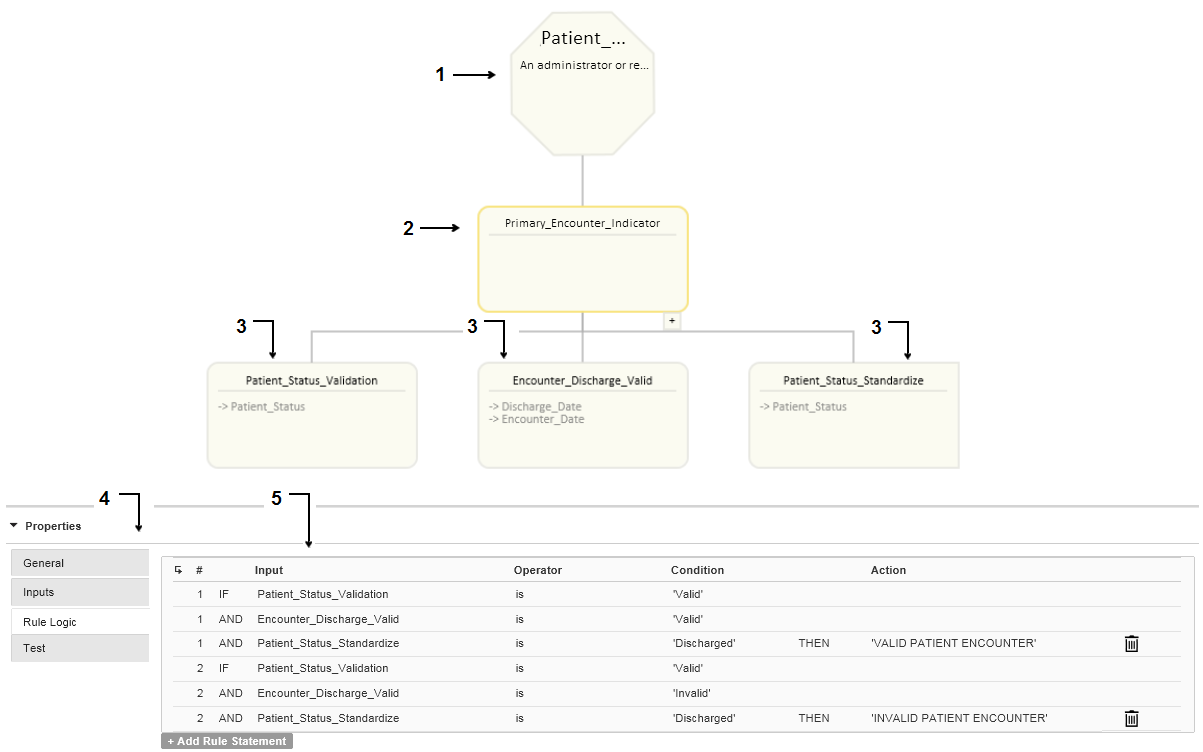Rule Specification Components
When you create a rule specification, you configure a series of shapes in the Design workspace. The top-level shape stores the name and the general properties of the rule specification. The remaining shapes are rule sets. A rule set contains inputs and rule statements.
The rule set that connects to the top-level shape is the primary rule set. The primary rule set represents the high-level data requirements of the business rule.
The following image shows a rule specification in the Design workspace:
- 1. Top-level shape in the rule specification.
- 2. Primary rule set.
- 3. Child rule sets of the primary rule set.
- 4. Properties of the rule set that you select.
- 5. Rule statements in the rule set that you select.