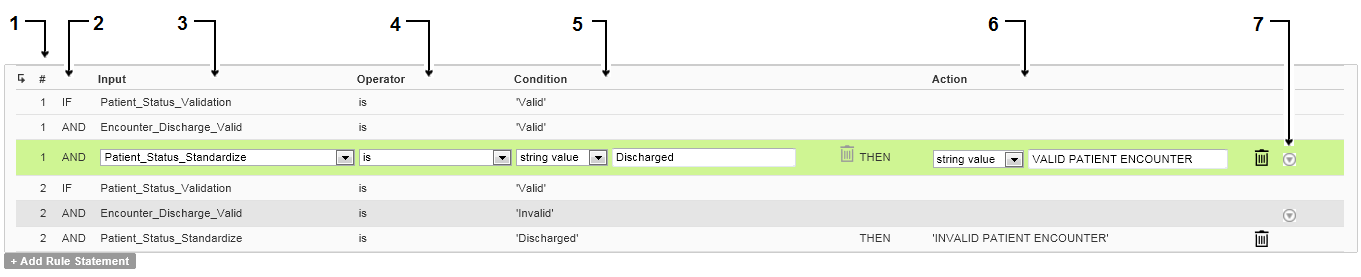Rule Statement Configuration Overview
Rule statements define the operations that a rule specification applies to input data. Rule statements contain conditions, operators, and actions.
A condition defines the type of analysis that the rule statement performs on the input data. An operator is a mathematical function that determines how the rule statement handles the result of the condition analysis. An action defines the output that the rule statement generates if the input data satisfies the condition.
The following image shows a series of rule statements in the Design workspace:
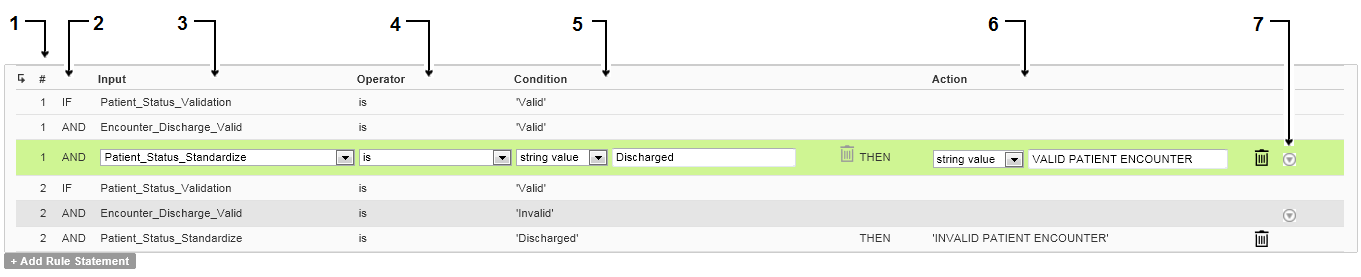
- 1. Sequence identifier.
- 2. Condition type.
- 3. Input.
- 4. Operator.
- 5. Condition fields.
- 6. Action fields.
- 7. Menu options.
A rule statement contains the following elements:
- Sequence identifier
- Indicates the order in which the rule specification runs the rule statements in the rule set.
- Condition type
- Specifies the condition or conditions in which the input data can be valid. When you create a rule statement, you create an IF condition. When you add a condition to a rule statement, you create an AND relationship between the conditions in the statement.
- Input
- Identifies the data to analyze or update. You can select an input from the current rule set, or you can select the output from a child rule set.
- Operator
- Identifies the type of validation operation that the condition applies to the input data.
- Condition
- Describes a fact that the rule statement verifies about the input data.
- Action
- Describes the output that the rule statement generates when the input data satisfies the condition requirements. If you configure multiple conditions in the rule statement, the input data must satisfy all conditions to generate an action.
- Menu options
- Displays a list of options for the rule statement.
- You can also add a linked rule statement to the rule set. When you link rule statements, the output from the first rule statement becomes the input to the second rule statement.