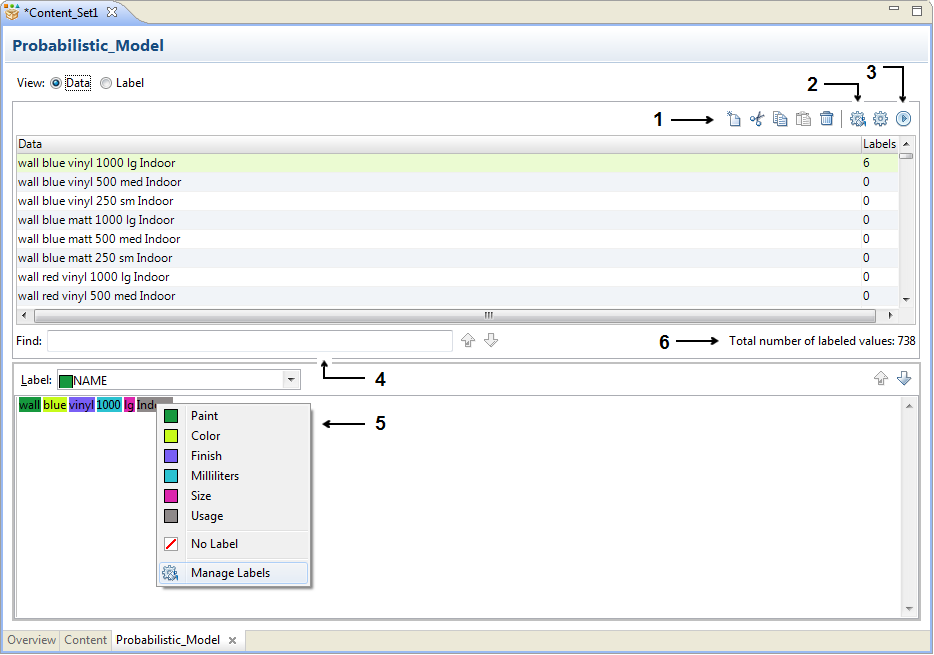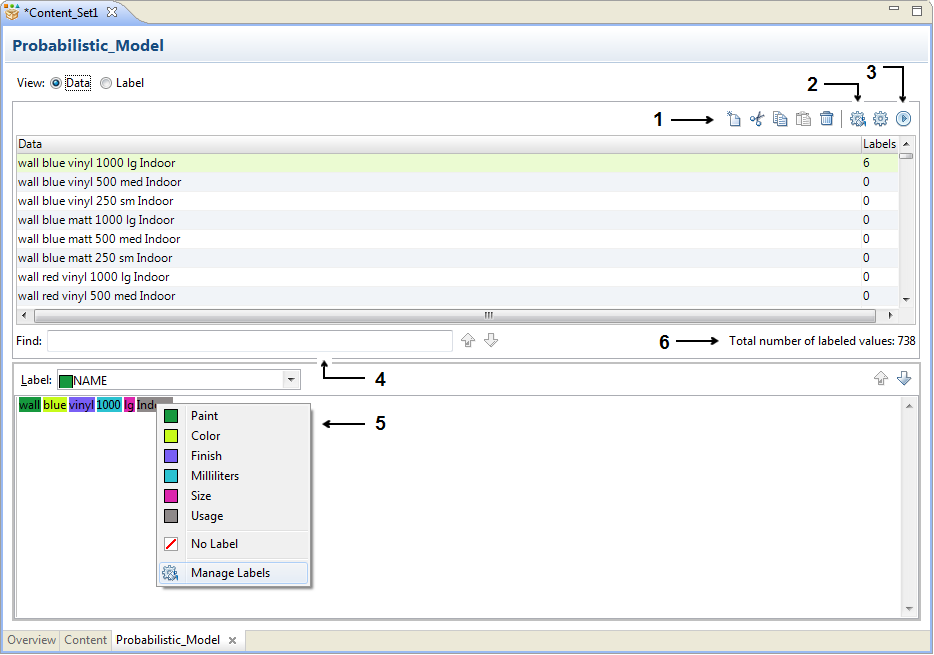Probabilistic Model Views
When you edit a probabilistic model, you can work in the Data view or Label view. Use the Data view to add data rows to the model and to assign labels to the data values in each row. Use the Label view to find unused labels.
The Data view displays the data rows in the probabilistic model and shows the number of labels that you assign to each row. When you select a row, the row appears in an editor below the column of data rows. To assign a label to a data value in a row, right-click the value in the editor and select a label from the menu. The Data view also displays the total number of labels that you assigned to the values in the current probabilistic model.
The Label view lists the labels that you define in the probabilistic model. When you select a label, the Label view displays the rows that contain the values that the label describes. The Label view shows the data values that you assigned to the label in each row.
The following image shows the Data view of a probabilistic model:
- 1. Inserts a data row.
- 2. Manages labels.
- 3. Compiles the model.
- 4. Finds a value in the data rows. Use the arrows to find the next row or the previous row that contains the value.
- 5. Assigns a label to a data value.
- 6. Displays the total number of data values that have a label.