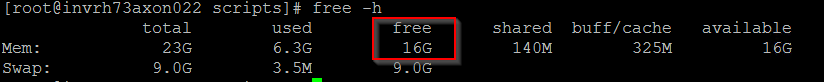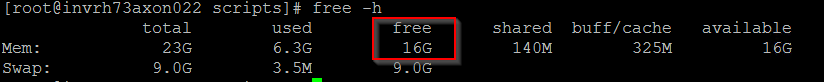Cannot Open, Create, or Save Objects
Depending on the user profile, Axon users can view existing Axon objects, create new objects, or save changes to existing objects.
You might encounter the following issues when you work with Axon objects:
- •You cannot create new Axon objects.
- •You cannot open existing Axon objects.
- •You cannot save new Axon objects.
Perform the following task to troubleshoot this issue:
Verify that the PostgreSQL Database Service is Running
To verify that the PostgreSQL database service is running, go to the <INSTALLATION_DIR>/axonhome/third-party-app/scripts directory in the Linux environment, and run the following command:
sh postgresql status
If the service is shut down, go to the <INSTALLATION_DIR>/bin directory, and run the following command to restart the Axon services:
sh startup.sh
Check the Status of Axon Services and Available Memory
Go to the Admin Panel to view the status of Axon services. Axon represents the status of Axon services using colors and reports the health of the application services. A green-colored dot next to a service means that the service is healthy. A red-colored dot indicates that the service has shut down.
You can also check the status of Axon services from the Linux environment. Go to the <INSTALLATION_DIR>/axonhome/third-party-app/scripts directory, and run the following command:
sh axonStatus
If all the services are shut down, run the following command to see the available memory in the Linux system:
free h
The value in the Mem row and free column indicates the available memory in the system.
If the system has less than 16 GB memory available, contact the IT department of your organization to clear the system memory.
After you verify that the Linux system has 16 GB or more available memory, go to the <INSTALLATION_DIR>/bin location and run the following command to start Axon:
startup.sh