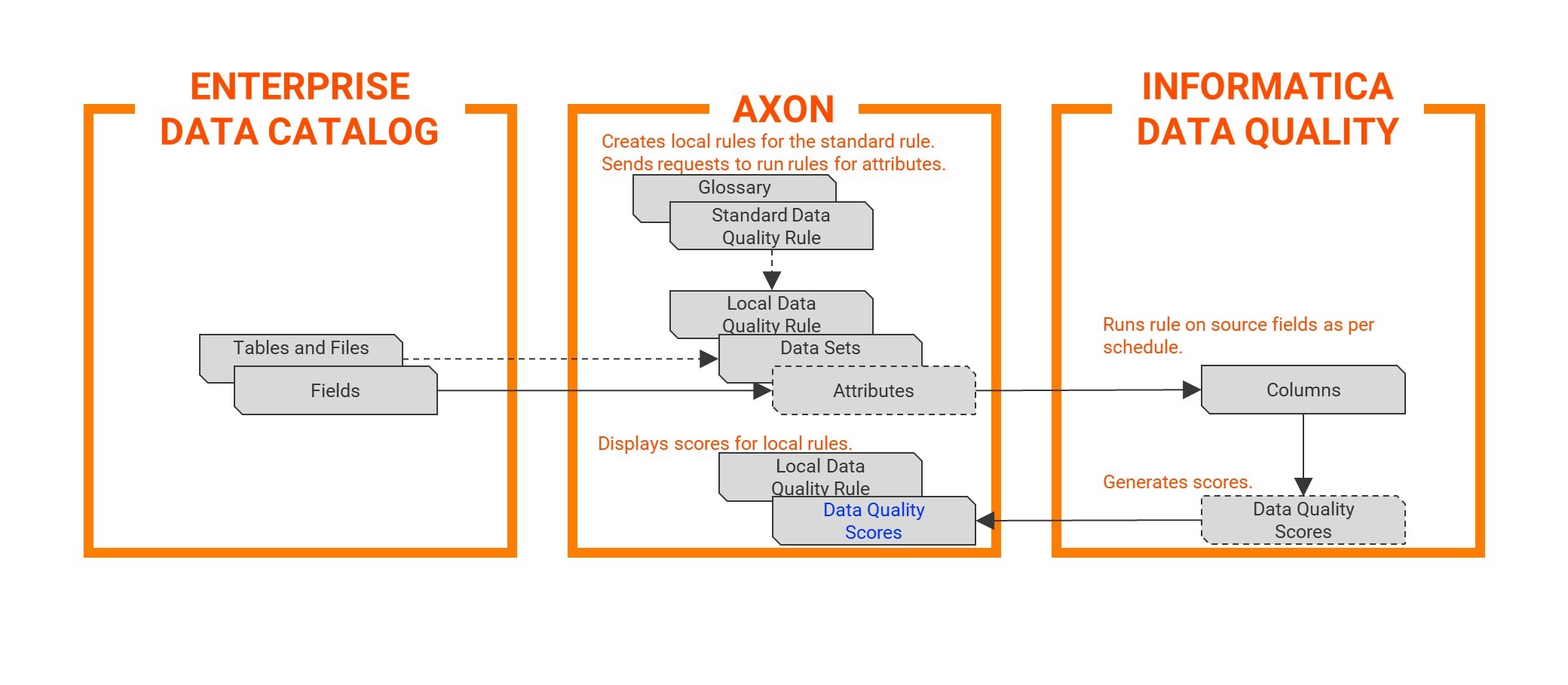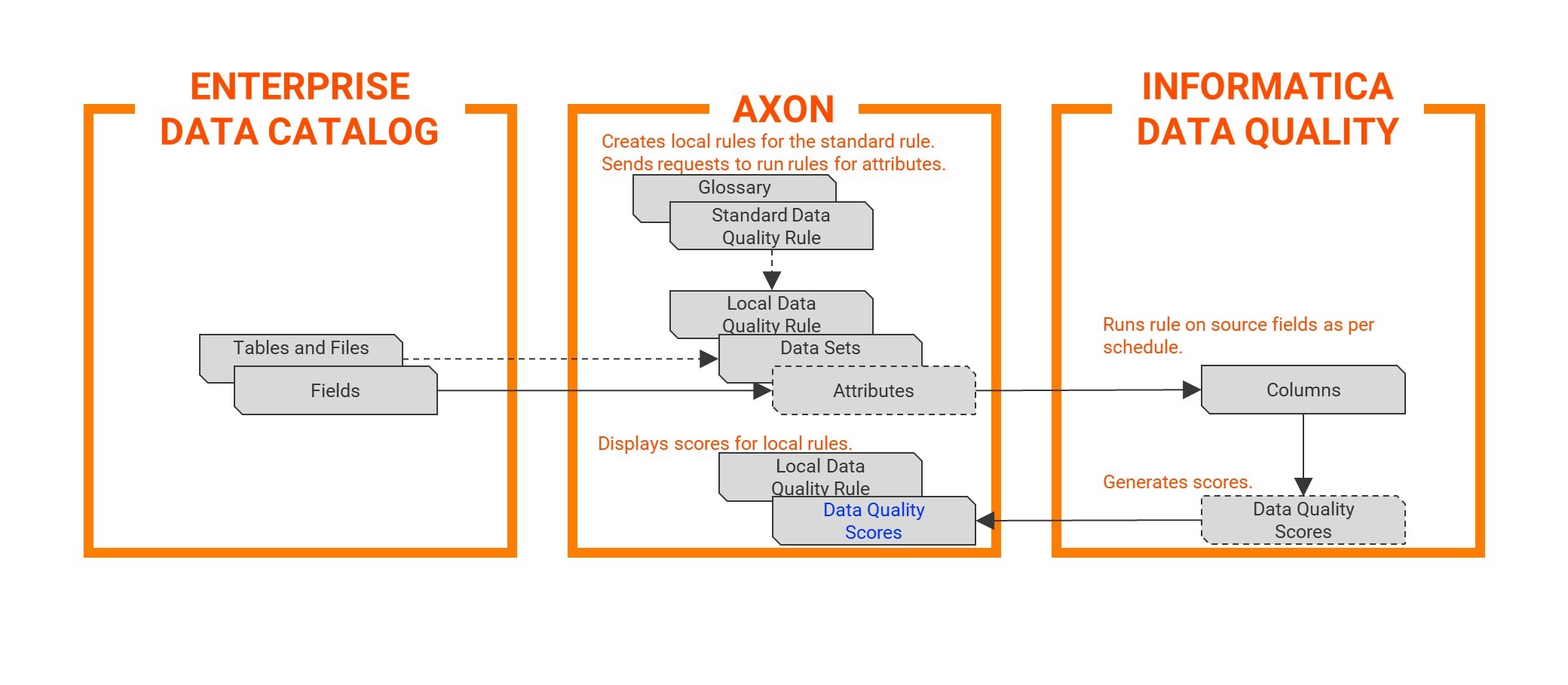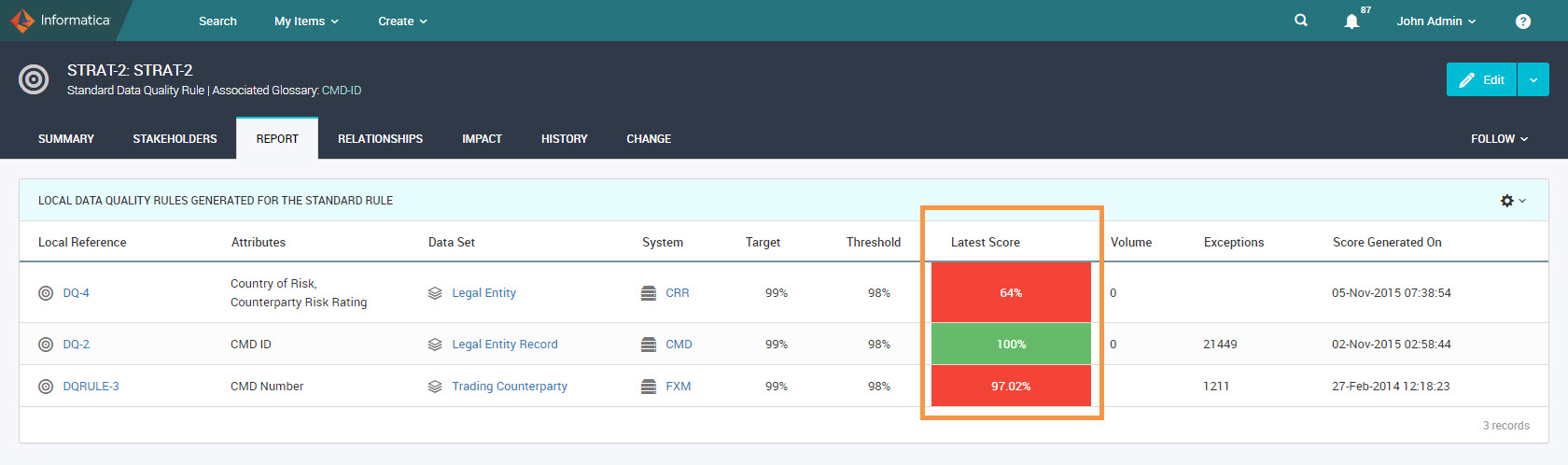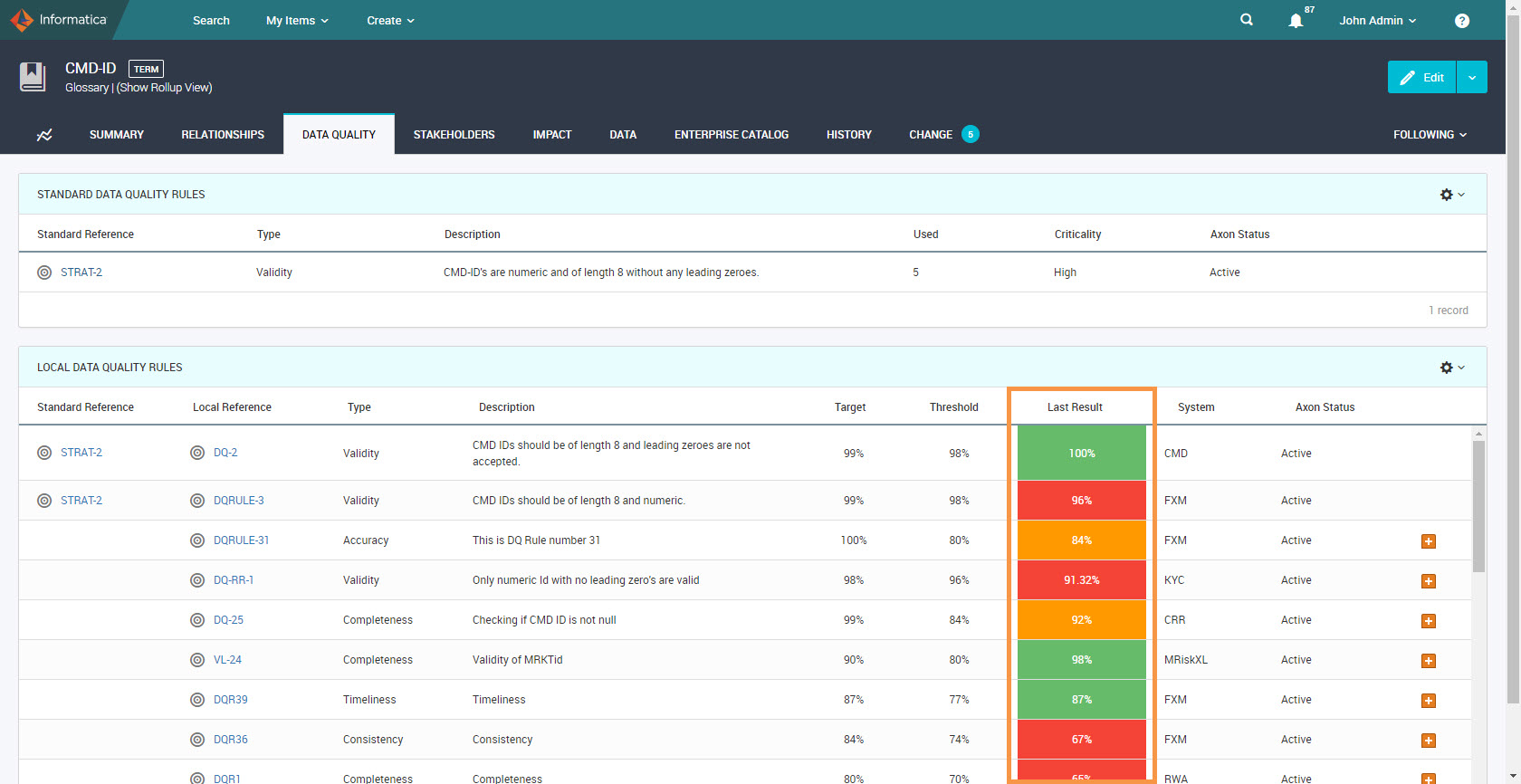Running Rules
After you have set up data quality rule automation, Axon runs rules on the fields scanned by Enterprise Data Catalog.
The following diagram describes how Axon works with Enterprise Data Catalog and Informatica Data Quality to run the rules and display the scores in Axon:
The following steps describe how Axon automatically runs data quality rules on the Enterprise Data Catalog fields:
- 1. Axon creates a local rule for each Attribute object. The local rules are instructions to run the standard rule for the Axon attributes linked to the Enterprise Data Catalog fields. To run the local rules, Axon sends mapping requests to Informatica Data Quality.
- 2. Informatica Data Quality connects to the resource scanned by Enterprise Data Catalog and runs the mapping on the fields. In this step, Informatica Data Quality applies the logical rule and processes the data in the fields.
- 3. Informatica Data Quality generates scores for the fields based on the rule.
- 4. Axon retrieves the scores from Informatica Data Quality and displays the score for each local rule.
To verify the log files for rule automation, refer the Monitor the Axon Agent topic in the Axon Data Governance 7.0 Administrator Guide.
Conditions for Automatically Generating Local Data Quality Rules
When you link a standard data quality rule in Axon with a rule in Informatica Data Quality, Axon creates local data quality rules for data set attributes that are associated with the glossary objects. Axon creates the local rules automatically without any user intervention.
Axon creates local data quality rules in Axon when the following conditions are met:
- •You have created a new standard data quality rule for a Glossary object, and the value of the Axon Status field for the standard rule is set to Active.
- •You have linked the standard rule to a data quality rule in Informatica Data Quality.
- •You have selected the Create Local Rules Automatically check box for the standard rule.
- •You have linked an attribute to a Glossary that has a standard data quality rule. Additionally, the attribute is linked to a field in Enterprise Data Catalog.
- •You have manually linked the attribute to a field in Enterprise Data Catalog or onboarded the fields to Axon automatically.
Scheduling Local Data Quality Rules
When Axon sends mapping requests for the fields scanned by Enterprise Data Catalog, Informatica Data Quality runs the rules on the fields based on the frequency that you define in the local data quality rules.
In Axon, the local data quality rules can be scheduled to run daily, weekly, monthly, quarterly, bi-weekly, or on an ad-hoc basis.
Informatica Data Quality applies the following scheduling conditions for the local rules that are automatically generated by Axon:
- •Daily: The rule is run everyday at the time specified by your Axon Administrator.
- •Weekly or Bi-weekly: The rule is run once a week at the time specified by your Axon Administrator.
- •Monthly or Quarterly: The rule is run once a month at the time specified by your Axon Administrator.
- •Ad-hoc: The rule is run immediately when you save the local rule.
Note: The schedule for running the rules is determined by the frequency and time zone configured in Informatica Data Quality.
View Automatically Created Local Data Quality Rules
You can see the local rules created by Axon from the Data Quality facet, the standard data quality rules, and the Glossary objects.
Data Quality Facet
To see the local rules created by Axon, search the Data Quality facet in Unison. The Data Quality facet lists the standard rules and the local rules for the standard rules that Axon creates. Local data quality rules created by Axon have the following name format: <standard_DQ_Rule> (Auto-created). Click a local data quality rule to see the details.
Standard Data Quality Rule
Open the standard rule, and go to the Report tab. In the Local Data Quality Rules Generated for the Standard Rule section, click on a local rule to open it.
Glossary Object
Open the Glossary object on which you have run a data quality rule, and go to the Data Quality tab. In the Local Data Quality Rules section, click on a local rule to open it.
View Data Quality Scores
When you automate data quality rules, Axon creates local data quality rules for the attributes and sends mapping requests for the attributes to Informatica Data Quality. Informatica Data Quality runs the rule on each field and generates data quality scores. The scores are sent back to Axon and displayed in the Axon interface.
You can view data quality scores from the standard data quality rule or Glossary object.
To view data quality scores from the standard data quality rule, open the standard rule and go to the Report tab. The Local Data Quality Rules Generated for the Standard Rule section displays the scores for each local data quality rule that was generated from this standard rule.
The following image shows a sample score displayed for the Phone Number - not null standard data quality rule:
To view data quality scores from the Glossary object, open the object and go to the Data Quality tab. The Local Data Quality Rules section displays the standard data quality rule associated with the glossary, and each local data quality rule that was generated from the standard rule.
The following image shows a sample score displayed for the Phone Number glossary: