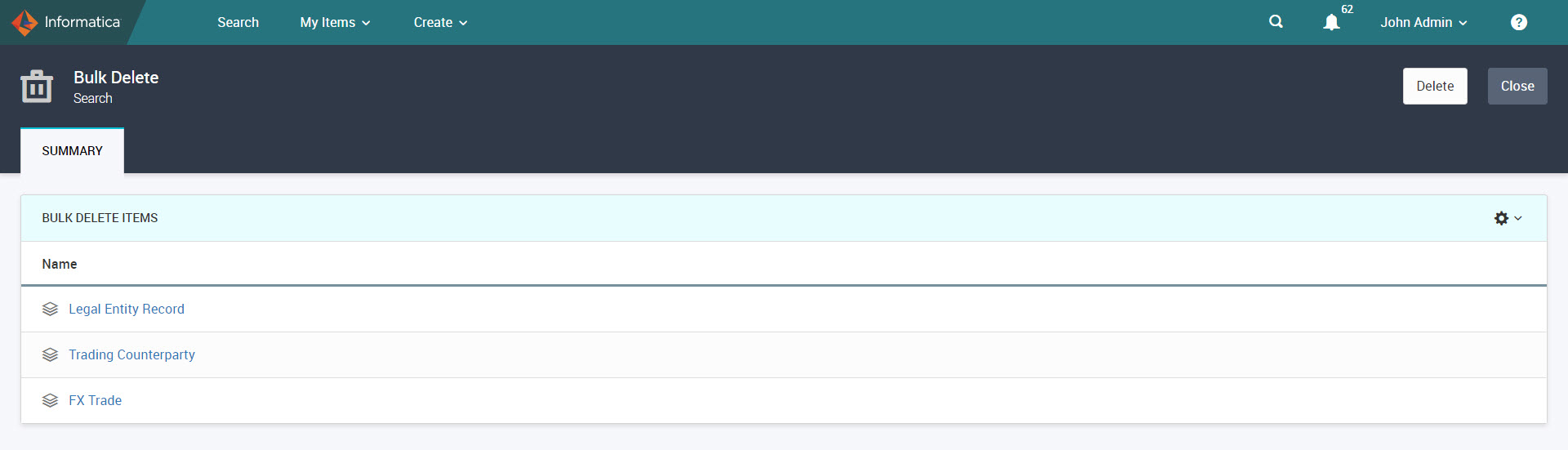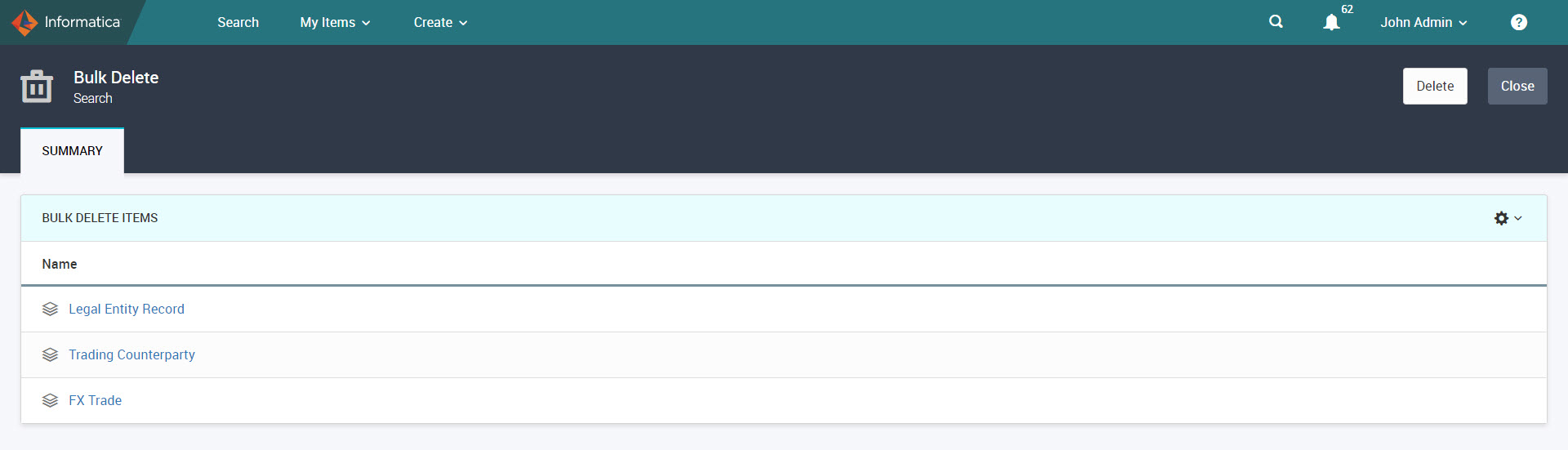Delete Objects
You can delete multiple objects at the same time or delete an object when you edit it. A SuperAdmin user can perform the delete operations in Axon. If a WebUser or Admin user sets the status of an object to Deleted, a SuperAdmin user can delete the object from Axon.
You can delete an object only if the status of the object is set to Deleted, and if the object has no dependent or related objects. For example, you cannot delete a system if either the Axon Status is "Active," or if there are data sets that are linked to the system. To delete the system, you need to configure the Axon Status to "Deleted" and remove all the linked data sets.
When you configure the object status to Deleted, Axon hides the object for the WebUsers from the Unison search. After you delete an object, the object is permanently removed from Axon. You cannot view the object in the Unison and Quick searches.
You can either delete each object from the individual object page or from the Unison grid where the user can select single or multiple records. To delete each object from the individual object page, click Edit > Delete Item.
If you try to delete a single object that has stakeholders linked to it, a confirmation prompt appears to confirm the removal of stakeholders. If you confirm the removal, Axon removes the stakeholders and then deletes the object. You can remove the stakeholders when you try to delete the following object types:
- •Attribute
- •Business Area
- •Capability
- •Committee
- •Data Set
- •Glossary
- •Interface
- •Legal Entity
- •Policy
- •Process
- •Product
- •Project
- •Regulation
- •System
From the Unison search, you can select the rows that you want to delete and click Bulk Delete. In the Bulk Delete page, you can click Delete to permanently delete the selected objects. If the objects do not satisfy the required conditions, Axon does not delete those objects and generates exceptions. You can hover over the error icon to view the exact error message.
The following image shows the Bulk Delete page:
To delete an object, you need to ensure that the object satisfies the required conditions. These conditions vary based on the facet type. An object must satisfy the following conditions that are common to all the facets:
- •The status of the object is Deleted.
- •The object does not have related objects in the Impact tab.
- •The object does not have any child object.
Note: The condition to change the status of an object to Deleted does not apply to the Geography and Regulator objects because they do not contain the Axon Status field.
The following table lists additional conditions that apply to some of the facets:
Facet | Condition |
|---|
Attribute | - - An Attribute object must not have any relationship with the Process, Policy, and Project objects. You can find the relationships in the Relationships tab of the Data Set object.
|
Capability | - - A Capability object must not have any relationship with the other Capability objects. You can find the relationships in the Relationships tab of the Capability object.
|
Committee | - - A Committee object must not have any relationship with the other Committee objects. You can find the relationships in the Relationships tab of the Committee object.
|
Data Quality Rule | - - A data quality rule must not contain linked attributes.
- - A data quality rule must not contain a linked technical rule reference.
- - A data quality rule can have related the system in the Impact tab.
|
Data Set | - - A data set must not have any relationship with the other data sets. You can find the relationships in the Relationships tab of the Data Set object.
- - A data set must not contain any attribute.
|
Geography | - - A Geography object must not have links to Regulator and Legal Entity objects.
- - A Geography object must not have links to any regulation through a regulator.
|
Glossary | - - A glossary must not have any alias name.
- - A glossary must not have links to any system, data set, attribute, and data quality rule.
- - A glossary must not have any relationship with the other glossaries. You can find the relationships in the Relationships tab of the Glossary object.
|
People | - - A People object must not contain managers or people reporting to the person.
- - A People object must not contain any data quality rule.
|
Process | - - A Process object must not have any relationship with the other projects. You can find the relationships in the Relationships tab of the Process object.
|
Project | - - A project must not have any relationship with the other projects. You can find the relationships in the Relationships tab of the Project object.
|
Regulation | - - A regulation must not have any relationship with the other regulations. You can find the relationships in the Relationships tab of the Regulation object.
- - A regulation must not have links to any regulator.
|
Regulator | - - A regulator must not have links to Regulation and Geography objects.
|
Regulatory Theme | - - A regulatory theme must not contain any regulation.
|
Interface | - - An interface must not have links to any glossary.
|
System | - - A system must not have links to any data set and data quality rule.
- - A system must not have any relationship with the other systems. You can find the relationships in the Relationships tab of the System object.
|
You cannot view the Bulk Delete option for the following facets:
- •Active Tasks
- •Physical Fields
- •Change Requests
Note: You must not update the Axon Status values using the dropdown configuration in the Admin panel.