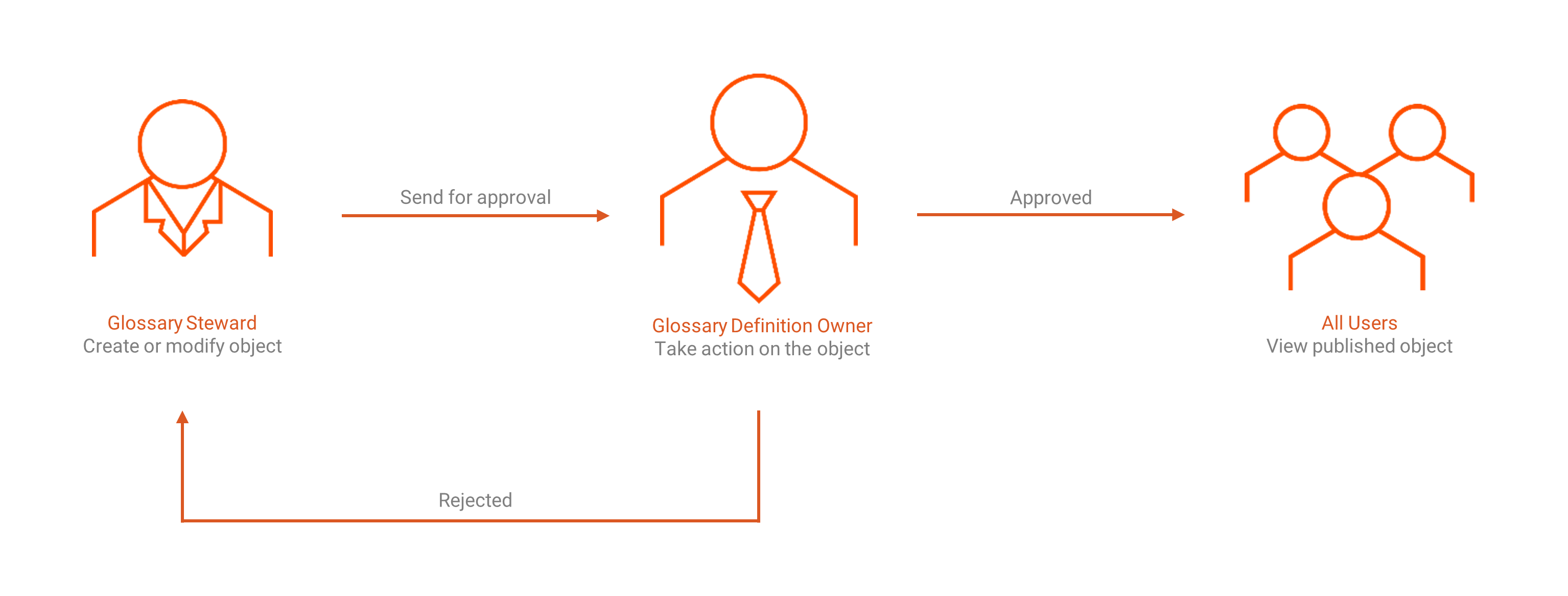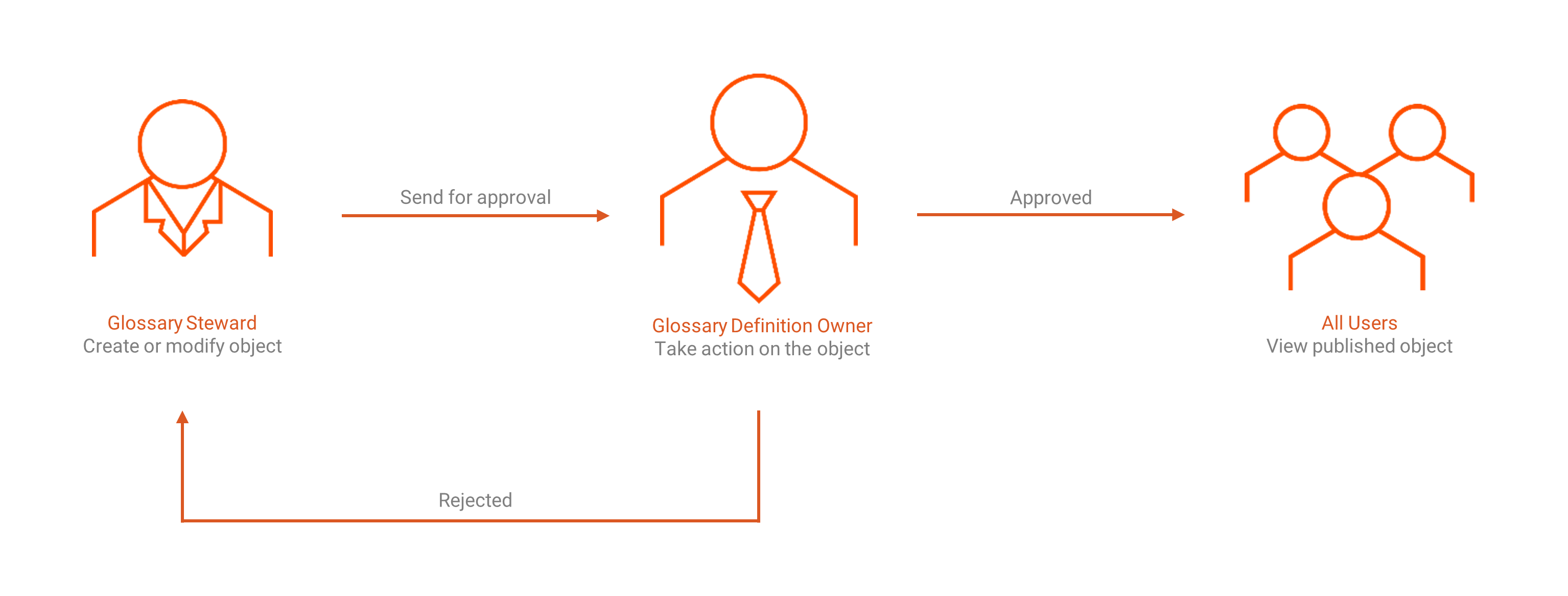Example of Using Workflows and Change Requests
In your organization, the data governance principles require that only a glossary steward can create or modify glossary objects, and every object must be approved by a glossary definition owner.
Roles
To create or modify a glossary term, a SuperAdmin user must create the following roles in Axon:
- •A glossary steward to create the Glossary object
- •A glossary definition owner to approve the Glossary object
Workflow
The SuperAdmin must also create a workflow that uses the glossary steward and glossary definition owner roles.
The following diagram represents the workflow for this example:
The glossary steward logs in to Axon and creates or modifies a glossary term. Axon does not save the term as approved. Instead, Axon sends the object to the glossary definition owner for approval. The glossary definition owner logs in to Axon and sees the notification for the object approval. If the owner approves the definition, Axon publishes the term to make it available to all users. If the owner rejects the definition, Axon sends the object back to the glossary steward. The glossary steward can now modify the object and send it again to the definition owner for approval.
Change Request
When a glossary steward creates a glossary term, Axon starts a change request according to the workflow that the SuperAdmin has specified for the Glossary facet. According to the workflow, the object moves from the steward to the definition owner. If the glossary definition owner approves the term, Axon publishes the object, and the change request is complete.
For more information on the related administrative tasks, see the Axon Data Governance 7.2.1 Administrator Guide.