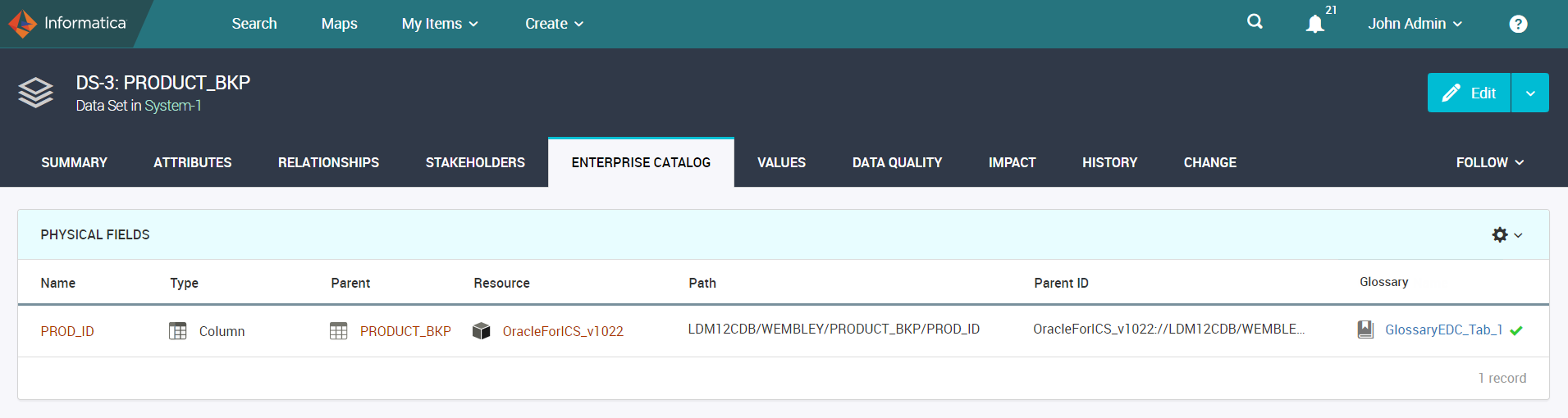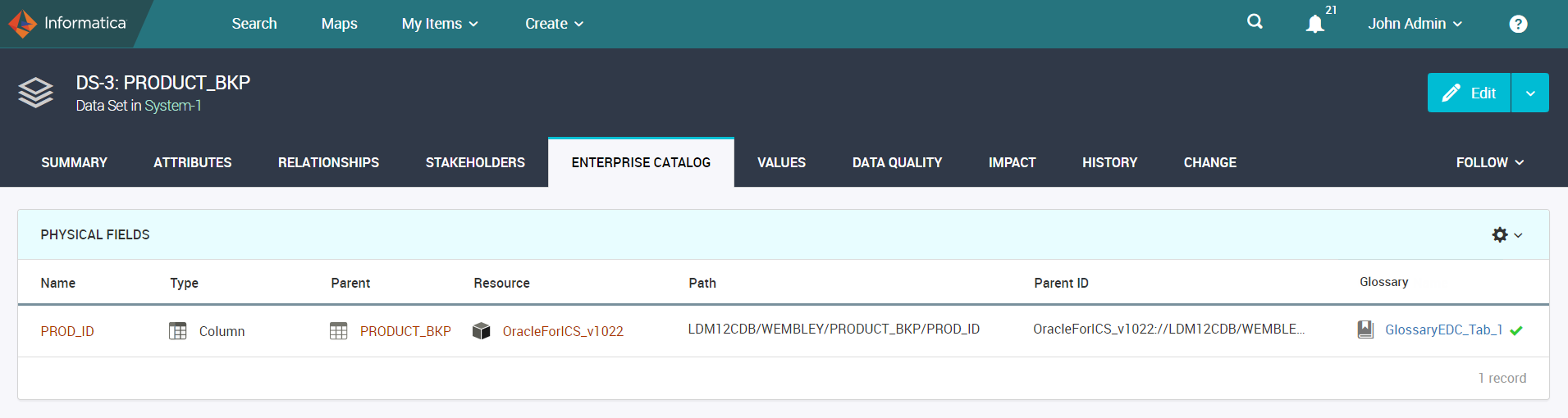View Enterprise Catalog in Data Set
You can view the physical field information in the Enterprise Catalog tab of a Data Set object after you link the Enterprise Data Catalog physical fields to Axon attributes.
You can view the physical fields that are linked to the attributes of a Data Set object in the View mode of the Data Set object. In the Edit mode of a Data Set object, you cannot view the Enterprise Catalog tab.
The following image shows the Enterprise Catalog > Physical Fields view of a Data Set object:
The Physical Fields tab displays the following information:
- •Name
- •Type
- •Parent
- •Resource
- •Path
- •Parent ID
- •Glossary
You can search by the field name, field type, parent name, glossary name, and parent identifier. You can narrow down the search results by selecting a resources in which you want to search. You can also group the fields based on the Parent ID column to get a better view of all the physical fields that belong to a parent. The Path column is hidden by default. You need to choose the Path column from the grid settings.
You can export the physical fields metadata from a Data Set object to a PDF or Microsoft Excel format.