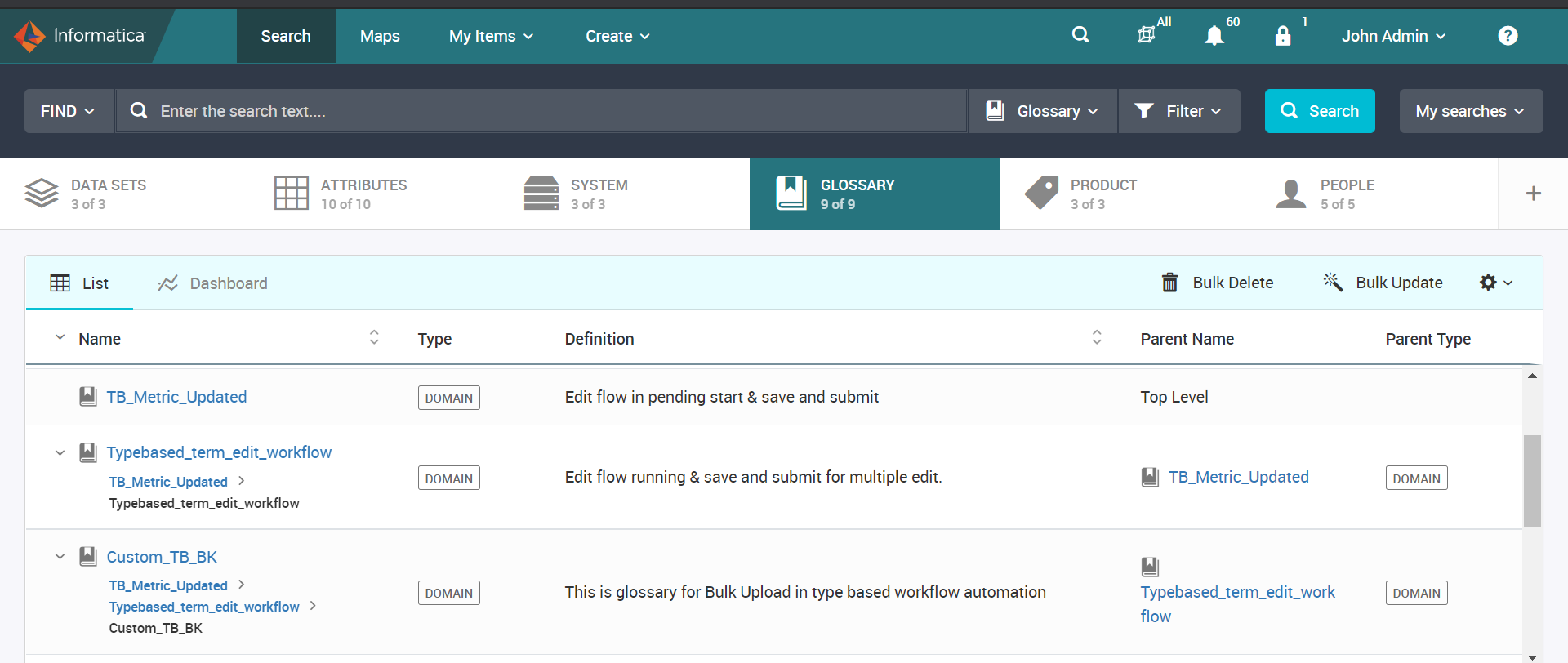To view the hierarchy for all Glossary objects, click the Expand ( ) icon next to the Name column of the grid. The view the hierarchy for a single glossary, click the Expand (
) icon next to the Name column of the grid. The view the hierarchy for a single glossary, click the Expand ( ) icon next to the Glossary object. You can view the complete preceding hierarchy till the Glossary object.
) icon next to the Glossary object. You can view the complete preceding hierarchy till the Glossary object.
 ) icon next to the Name column of the grid. The view the hierarchy for a single glossary, click the Expand (
) icon next to the Name column of the grid. The view the hierarchy for a single glossary, click the Expand ( ) icon next to the Glossary object. You can view the complete preceding hierarchy till the Glossary object.
) icon next to the Glossary object. You can view the complete preceding hierarchy till the Glossary object.