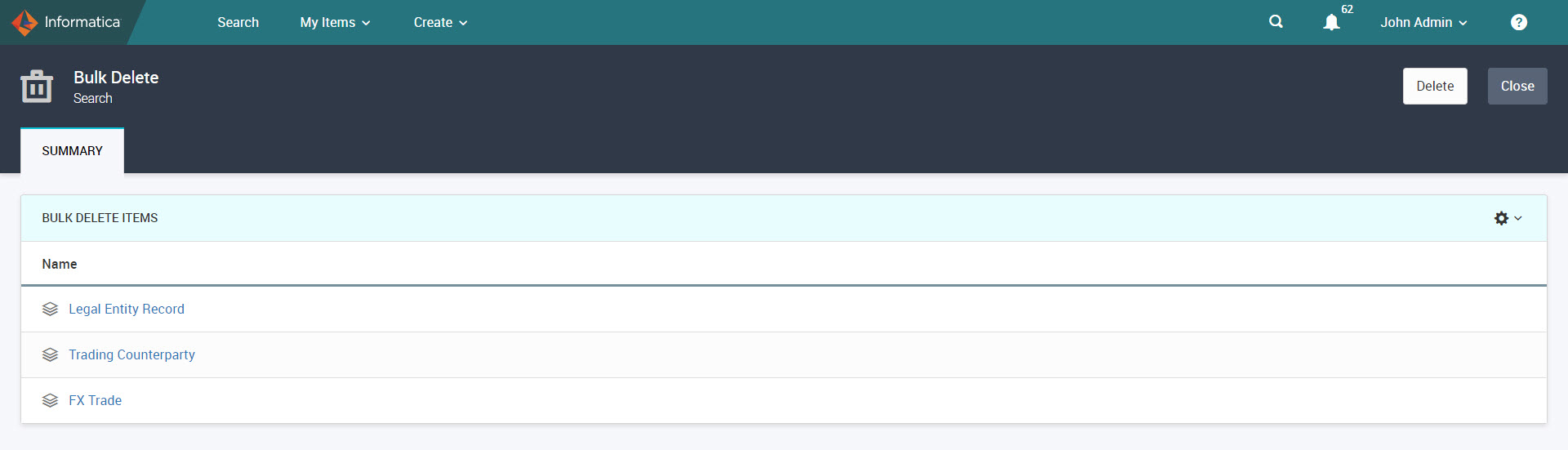
Facet | Conditions |
|---|---|
Attribute | To delete an attribute that is linked with a local data quality rule, Axon validates whether the local data quality rule meets its respective deletion criteria. The following is observed:
If you try to delete an attribute that is a target for another attribute, you will be prompted to confirm the deletion. If you click Yes, continue, Axon removes the relationship between the two attributes and deletes the attribute you had selected for deletion. You cannot delete an attribute that is a source for another attribute. You must unlink the attributes and try to delete the attribute again. You cannot delete an attribute that is a related to a value list. To delete the attribute, you must unlink the attribute and the value list. If you delete an attribute that is related to a physical field, Axon deletes the physical field and the attribute. When you delete an attribute, Axon unlinks the data sets and glossaries related to it. If you delete an attribute used in the Measured Against field of a data quality rule, Axon removes the attribute from the Measured Against field list and displays a blank space in its stead. |
Data Quality | If the Impact tab for a local data quality rule selected for deletion lists any processes, policies, systems, data sets or glossaries, Axon will unlink the related objects and delete the local data quality rule. If you delete a standard data quality rule, then the automatically generated local data quality rules related to it will be deleted simultaneously. You cannot delete an automatically generated local data quality rule without deleting its associated standard data quality rule. Note: If an automatically generated local data quality rule is part of an ongoing change request then it will not be deleted when you delete the standard data quality rule it is associated with. If you delete a standard data quality rule that is related to a manually created local data quality rule, only their relationship is deleted. In this scenario, the manually created local data quality rule is not deleted. |
Data Set | Deleting a data set also deletes the local data quality rules and attributes associated with it. You will be prompted to confirm the deletion. Axon can delete the linked local data quality rules and attributes only if each object type meet their respective deletion criteria. When you delete a data set, Axon unlinks the systems and glossaries related to it. |
Glossary | Axon allows you to delete a glossary with an alias name, but will prompt you to confirm the deletion. If you select Yes, continue to confirm the deletion, Axon removes the alias name and deletes the glossary. To delete a glossary that is linked with a standard data quality rule, Axon validates whether the standard data quality rule meets its respective deletion criteria. The following is observed:
Note: You cannot delete a glossary, if it is an input parameter for the Technical Rule Reference for a standard data quality rule. |
System | Deleting a system also deletes the data sets, local data quality rules and attributes associated with it. You will be prompted to confirm the deletion. Axon can delete the linked data sets, local data quality rules and attributes only if each object type meet their respective deletion criteria. To delete a system that is linked with a local data quality rule with no associated attributes, Axon validates whether the local data quality rule meets its respective deletion criteria. If the conditions for deletion are met by the local data quality rule, Axon deletes the system and the associated local data quality rule. |
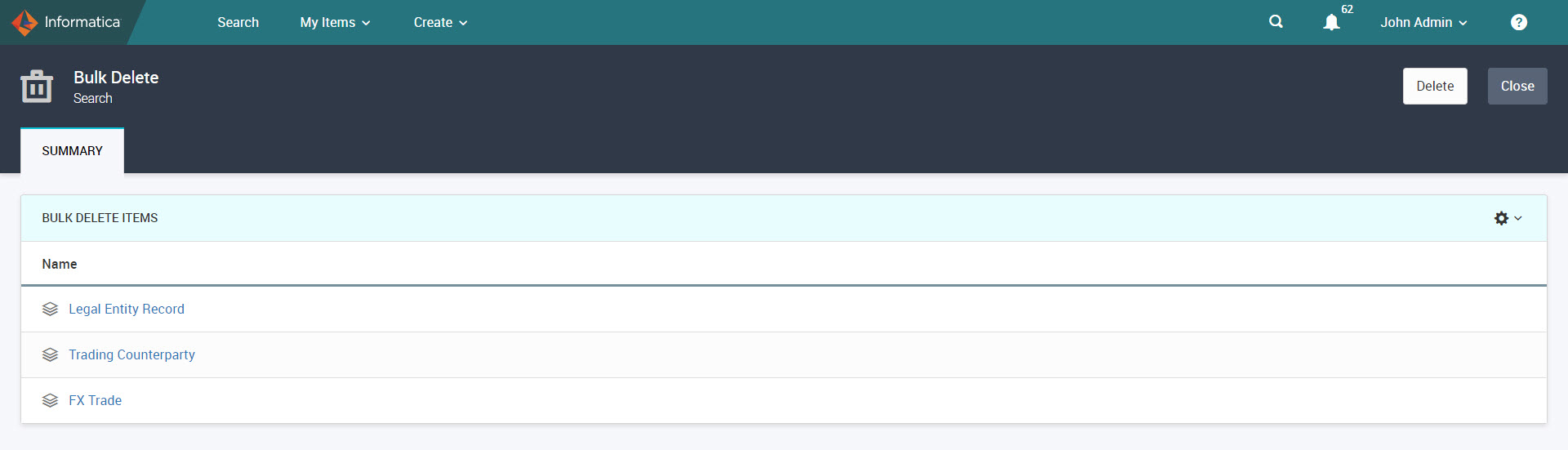
Facet | Message | Description |
|---|---|---|
Attribute | This attribute is the target relationship for one or more attributes. If you delete it, Axon will remove its relationships with the associated attributes. | Warning Message. Click Yes, continue to remove the relationship between the attributes and delete the attribute you had selected for deletion. |
This attribute is the source for one or more attributes. | Error Message. To delete the attribute, you must remove the relationship between the attributes. | |
This attribute is linked to one or more stakeholders. | Warning Message. Click Yes, continue to remove the related stakeholders and delete the attribute. | |
This attribute is linked to one or more data quality rules for which the Axon Status might not be set to Deleted. | Warning Message. Click Yes, continue to unlink the objects related to the data quality rule associated with the attribute. After this, Axon deletes the data quality rule and the attribute. | |
This attribute is linked to one or more data quality rules that cannot be deleted. | Error Message. To delete the attributes, you must remove the relationship between the attribute and the data quality rules. | |
Data Quality | Deleting the standard data quality rule will remove the relationships with the manually created local data quality rules associated with it. | Warning Message. Click Yes, continue to delete the standard data quality rules. In this scenario, the manually created local data quality rules associated with the standard data quality rules are not deleted. Axon removes only the relationship between the standard data quality rules and the local data quality rules. |
Deleting the standard data quality rule will remove the automatically created local data quality rules associated with it. | Warning Message. Click Yes, continue to delete the standard data quality rules. The automatically generated local data quality rules related to them will be deleted simultaneously. Note: If an automatically generated local data quality rule is part of an ongoing change request then it will not be deleted when you delete the standard data quality rule it is associated with. | |
Data Set | This data set contains linked attributes that cannot be deleted. | Error Message. To delete the data sets, you must remove the relationship between the attribute and the data sets. |
Deleting this data set will remove the linked attributes. | Warning Message. Click Yes, continue to remove the relationship between the data sets and the attributes. After this, Axon deletes the data sets and the attributes. | |
Glossary | This glossary is an input parameter to one or more data quality rules. | Error Message. To delete the glossary, you must remove the glossary from the Technical Rule Reference field of the data quality rules |
This glossary is linked to one or more data quality rules that cannot be deleted. | Error Message. To delete the glossary, you must remove the relationship between the glossary and the data quality rule. | |
This glossary is linked to one or more data quality rules for which the Axon Status might not be set to Deleted. | Warning Message. Click Yes, continue to unlink the objects related to the data quality rule associated with the glossary. After this, Axon deletes the data quality rule and the glossary. | |
System | This system is linked to one or more data sets that cannot be deleted. | Error Message. To delete the system, you must remove the relationship between the data sets and the system. |
This system is linked to one or more data sets for which the Axon Status might not be set to Deleted. | Warning Message. Click Yes, continue to delete the system and the related data sets. | |
This system is linked to one or more data quality rules that cannot be deleted. | Error Message. To delete the system, you must remove the relationship between the data quality rules and the system. | |
This system is linked to one or more data quality rules for which the Axon Status might not be set to Deleted. | Warning Message. Click Yes, continue to delete the system and the related data quality rules. |