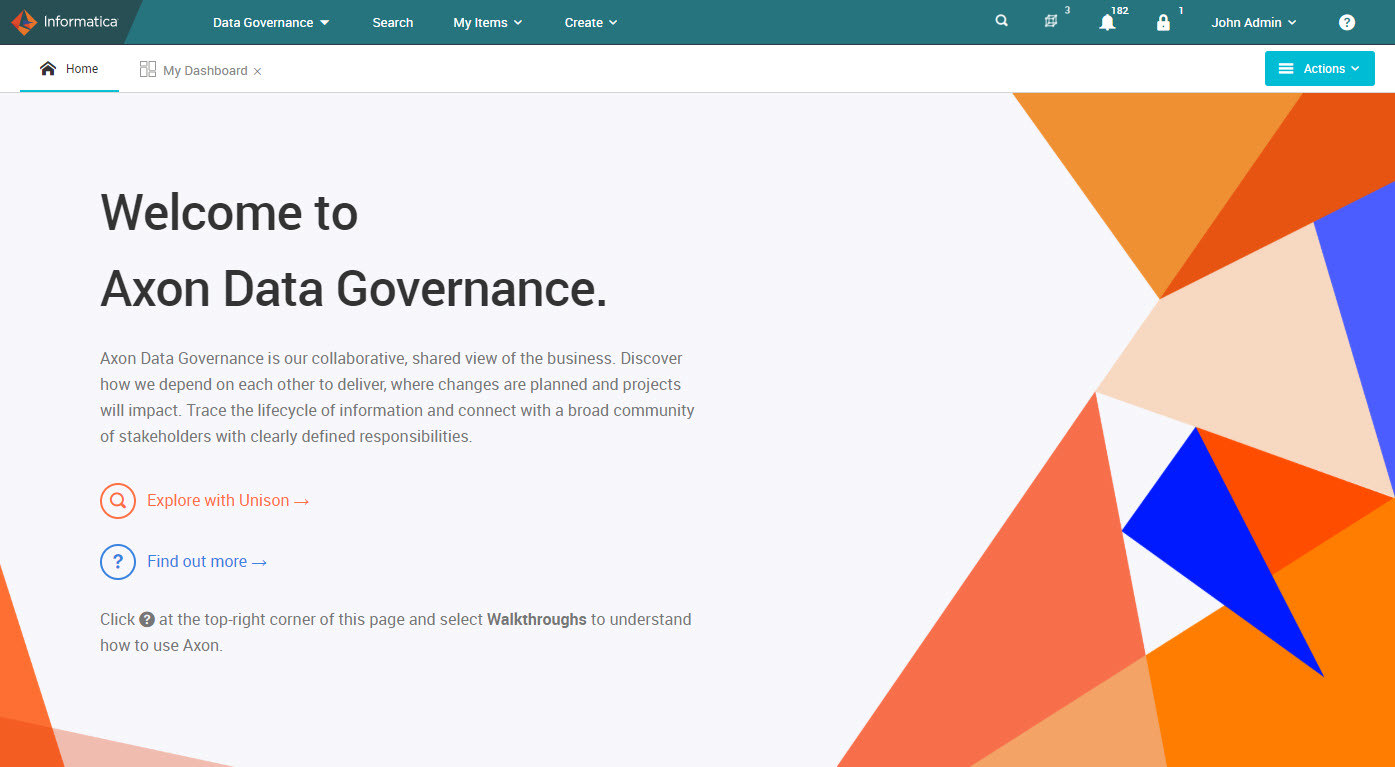1. Open a browser.
You can open the Axon application in the following browsers:
- - Google Chrome 60.0 and later.
- - Microsoft Edge 16.0 and later.
The minimum recommended resolution for the browser is 1280 x 800.
2. In the address field, type the Axon URL.
3. Enter your login credentials.
Note: If Axon is configured to use Single Sign-On (SSO), you can log in to Axon using your SSO credentials.
Axon refreshes the page and displays your username in the toolbar. This indicates that you have successfully logged in.
4. After you log in to Axon, you can view the Home page.
The following image shows the Home page of Axon Data Governance: