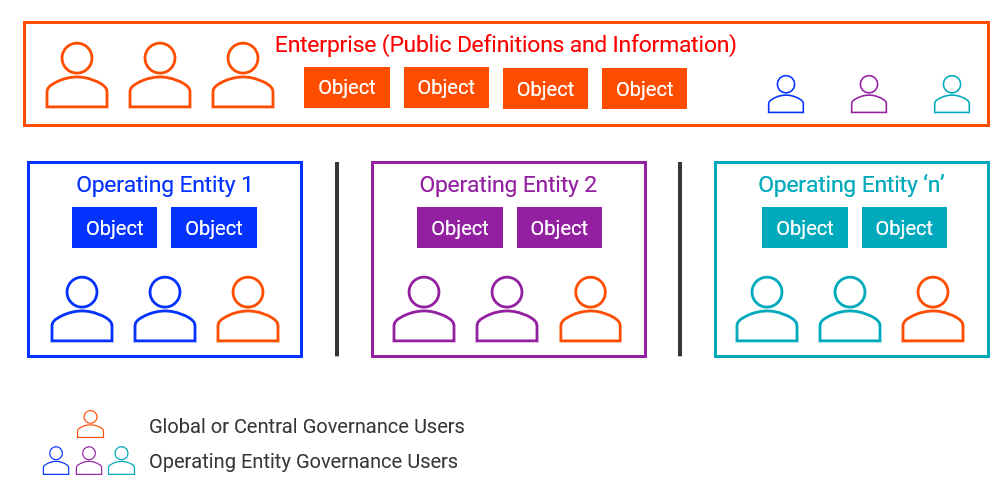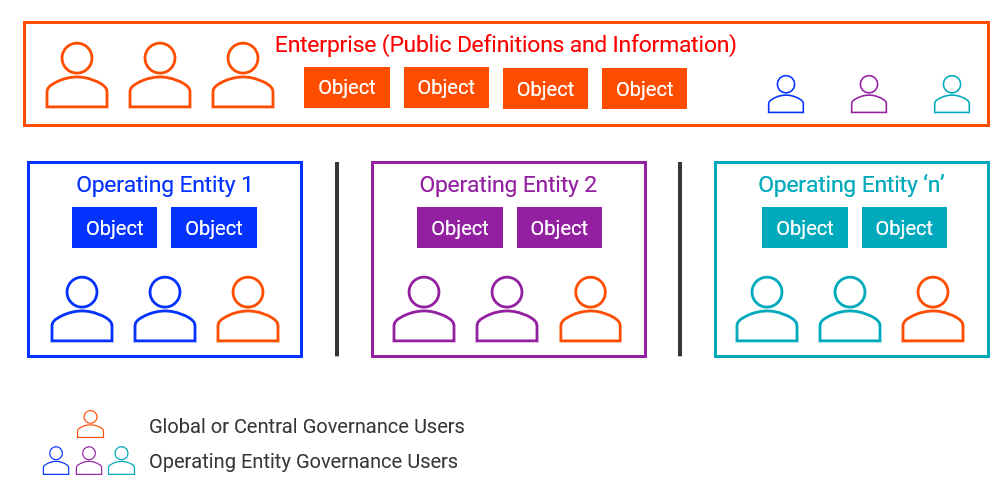New Features in Version 7.0
This section describes new Axon features in version 7.0.
Segmentation
Effective in version 7.0, you can create, manage, and use segments to restrict data access to a limited set of users based on their location, business area, and function within an organization.
You can create segments to control access to the content that might be sensitive or requires to be granted limited access due to regulatory needs. Create segments based on your organization requirements such as geography, business area, business function, and legal entity.
The following image describes different segments and users that are part of the segments:
You can associate an object to a segment. Only the users with access to the segment can view the objects that belong to the segment. An Enterprise segment is a public segment that all users can access. In the example, you can see that the operating entities are defined as segments. Each segment has assigned users and contains Axon objects. Though the operating entity governance users belong to different segments, they can access the Enterprise segment.
When you create or edit an object, you can assign the object to a segment. The object and its related or dependent objects must be part of the same segment. You can view the assigned segments from the Unison search page. The search results vary based on the segments that you select. You can also see the changes in dashboards if you change the segments.
For more information, see the Informatica Axon 7.0 Administrator Guide and Informatica Axon 7.0 Data Governance User Guide.
Enhancements to Axon and Enterprise Data Catalog Integration
Effective in version 7.0, the Axon and Enterprise Data Catalog integration includes the following enhancements:
- Automated Lineage from Enterprise Data Catalog
- Axon automatically creates links between attributes based on the lineage recommendations from Enterprise Data Catalog. Axon notifies about the newly created links to the data set stakeholders only with the Stewardship Role type.
Automated lineage between attributes is created in Axon based on the following conditions:
- - Physical fields must be directly connected to each other in Enterprise Data Catalog.
- - Attributes must be associated with the fields.
- The onboarded relationship between the attributes is unique. The uniqueness of the Attribute X Attribute relationship is not validated based on the Sourcing Type. You can view the newly created links based on the created date.
- If you do not choose to accept lineage recommendations and automatically create links, you can manually create links later from the lineage recommendation notifications.
- Link Removal Notifications
- If a resource or physical field is deleted from Enterprise Data Catalog, the links from the resource to Axon system or physical field to attribute is removed. Axon sends the link removal notifications through the interface and emails to the data set and system stakeholders.
- Onboarding Parent of Physical Fields as Data Set
- You can link all physical fields of a parent to attributes at once instead of individually linking each field of a parent to an attribute. This type of linking simplifies the process of onboarding of a parent-level object, such as folders and tables, as data sets in Axon. When you choose to perform the parent-level linking, the information, such as attribute names, definition, and glossary, is populated automatically.
- Configure Onboarded Attribute Name
- You can choose to have either the Axon glossary name or Enterprise Data Catalog physical field name for the onboarded attributes.
- View Enterprise Catalog in Data Set and Glossary
- You can view the physical field information in the Enterprise Catalog tab of a Data Set object after you link the Enterprise Data Catalog physical fields to Axon attributes.
- In the View mode of a Glossary object, the Enterprise Catalog tab shows the physical fields that are associated only to the Glossary object.
- Physical Fields Metadata
- The Physical Fields view includes an additional Path column. You can view the location of a physical field in the Path column.
- When you export the physical fields to a CSV file, you can view the following additional metadata:
- Masked Data in Resources and Physical Fields
- You might see some masked data based on the segments that you can access. If you are assigned only to a particular segment, you can see the systems, data sets, and attributes that belong to the segment. If a resource is linked to a system that belongs to a segment that you cannot access, you can see that the data is masked for the system in the Linked Axon Systems column in the Resources tab.
- If a physical field is linked to a glossary that belongs to a segment that you cannot access, you can see that the data is masked for the glossary in the Glossary Name column in the Physical Fields tab.
- If a physical field is linked to an attribute that belongs to a segment that you cannot access, you can see masked attributes, data sets, and systems in the Associated Attributes pop-up in the Physical Fields tab.
- Support for Additional Resources and Physical Fields
- You can view the following additional types of resources from Enterprise Data Catalog:
- - Apache Cassandra
- - MongoDB
- - Snowflake
- - Tableau 19.x
- You can view the following types of physical fields from Enterprise Data Catalog:
- - MongoDB Field
- - Snowflake Field
- Bulk Upload Validations
- When you bulk upload the System X Resource relationship template, Axon validates the operation based on the following conditions:
- - The Enterprise Data Catalog instance is configured, available, and running.
- - The resource name and resource identifier are present in Enterprise Data Catalog.
- When you bulk upload the Attribute X Physical Field relationship template, Axon validates the operation based on the following conditions:
- - The Enterprise Data Catalog instance is configured, available, and running.
- - The field name, field identifier, and field type are present in Enterprise Data Catalog.
For more information, see the Informatica Axon 7.0 Data Governance User Guide.
Data Marketplace Features and Enhancements
Effective in version 7.0, the following features and enhancements are available for Axon Data Marketplace.
- Display Data Quality Scores for Data Collections
- Data Marketplace displays data quality scores for the data collections. The Data Marketplace displays scores of the local data quality rules for the data sets that belong to the collections. Data consumers can see the data quality rule types and the scores for each type. The consumers can also see the scores for each attribute of the data sets. The consumers can use the scores to decide whether the data is helpful to make business decisions.
- Specify Delivery Methods, Formats, and Targets
- The Data Marketplace Administrator can configure several formats and methods to deliver data. The data owner can specify a preferred format, method, and location to deliver the data, and the data consumer can choose a delivery target from the list of available locations.
For example, in the Admin Panel, the Data Marketplace Administrator can specify SQL or JSON format to deliver the data. The Administrator can also specify API or FTP delivery method. Additionally, the Administrator can create specific location targets for data delivery, such as a particular cloud storage service or a particular shared folder.
After the Data Marketplace Adminstrator has configured several delivery targets in the Admin Panel, the data owner or technical owner of a data collection can specify one or more delivery targets for each data collection.
When a data consumer requests access to a data collection, the consumer can specify a combination of the delivery method and format and choose a preferred target for delivery.
- Attach Policies and Usage Guidelines to Data Collection
- To ensure compliance and good governance practices, the data owner can require data consumers to agree to certain terms and conditions before accessing the data sets in a data collection.
The data set stakeholders can link Policy objects to Data Set objects in Axon Data Governance. When a data consumer requests access to the data sets, the checkout page displays the related Policy objects. The data consumer must agree to the policies before completing the access order.
- Capture Additional Context for Data Access Using Custom Fields
- You can create custom fields in the Admin Panel that appear in the checkout page of a data access request. Use custom fields to capture additional context to the data used by data consumers. For example, to determine how long the data consumer requires access to the data, you can display the Required Till custom field in the checkout page.
For more information, see the Axon Data Governance 7.0 Data Marketplace User Guide and Axon Data Governance 7.0 Administrator Guide.
Workflows and Change Requests
Effective in version 7.0, the following new features are available for workflows and change requests.
- Integration with ServiceNow
- You can integrate Axon with ServiceNow to use the ServiceNow ticketing system for changes in Axon. When you create or modify objects in Axon, a change request is created in ServiceNow. Axon uses the workflow that is defined in ServiceNow and completes the change request when the ServiceNow workflow reaches completion. When you open the change request, Axon retrieves and displays the ServiceNow ticket number and other relevant details in the Summary tab.
- Mandatory Approval for Changes in All Tabs
- Axon automatically creates a change request when you modify object details in any tab for the Glossary, System, Data Set and Process facets. Automatic change requests are not supported for the Stakeholders tab.
- Change Requestor as a Participant in a Workflow
- You can create a workflow to include the Requestor user. The Requestor is a user who raises a change request for an object without being a stakeholder for the object.
For more information, see the Axon Data Governance 7.0 User Guide and Axon Data Governance 7.0 Administrator Guide.
New Relationships for Product
Effective in version 7.0, you can add the following additional relationships to the Product facet:
- •Product X Business Area
- •Product X Client
- •Product X Legal Entity
You can connect a product to a geography through a legal entity.
You can add the relationships through the interface, or use the bulk upload templates to bulk upload the relationships to Axon.
For more information, see the Informatica Axon 7.0 Data Governance User Guide.
Bulk Delete Relationships
Effective in version 7.0, you can use bulk upload templates to delete relationships between the objects. You can delete relationships between objects in bulk instead of deleting the relationship for each object from the Axon interface. If you want to update relationships, you have to first bulk delete the relationships and then create relationships.
For more information, see the Informatica Axon 7.0 Data Governance User Guide.
Bulk Delete Attributes
Effective in version 7.0, you can delete attributes in bulk from the Unison search page and the Attributes tab of a Data Set object.
For more information, see the Informatica Axon 7.0 Data Governance User Guide.
Data Quality Rule Templates
Effective in version 7.0, you can bulk upload standard data quality rules to Axon. In the Data Quality Rule template, select Standard in the Data Quality Rule Type column. You need to have the Edit permission on Glossary objects to bulk upload standard data quality rules.
The Data Quality Rule template includes the following additional columns:
- •Data Quality Rule Type
- •Glossary Ref.
- •Glossary Name
- •Parent Glossary Name
For more information, see the Informatica Axon 7.0 Data Governance User Guide.
Glossary Types
Effective in version 7.0, you can choose the Metric and Subdomain types for a glossary. The Entity type is removed for a glossary.
A metric is a measurement of a specific business activity that may be a combination of other glossary concepts for the measurement. A subdomain is a division within a domain that facilitates a separation of definitions across relevant themes, for example, client or transaction.
If you perform a fresh installation of Axon, you can see the Metric and Subdomain glossary types, but you cannot find the Entity type.
If you upgrade to Axon 7.0 from an earlier version, you can see the same glossary types from the earlier version.
For more information, see the Informatica Axon 7.0 Data Governance User Guide.
Disable Export of People Objects
Effective in version 7.0, you can disable export of People objects from the Unison Search grid. When you disable export of people objects, you protect sensitive information from unauthorized access.
For more information, see the Axon Data Governance 7.0 Administrator Guide.
Support for Amazon Redshift Source for Profiles and Scorecards
Effective in version 7.0, you can associate a local data quality rule with a profile or scorecard in Informatica Data Quality on an Amazon Redshift source.
For more information, see the Axon Data Governance 7.0 User Guide.
PostgreSQL Database on Separate Node
Effective in version 7.0, you can deploy the PostgreSQL database on an external node instead of the Axon installation node.
For more information, see the Axon Data Governance 7.0 Installation Guide.
New Interface Languages
Effective in version 7.0, you can use the Axon interface in the following additional languages:
- •Dutch (Netherlands)
- •Korean
- •Portugese (Brazilian)
- •Russian
If you change a language locale and log out of Axon, the same selected locale persists after you log in again.
For more information, see the Informatica Axon 7.0 Data Governance User Guide.